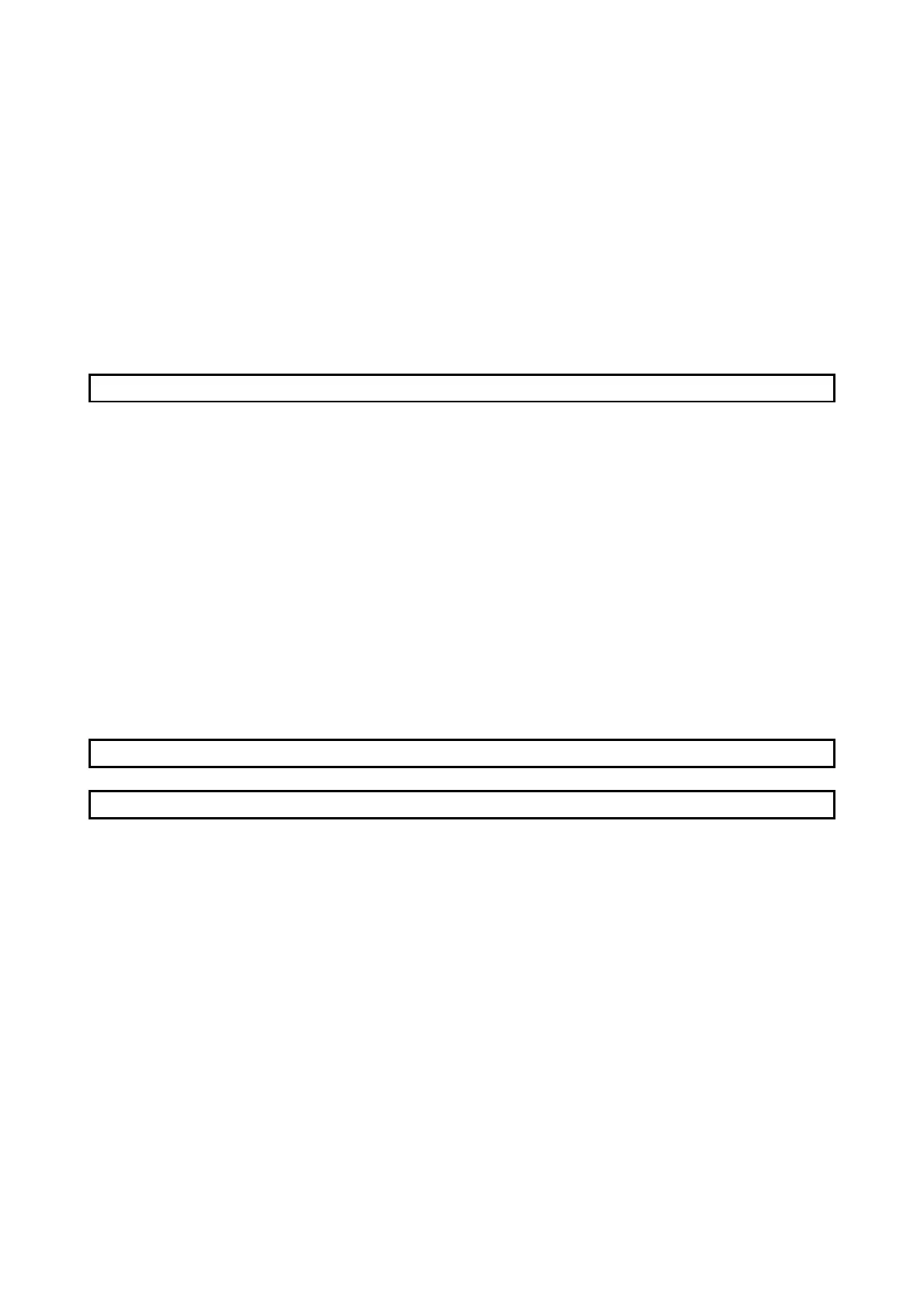A - 4 A - 4
2.5.12 Special function instructions..........................................................................................................2 - 39
2.5.13 Data control instructions................................................................................................................2 - 41
2.5.14 Switching instructions ....................................................................................................................2 - 42
2.5.15 Clock instructions ..........................................................................................................................2 - 43
2.5.16 Peripheral device instructions .......................................................................................................2 - 44
2.5.17 Program instructions......................................................................................................................2 - 45
2.5.18 Other instructions...........................................................................................................................2 - 45
2.5.19 Instructions for data link.................................................................................................................2 - 46
2.5.20 QCPU instructions.........................................................................................................................2 - 48
2.5.21 Redundant system instructions (For Q4ARCPU) .........................................................................2 - 49
3. CONFIGURATION OF INSTRUCTIONS 3 - 1 to 3 - 24
3.1 Configuration of Instructions ..................................................................................................................3 - 1
3.2 Designating Data.................................................................................................................................... 3 - 2
3.2.1 Using bit data................................................................................................................................... 3 - 2
3.2.2 Using word (16 bits) data.................................................................................................................3 - 3
3.2.3 Using double word data (32 bits)..................................................................................................... 3 - 5
3.2.4 Using real number data................................................................................................................... 3 - 8
3.2.5 Using character string data .............................................................................................................3 - 9
3.3 Index Modification...................................................................................................................................3 - 10
3.4 Indirect Designation................................................................................................................................3 - 13
3.5 Subset Processing .................................................................................................................................3 - 15
3.6 Cautions on Programming (Operation Errors)....................................................................................... 3 - 16
3.7 Conditions for Execution of Instructions ................................................................................................3 - 19
3.8 Counting Step Number...........................................................................................................................3 - 20
3.9 Operation when OUT, SET/RST, or PLS/PLF Instructions Use the Same Device .............................. 3 - 21
4. HOW TO READ INSTRUCTIONS 4 - 1 to 4 - 3
5. SEQUENCE INSTRUCTIONS 5 - 1 to 5 - 55
5.1 Contact Instructions................................................................................................................................5 - 2
5.1.1 Operation start, series connection, parallel connection (LD, LDI, AND, ANI, OR, ORI)................5 - 2
5.1.2 Pulse operation start, pulse series connection, pulse parallel connection
(LDP, LDF, ANDP, ANDF, ORP, ORF)........................................................................................... 5 - 5
5.2 Connection Instructions..........................................................................................................................5 - 7
5.2.1 Ladder block series connections and parallel connections (ANB, ORB) .......................................5 - 7
5.2.2 Operation results push, read, pop (MPS, MRD, MPP)................................................................... 5 - 9
5.2.3 Operation results inversion (INV) ....................................................................................................5 - 13
5.2.4 Operation result pulse conversion (MEP, MEF) .............................................................................5 - 14
5.2.5 Pulse conversion of edge relay operation results (EGP, EGF) ...................................................... 5 - 16
5.3 Out Instructions ......................................................................................................................................5 - 18
5.3.1 Out instructions (excluding timers, counters, and annunciators) (OUT)........................................5 - 18
5.3.2 Timers (OUT T, OUTH T) ............................................................................................................... 5 - 20
5.3.3 Counters (OUT C) ...........................................................................................................................5 - 24
5.3.4 Annunciator output (OUT F)............................................................................................................5 - 26
Artisan Technology Group - Quality Instrumentation ... Guaranteed | (888) 88-SOURCE | www.artisantg.com
