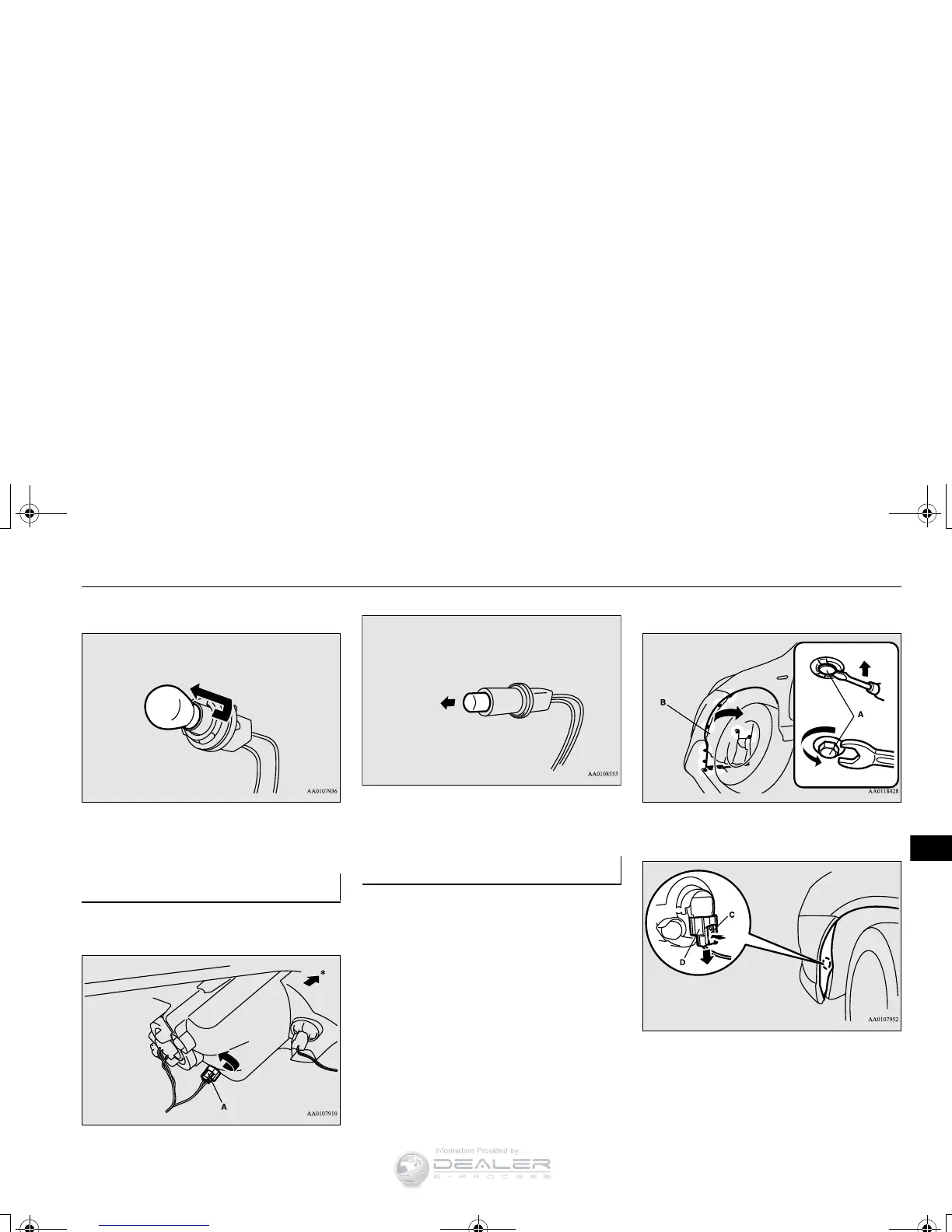2. Remove the bulb from the socket by turn-
ing it counterclockwise while pressing in.
3. To install the bulb, perform the removal
steps in reverse.
N00917300567
1. Turn the socket (A) counterclockwise to
remove it.
2. Pull the bulb out of the socket.
3. To install the bulb, perform the removal
steps in reverse.
N00943600763
1. To create enough work space, turn the
steering wheel all the way in the direction
opposite to the side you wish to replace.
2. Remove the clips/bolts (A) to turn up the
cover (B).
3. While pressing the tab (C), pull out the
connector (D).
Parking lights
*- Front of the vehicle
Front fog lights (if so equipped)
BK0212400US.book 29 ページ 2014年4月1日 火曜日 午後2時21分
