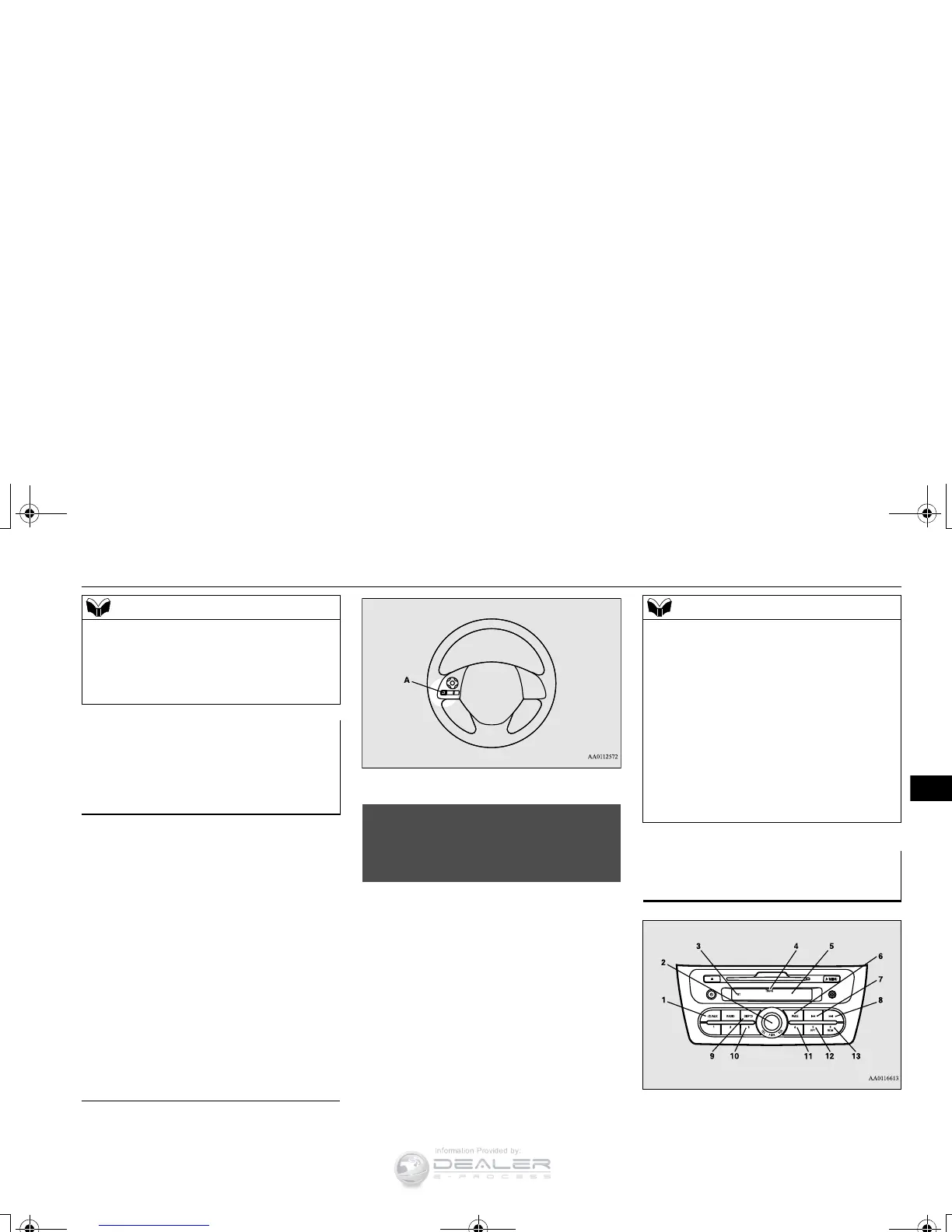N00765200073
Desired tracks can be selected and played
from your USB memory device by “Artist”,
“Album”, “Playlist” and “Genre” using voice
commands.
For information concerning the voice recog-
nition function or speaker registration func-
tion, refer to “Bluetooth
®
2.0 interface” on
page 5-81.
The playback sequence of tracks is the same
as when an iPod is connected. Refer to the
“To play iPod tracks via voice operation” on
page 7-29.
To use the voice operation, press the
SPEECH button (A) first.
N00765300104
You can wirelessly connect a digital audio
player or cellular phone supporting Blue-
tooth
®
to listen to the tracks on the connected
device.
Refer to “Bluetooth
®
2.0 interface” for the
connecting method, etc. on page 5-81.
The following explains the basic playback
method.
N00765400062
If no title is stored, “NO TITLE” is shown in
the display.
Characters that cannot be displayed are sub-
stituted by
“•”.
To play USB memory device
tracks via voice operation (vehi-
cles with Bluetooth
®
2.0 inter-
face)
Preparation for voice operation
Depending on the connected device, opera-
tion of the connected device is limited to its
available functions.
Depending on the connected device, the
device may not operate correctly.
A file protected by copyright might not be
able to playback.
It is recommended to adjust the equaliser of
the connected device to 0 db or neutral.
The voice operation is not available to access
music files on the connected Bluetooth
®
device.
Bluetooth
®
device control panel
and display
1- CD (Mode changeover) button
2- PWR (On-Off) switch
3-
BT (Bluetooth
®
) indicator
BK0212400US.book 35 ページ 2014年4月1日 火曜日 午後2時21分
