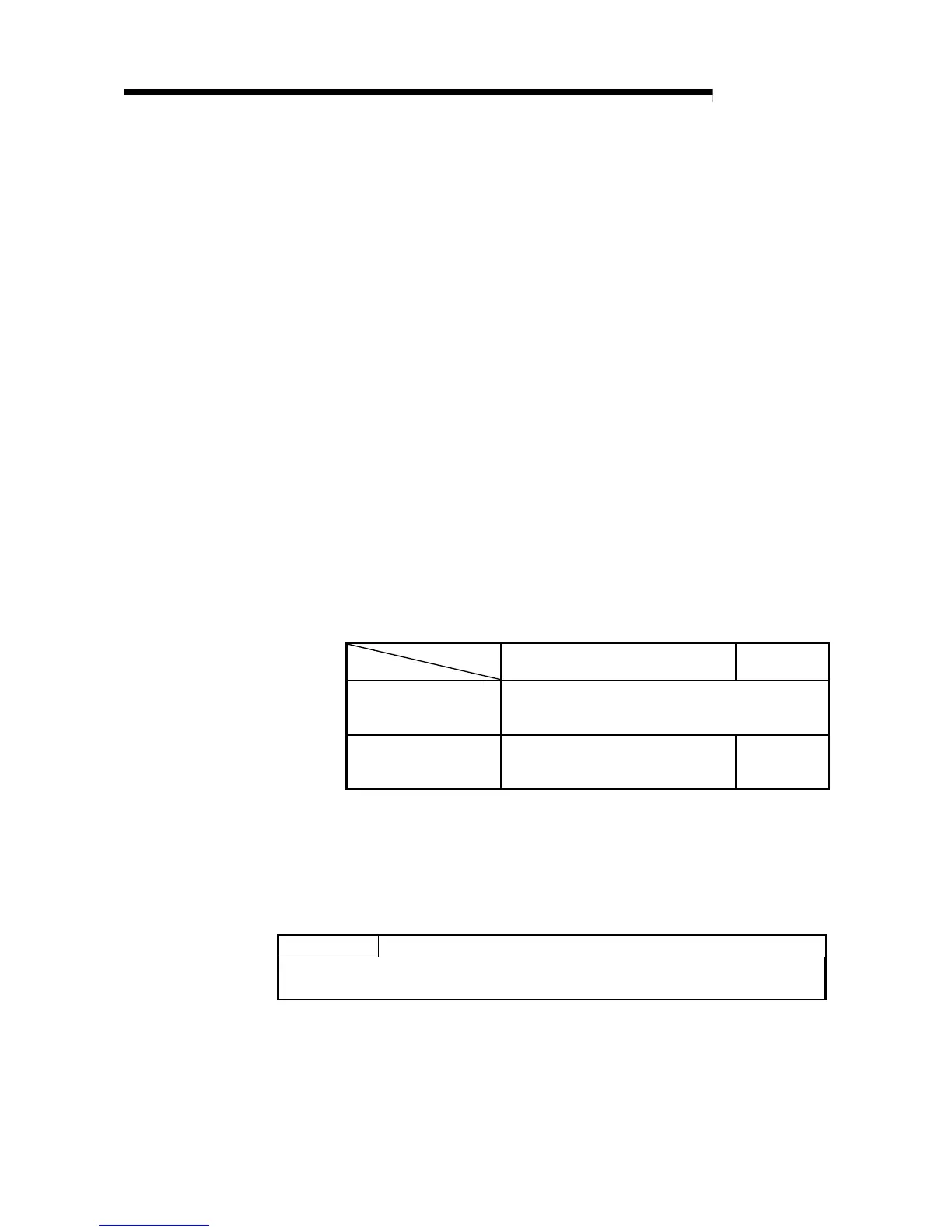8 - 5 8 - 5
MELSEC-Q
8 TROUBLESHOOTING
[Link information]
5) Mode (SW0043)
Displays the operation mode of the host.
• Online
• Offline (debug mode)
• Offline
• Forward loop test
• Reverse loop test
• Station-to-station test (Station that executes tests)
• Station-to-station test (Station to be tested)
6) F loop status (SB0091), Loopback station (SB0099)
Displays the status of the forward loop side.
• Loop status : Normal/abnormal
• Loopback : Unused/"executed station number"
"---" is displayed in case of bus type.
7) R loop status (SB0095), Loopback station (SB009A)
Displays the status of the reverse loop side.
• Loop status : Normal/abnormal
• Loopback : Unused/"executed station number"
"---" is displayed in case of bus type.
8) Link scan time (SW006B/SW006C/SW006D)
Displays the maximum/minimum/current value of the link scan time of the
host.
(Unit [ms])
Station type
Constant link scan
Control station Normal station
No
Measured value
(Displays the maximum/minimum/current value the link scan
actually took.)
Yes
Measured value
(Displays the maximum/minimum/current
value the link scan actually took.
Constant link
scan ±2 ms
[Communication information]
9) Communication status (SB0047)
Displays the communication status of the host.
• Data link being executed (SB0047: Off)
• Data link stopped (SB0047: On)
POINT
On the multiplexed remote sub-master station, link information and communication
information are not displayed.
