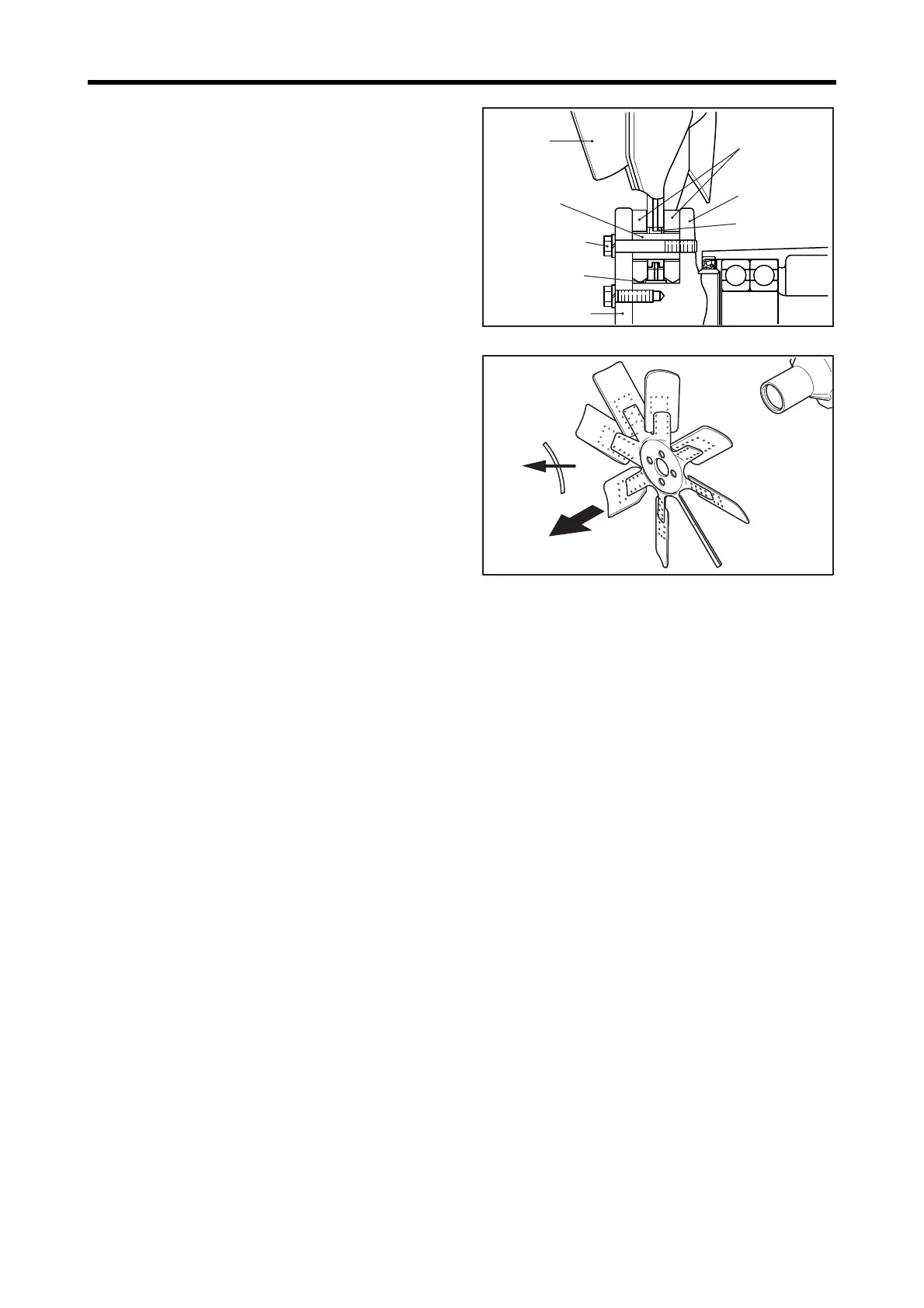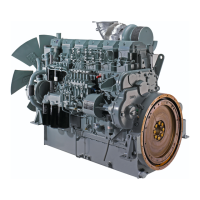10-34
Chapter 10 COOLING SYSTEM
2.18.2 Fan - Assemble
Installation the fan at the final step of assembling work.
(1) Install the friction rubber to drive shaft.
(2) Install the bushing ring to drive shaft.
(3) Install the fan to bushing ring.
Note: Ensure the proper fan orientation (wind direction:
pusher) when installing.
(4) Install the grommet to fan.
(5) Insert the spacer to grommet and friction rubber.
(6) Install the friction rubber to fan hub.
(7) Install the fan plate to fan hub, and tighten the bolts to
the specified torque.
Fan - Assemble (1)
Fan - Assemble (2)
Grommet
Drive shaft
Spacer
Bushing ring
Fan plate
Friction rubber
Fan
108 ± 10.8 N·m
{11 ± 1.1 kgf·m}
[80 ± 8 lbf·ft]
Wind direction
(Pusher fan)
Fan drive (engine) side
Front
Front
Orient pusher fan
so that the inner
(concave) side of
blade faces front.
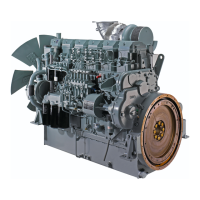