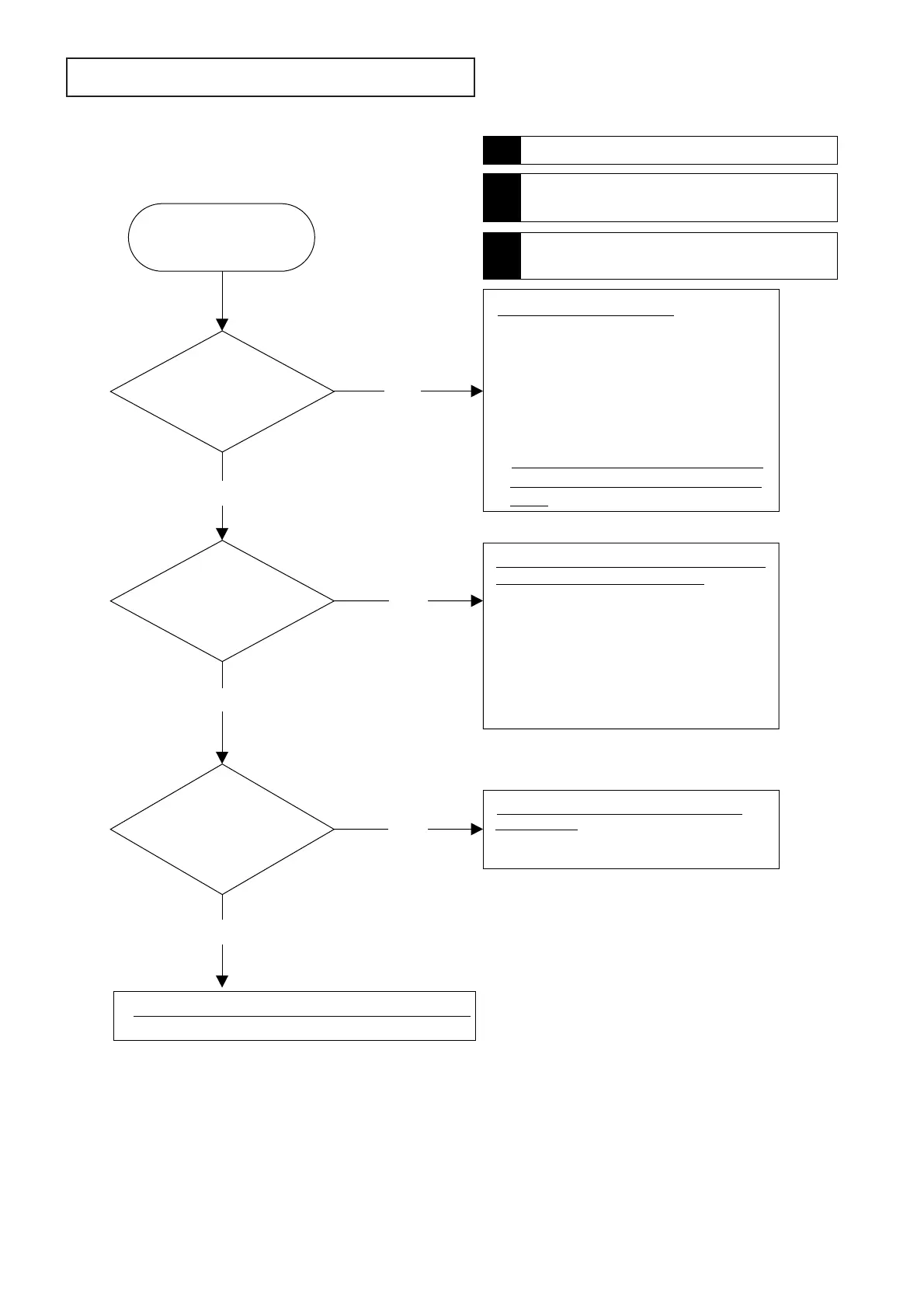Image system
• Using the Terminal Shield as GND is allowed when checking the voltage waveform or terminal voltage.
• When replacing the PCB or the optical unit, follow the instructions in the service manual.
Is the lamp lit?
Do the LEDs illuminate normally after POWER ON?
(POWER : Green, LAMP : Green)
Is the proper video signal supplied?
Is the image projected correctly?
NO
YES
NO
NO
Malfunction of the drive circuit.
• Check the voltage waveform of each
connector, SR, SG and SB.
• Check the video signal circuit around
IC801-802, IC8A1-8A2 and IC8M1-8M2 on
the PCB-MAIN.
• Check the panel control circuit around
IC5A1 - 5A3, IC4W0 and IC4W1 on the
PCB-MAIN.
* If the above voltage waveforms are normal,
a malfunction has occurred on the LCD
panel.
Malfunction of the analog/digital circuit around
the input terminals of the computer.
[Analog input]
• Check the video signal circuits around J200
on the PCB-TERMINAL and IC600 on the
PCB-MAIN.
• Check the synchronizing signal circuits
around J200 and IC240 on the PCB-
TERMINAL and IC501, IC510, and IC530
on the PCB-MAIN.
Malfunction of the circuit around the video
input terminal.
Check the video signal circuit around J2M0,
IC2A1, and IC2A2 on the PCB-MAIN.
Malfunction occurs on the digital signal processing circuit.
• Check the digital signal circuit around IC400.
An image is not
projected properly.
Is the menu projected
normally?
Is a image from the
computer projected
normally?
Is a video image
projected normally?
!
!
!
YES
YES
