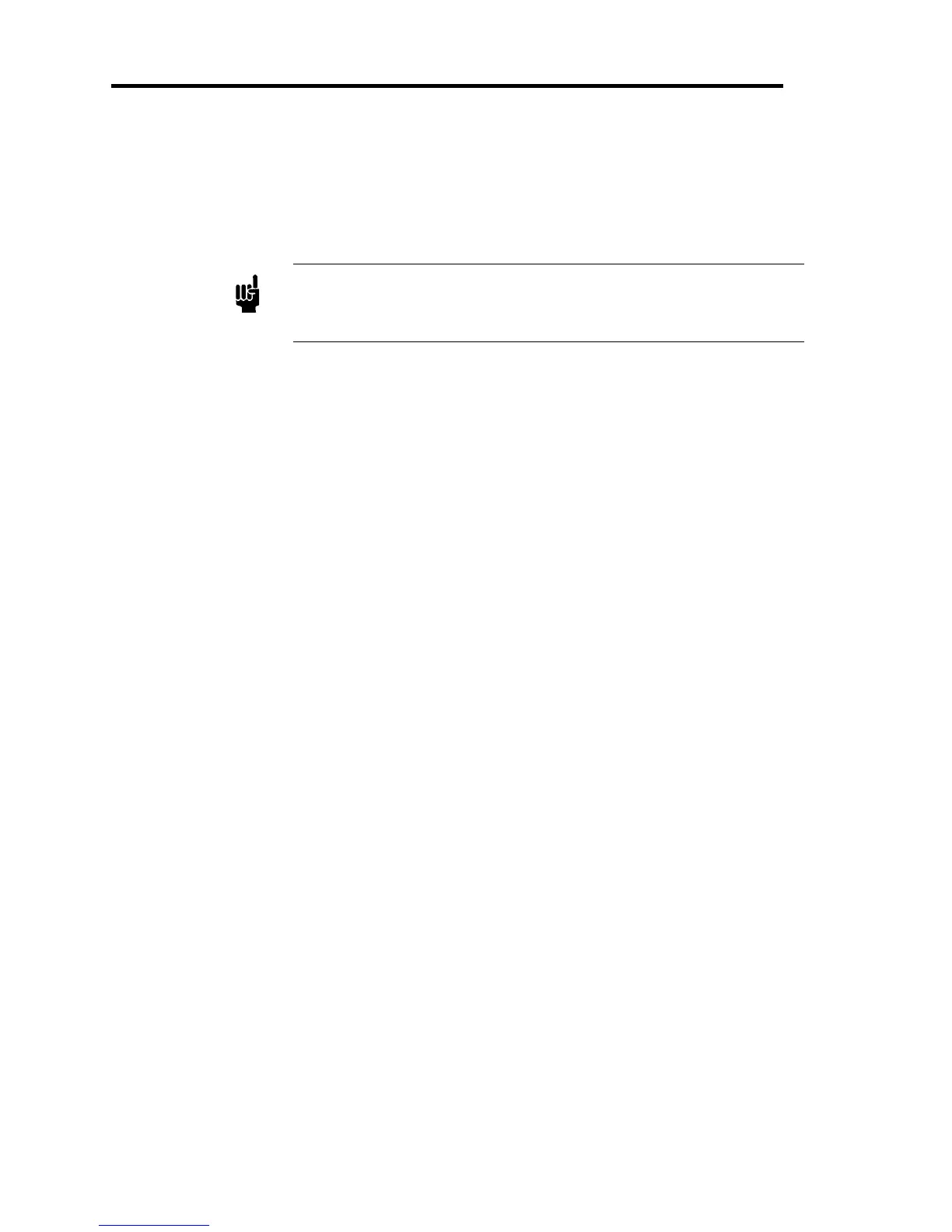Setup Messages Chapter Five: Remote RS-232 Operation
76
How To Enable Backfill Valve Control
The Backfill Valve Control feature can open a pneumatic valve to assist in raising the system
pressure to a new setpoint. The messages described here enable and disable the feature, and
check which of those states is in force.
Note
When the backfill valve control feature is enabled, process relay 2 is
disabled. When the backfill valve control feature is disabled, relay 2 is
enabled. These features share the same pins on the I/O connector.
The value of the command [BEvalue] determines whether the backfill valve control feature is
enabled or disabled:
BE0 = Disabled (default)
BE1 = Enabled
To report the status of the feature, enter:
RBE
The controller responds with the message [BEvalue], where:
BE0 = Disabled
BE 1 = Enabled
How To Set the Set Point Backfill Limit
This parameter sets the point at which the backfill valve closes (the relay deactivates) and the
feature turns off. When the feature is turned off, a new setpoint must be entered before the
feature can be enabled. The value of this entry is defined as a percent of the new set point value.
The messages described here set and report the backfill limit value.
The command [BLvalue] sets the value of the backfill limit, where:
Value is a percentage of the new set point, from 0 to 100%
Default value is 95%
To report the value of the backfill limit, enter:
RBL
The Controller responds with the message [BLvalue], where:
value is a percentage of the new set point, from 0 to 100%
