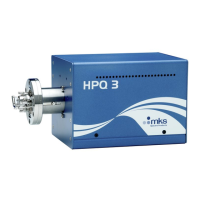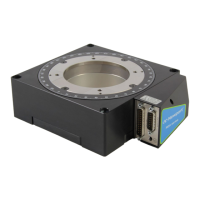MKS Instruments UK Ltd
Microvision2 Hardware Manual – SP101015.102 August 2010
31
Repeat the ohmmeter tests before pumping down the vacuum chamber. Remember that the ion source
gets very hot during operation and the stainless steel components will expand slightly. Sometimes a short
will only develop when the analyser has been run for a while and is up to temperature.
4. Move the meter lead from pin 1 and attach it to pin 2 of the analyser feedthrough. Connect the other
lead to pins 3 through 12 on the analyser feedthrough in turn. Each one should give an open circuit.
Now move the meter lead from pin 2 to pin 3 and check to pins 4 to 12. Proceed around the feedthrough
until all possible connections have been checked.
All the pins should show an open circuit to all other pins, EXCEPT pin 4 to 8 and pin 8 to 10, which should
show short-circuit as these are the filament connections.
If any of the pins read short-circuit to another pin, contact your local MKS service center with the results of
your tests and they will advise you how to proceed.
9.3 Checking filaments
The status of the filaments is constantly monitored by the Microvision2and the operating software. This is
achieved by measuring the flow of electrons emitted by the hot filament, referred to as the emission current,
flowing to the ion source cage.
This is normally maintained at a fixed value of 1mA. The current flow through the filament is increased until
the value of emission current is reached. If, however, the control electronics reaches the limit of its filament
current supply capability and the emission current has still not reached 1mA, a filament fail condition will
exist.
In the vast majority of cases this will be due to a blown filament, more correctly described as an open
circuit filament. There are other conditions, such as a heavily contaminated ion source, which will result in a
filament fail condition when the filament is not open circuit.
If you suspect a blown filament, carry out the following test before removing the analyser from the vacuum
system.
Connect meter lead one to analyser feedthrough pin 8, which is the common connection to both the
filaments.
Connect the second meter lead to pin 4 (Filament 1). You should read short-circuit.
Next connect the second meter lead to pin 10 (Filament 2), again your meter should indicate short-circuit.
If either or both filaments are blown, the meter will indicate an open-circuit and the filaments will need to be
replaced.
If the meter reading suggests that the filament is good but the control unit shows a filament fail, the most
likely cause would be a break down in electrical continuity or contamination of the ion source.
