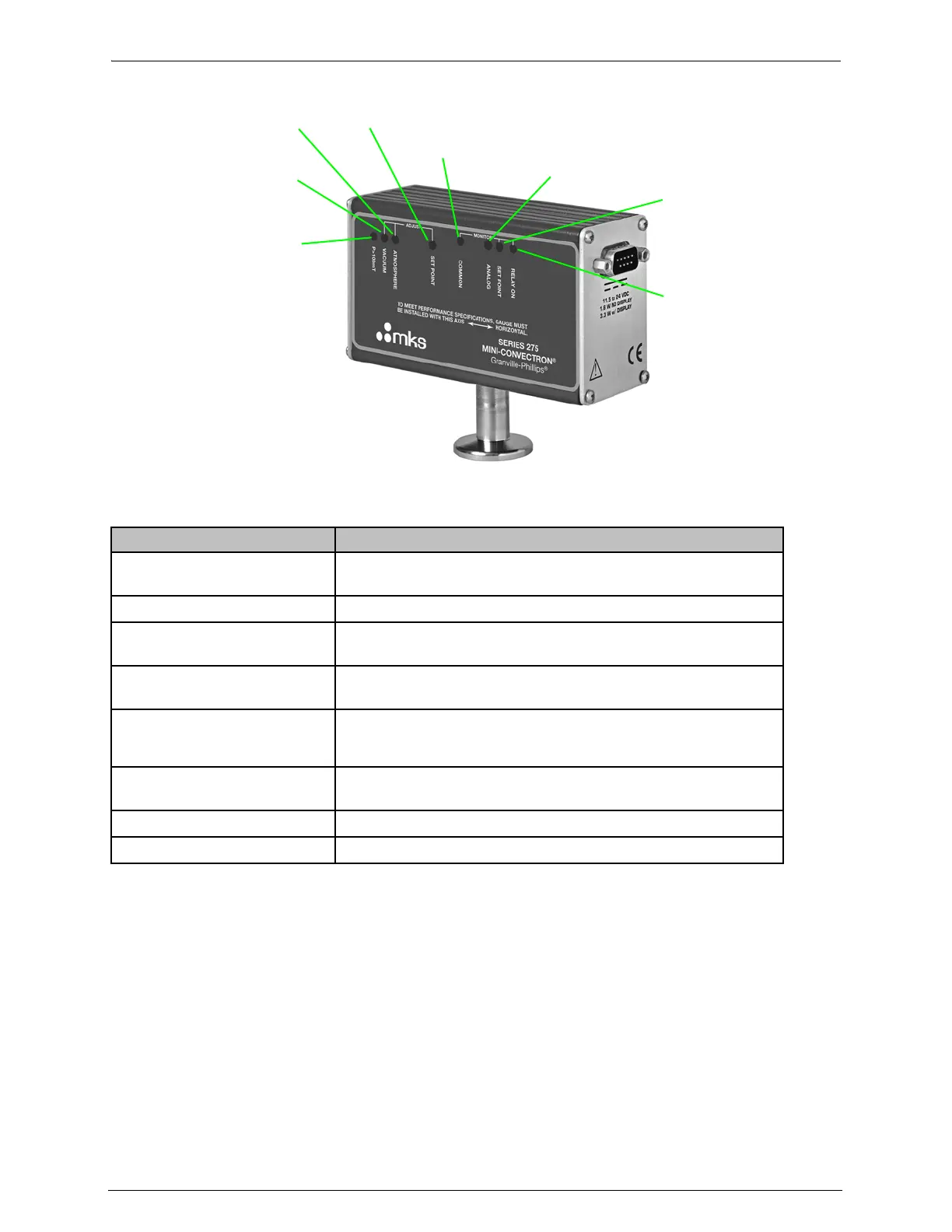Operation
Mini-Convectron Module Instruction Manual - 275513 25
Figure 3-2 Mini-Convectron Module with one Setpoint Relay, no Display
Table 3-2 Front Panel Features of Mini-Convectron Module with one Setpoint Relay, no Display
Feature Description
ADJUST ATMOSPHERE
potentiometer
Enables Convectron gauge calibration at atmospheric pressure
ADJUST VACUUM potentiometer Enables Convectron gauge calibration at vacuum chamber pressure
ADJUST SET POINT
potentiometer
Enables setting of vacuum pressure at which setpoint relay activates
MONITOR ANALOG test point Enables reading of analog output voltage representing measured
pressure
MONITOR COMMON test point Enable checking of values for:
• Convectron gauge calibration at atmospheric pressure
• Convectron gauge calibration at vacuum chamber pressure
MONITOR SET POINT test point Enables checking of setpoint relay voltage representing measured
pressure
P>100MT LED Turns solid red when pressure is >100 mTorr
RELAY ON LED Turns solid green when setpoint relay is activated
P>100MT LED
ADJUST
VACUUM
potentiometer
ADJUST SET POINT potentiometer
MONITOR COMMON test point
MONITOR ANALOG test point
RELAY ON LED
ADJUST
ATMOSPHERE
potentiometer
MONITOR
SET POINT
test point
