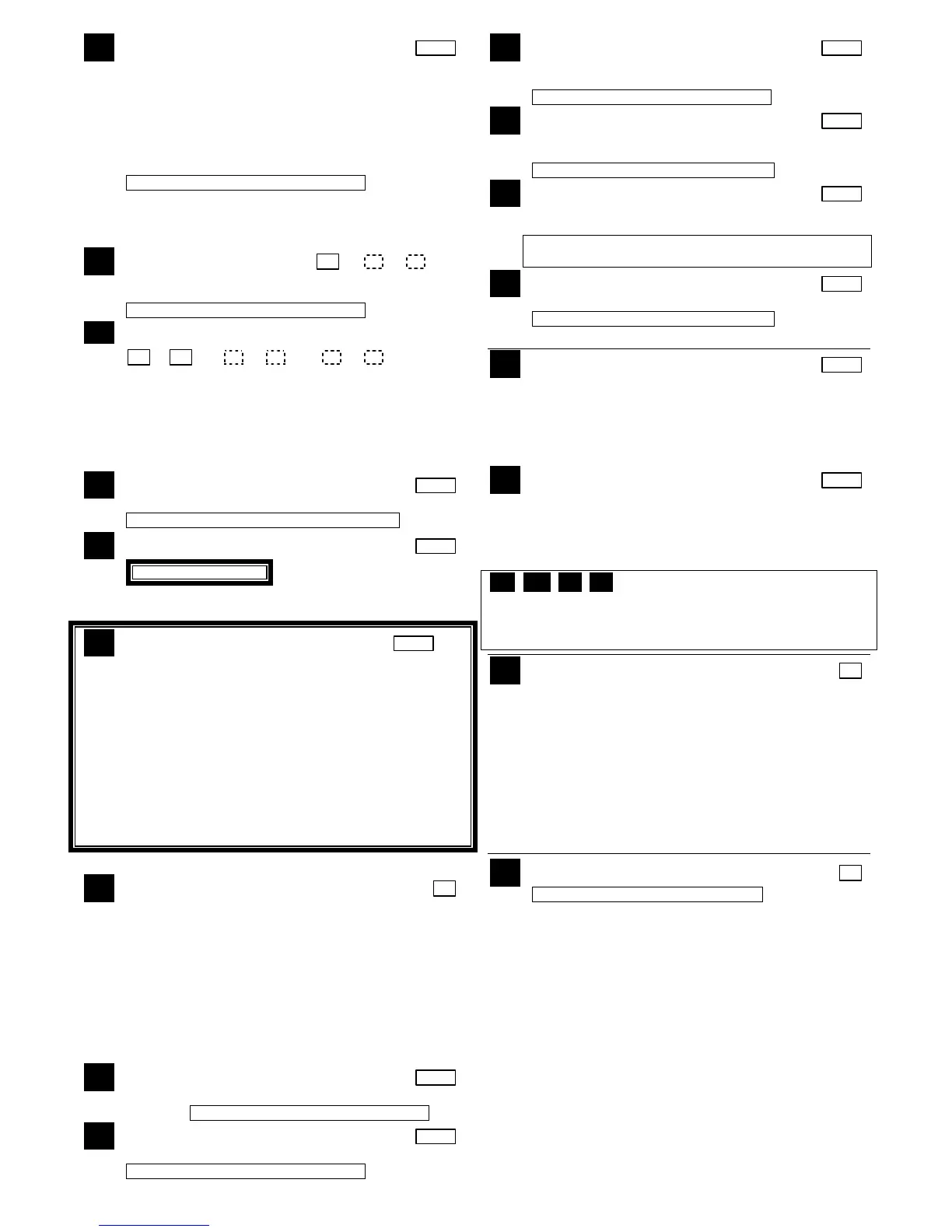– 7 –
∗
∗∗
∗64 Test Report Code [10] |
Use Scheduling mode to set periodic test reports, or use the
following key commands:
installer code +[#] + [0] + 0 = test report sent every 24 hours
installer code +[#] + [0] + 1 = test report sent once per week
installer code +[#] + [0] + 2 = test report sent every 28 day
Each mode sets schedule 32 (VISTA-20PMT) or schedule 08
(VISTA-15PMT) to the stated repeat option; first test report
sent 12 hours after command
†
.
See System Reporting UL Note above *59.
† NOTE: Make sure the Real-Time Clock is set to the proper
time before entering the test report schedule command to
ensure that test reports are sent when expected. (see Setting
the Real-Time Clock section)
∗
∗∗
∗65 Open Report Code [0,0,0]
Part. 1 Part. 2 Common
Sent upon disarming the system in the selected partitions.
See UL System Reporting Note above *59.
∗
∗∗
∗66 Arm Away/Stay Rpt Code
[0,0,0,0,0,0]
Away Stay Away Stay Away Stay
Part. 1 Part. 2 Common
This option allows for independent programming of Away
and Stay reports for each partition, including the common
lobby.
NOTE: “OPEN” reports are not sent if the associated closing
report is not enabled.
∗
∗∗
∗67 RF Trans. Low Bat Report Code [10] |
Sent when a transmitter low-battery condition exists.
UL: must be enabled if wireless devices are used
∗
∗∗
∗68 Cancel Report Code [10] |
SIA NOTE: Report enabled.
Sent upon disarming the system after an alarm condition
was reported.
∗
∗∗
∗69 Recent Closing Report Code [11] |
SIA NOTE: Always enabled. Sends both recent closing and
zone alarm reports if fault occurs within 2 min. after exit time
expires. Also see field *59.
Similar to the Exit Error condition described in field *59, but
occurs if any burglary zone is faulted within two minutes
after the initial exit delay expires. Disarming the system
within the two minutes stops the alarm sound and displays
"ALARM CANCELED " or "CA" and faulted zone number. No
message is sent to the Central Monitoring Station.
If the system is not disarmed within two minutes, the alarm
sound continues and a “recent closing” and a “zone alarm”
message are sent to the Central Monitoring Station (after
dial delay expires).
RESTORE REPORT CODES (
✱
70 –
✱
76)
∗
∗∗
∗70 Alarm Restore Rpt Code [0]
NOTE: Alarm restore signals indicate that respective alarm
zone(s) are no longer faulted. Alarm restore reports are sent
to the central station at bell timeout (field *33), if the zone(s)
in alarm are actually restored to a non-faulted state at that
time. Otherwise, alarm restore report(s) for respective alarm
zones are sent when the system is disarmed.
If Reports Per Armed Period Per Zone (*93) is also
programmed, the system will report alarm and restore codes
as described above until the “Reports Per Armed Period”
count is reached. Disarming and rearming will reset the
“Reports Per Armed Period” count.
∗
∗∗
∗71 Trouble Restore Rpt Code [10] |
Sent when a trouble in a zone is restored and code + OFF
performed. See UL System Reporting Note above *59.
∗
∗∗
∗72 Bypass Restore Rpt Code [00] |
Sent when a zone that has been bypassed is unbypassed.
See UL System Reporting Note above *59.
∗
∗∗
∗73 AC Restore Rpt Code [10] |
Sent after AC power has been restored after an AC power
outage.
See UL System Reporting Note above *59.
∗
∗∗
∗74 Low Bat Restore Rpt Code [10] |
Sent after a system low-battery condition is restored to
normal.
See UL System Reporting Note above *59.
∗
∗∗
∗75 RF Trans. Lo Bat Rst Rpt Code [10] |
Sent when a transmitter’s low battery condition is restored
(i.e., new battery installed).
UL: must be enabled if wireless devices are used. See UL
System Reporting Note above *59.
∗
∗∗
∗76 Test Restore Rpt Code [10] |
Sent when the Test mode is exited or upon timeout (4hrs).
See UL System Reporting Note above *59.
OUTPUT AND SYSTEM SETUP (
✱
✱✱
✱
77 –
✱
✱✱
✱
93)
∗
∗∗
∗77 Daylight Saving Time [3][11] |
Start\End Month
0 = Disabled
1-12 = January-September (1 = Jan, 2 = Feb, etc)
#+10 = October; #+11 = November; #+12 = December
Enter the start and end month for daylight saving time, if
applicable to the region.
∗
∗∗
∗78 Daylight Saving Time [2][1] |
Start\End Weekend
0 = disabled; 1 = first; 2 = second; 3 = third; 4 = fourth;
5 = last; 6 = next to last; 7 = third to last
Enter the start and end weekend for daylight saving time, if
applicable to the region.
∗
∗∗
∗79, *80, *81, *82 Menu Modes
These are Menu Mode commands, not data fields, for Output
Device Mapping, Output Programming, Zone List Programming, and
Alpha Programming respectively. See page 2 and their respective
sections in the Installation and Setup Guide for procedures.
∗
∗∗
∗84 Auto Stay Arm [MTV15P = 1; MTV20P = 1]
0 = no
1 = partition 1 only; 2 = partition 2 only; 3 = both partitions
If enabled, the system will automatically change AWAY
mode to STAY mode if the entry/exit door is not opened and
closed within the exit delay time after a user arms in AWAY
mode from a wired keypad (non-RF device). An Opening
report followed by an Armed Stay report is sent to the
Central Station.
If the door is opened and closed within the exit delay period,
the system remains in AWAY mode.
Any RF device that arms the system AWAY overrides this
feature and the system remains armed AWAY.
∗
∗∗
∗85 Cross Zone Timer [0]
This option not for use in UL installations.
(assign cross zones on zone list 4, using *81 Menu mode)
0 = 15 seconds 6 = 2-1/2 min #+12 = 8 min
1 = 30 seconds 7 = 3 min #+13 = 10 min
2 = 45 seconds 8 = 4 min #+14 = 12 min
3 = 60 seconds 9 = 5 min #+15 = 15 min
4 = 90 seconds #+10 = 6 min
5 = 2 minutes #+11 = 7 min
NOTE: Cross zoning takes effect only after Exit Delay expires.
Sets the maximum amount of time in which two cross zones
must be tripped in an armed system to send an alarm
message to the Central Station. If only one cross zone is
tripped during this time, a trouble message (CID code 380)
for that zone is sent to the Central Station.