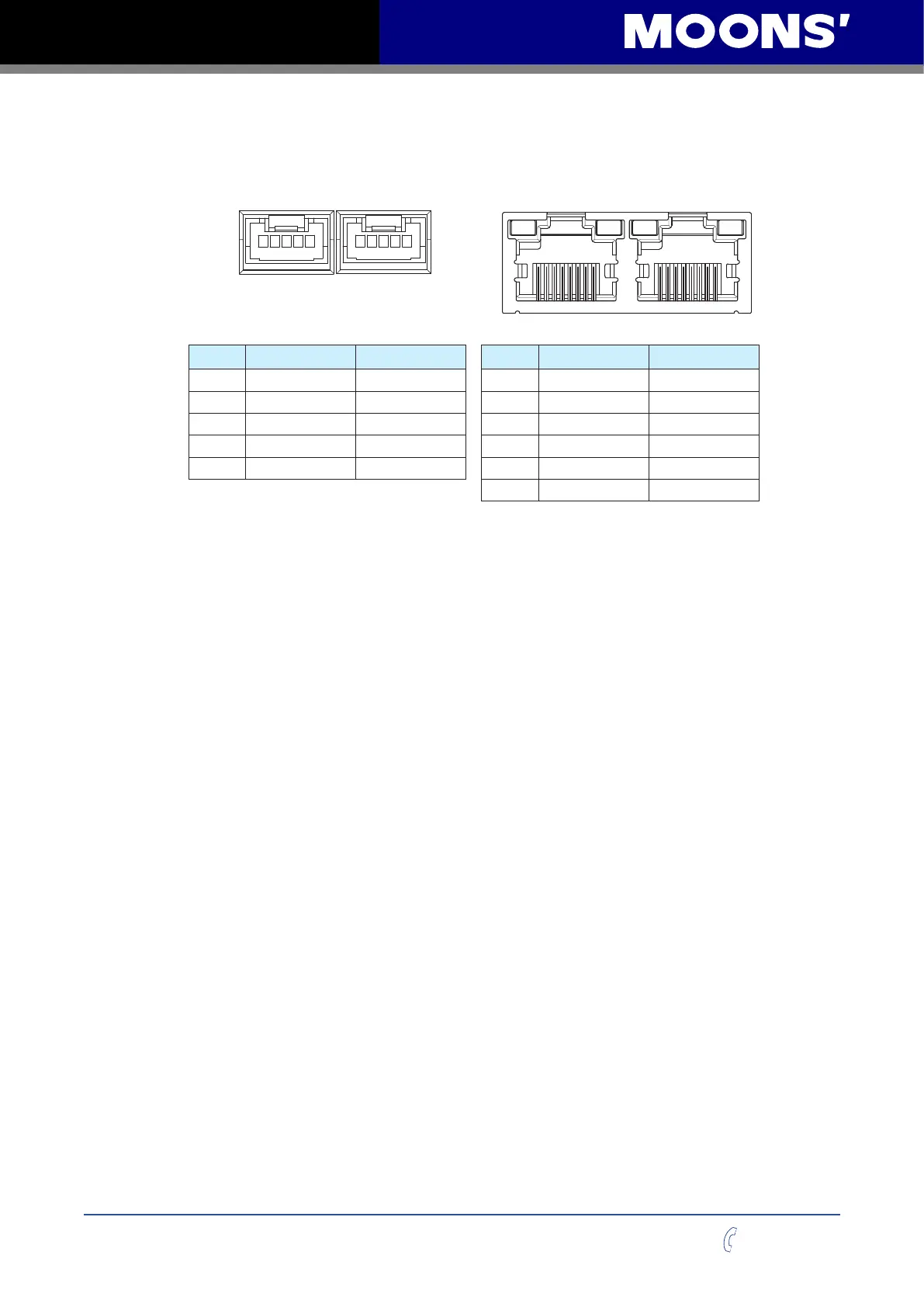10
Rev. 1.0
09/06/2015
MSSTB-R/C Hardware Manual
400-820-9661
2.3 Connecting communication (-C model)
MSSTB05-C COM Port MSSTB10-C COM Port
1 5 1 5
COM1 COM2
1818
COM1 COM2
PIN COM1 Signal COM2 Signal
1 RS-232_TX NC
2 RS-232_RX NC
3 CAN_H CAN_H
4 CAN_L CAN_L
5 GND GND
PIN COM1 Signal COM2 Signal
1 CAN_H CAN_H
2 CAN_L CAN_L
3,7,8 GND GND
4 RS-232_TX NC
5 RS-232_RX NC
6 NC NC
PC connection with RS-232 cable
Before using STB congurator for –C drive configuration, please connect COM1 on the driver to
host PC by RS-232 programming cable.
CANopen network connection
Multiple –C model drive network can be built via dual CANopen communication port by daisy
chain cable or network cable provided.
NOTE: The CANopen port on the drive is isolated from internal circuitry of the drive. So the
GND of each drive’s CANopen port must be connected together. The rst drive’s GND of
the CANopen port must be connected to the GND of CANopen port on the controller.