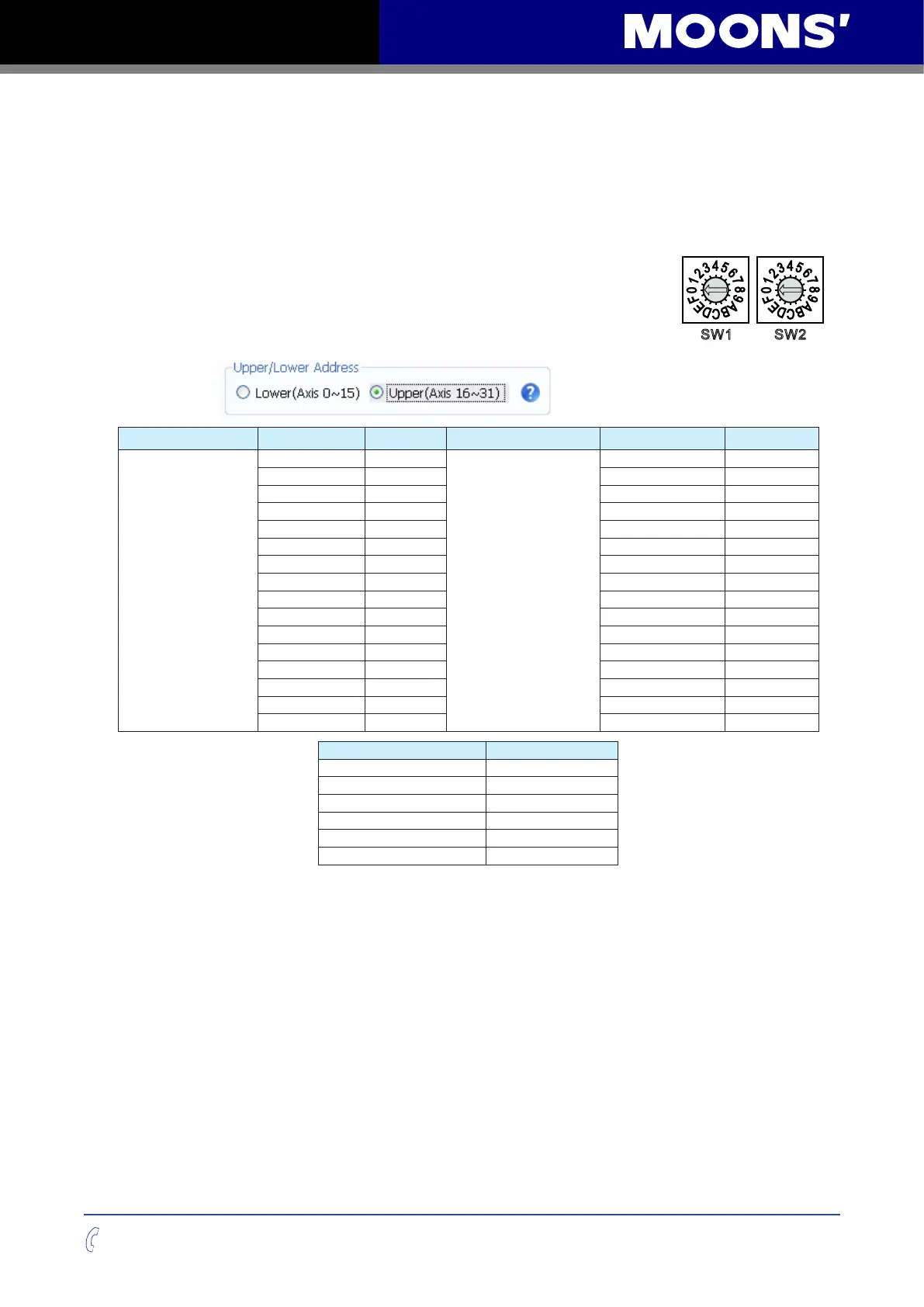11
Rev. 1.0
09/06/2015
MSSTB-R/C Hardware Manual
400-820-9661
2.4 Setting bus address and baud rate
MSSTB drives have two rotary switches to set the bus address and baud rate.
2.4.1 RS-485 address and baud rate settings(-R model)
Set drive’s RS-485 address by rotary switch SW1
Set drive’s RS-485 baud rate by rotary switch SW2
SW1 is used to set drive’s RS-485 address, and the range is 0~F (0~15
in decimal). If you want to set the drive’s RS-485 address range to 10~1F
(16~31 in decimal), you need to congure it in STB Congurator software.
Upper/Lower addr SW1 position SCL addr Upper/Lower addr SW1 position SCL addr
Lower(Axis 0~15)
0 0
Upper(Axis 16~31)
0 @
1 1 1 !
2 2 2 "
3 3 3 #
4 4 4 $
5 5 5 %
6 6 6 &
7 7 7 '
8 8 8 (
9 9 9 )
A : A *
B ; B +
C < C ,
D = D -
E > E .
F ? F /
SW2 position Baud Rate (bps)
0 9600
1 19200
2 38400
3 57600
4 115200
5-F Reserved
S
W
1
S
W
2
RS-485
baud rate
RS-485
address
