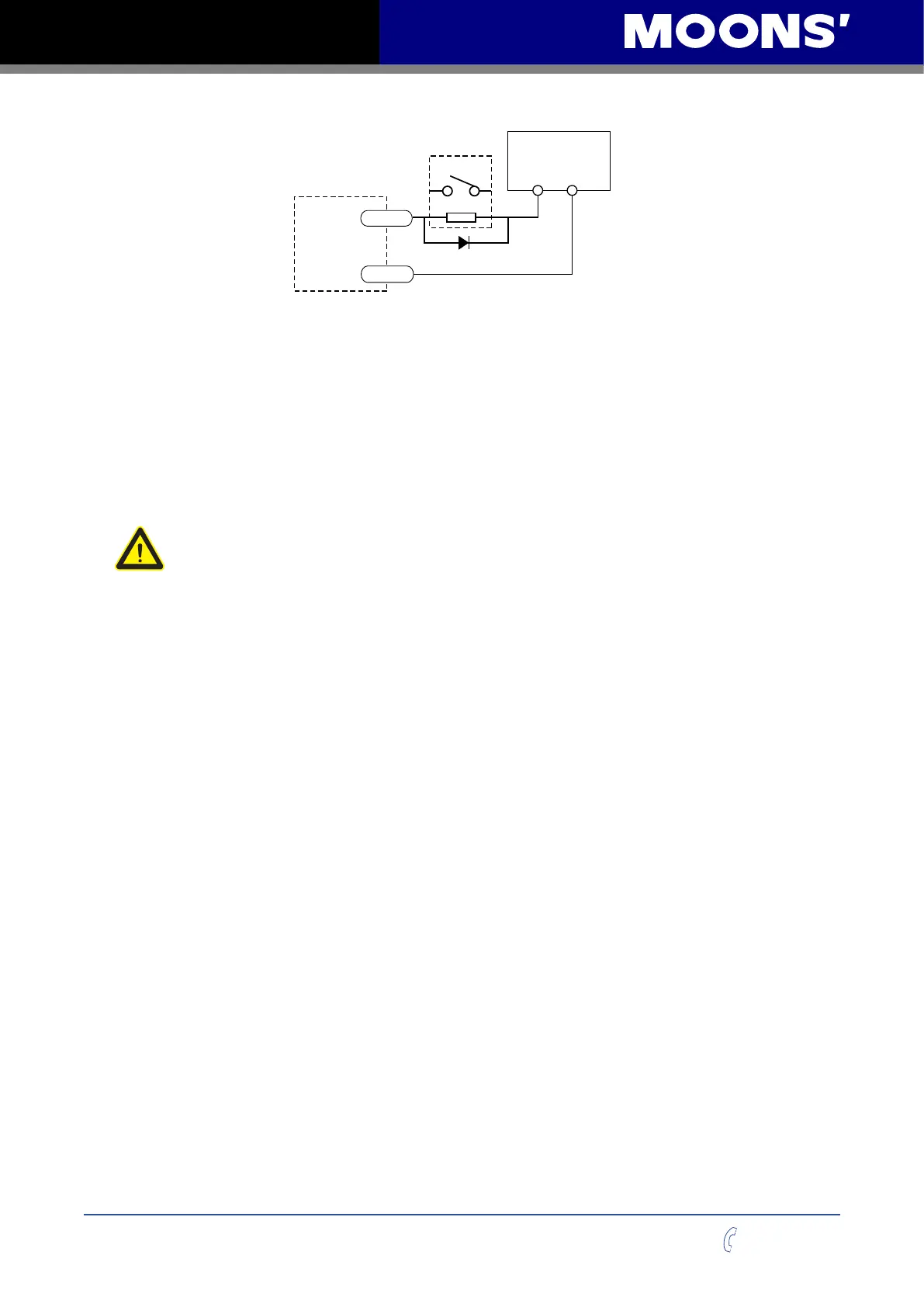18
Rev. 1.0
09/06/2015
MSSTB-R/C Hardware Manual
400-820-9661
Connecting a sinking output
Connecting a sinking output with PLC’s input
Connecting a sourcing output with PLC’s input
Driving a relay
MSSTB
Drive
5-24 VDC
Power Supply
+ –
Load
Y1/2/3-
Y1/2/3+
CLP
CDV 42-5
ylppuS rewoP
+ –
Y1/2/3-
Y1/2/3+
IN
COM
MSSTB
Drive
PLC
5-24 VDC
Power Supply
+
–
Y1/2/3-
Y1/2/3+
COM
IN
MSSTB
Drive
MSSTB
Drive
1N4935 suppression diode
5-24 VDC
Power Supply
+ –
relay
Y1/2/3-
Y1/2/3+
4 Mounting the Drive
Use the M3 or M4 screw to mount the MSSTB series drive .The drive should be securely fastened
to a smooth ,at metal surface the will help conduct heat away from the chassis. If this is not
possible, forced airow from a fan maybe required to prevent the drive from overheating.
• Never use the drive in a place where there is no air flow or the surrounding air is
more than 40
℃
.
• Never put the drive where it can get wet or where metal or other electrically
conductive particle particles can get on the circuity.
• Always provide air flow around the drive. When mounting multiple MSSTB drives
near each other, maintain at least 2cm of space between drives.