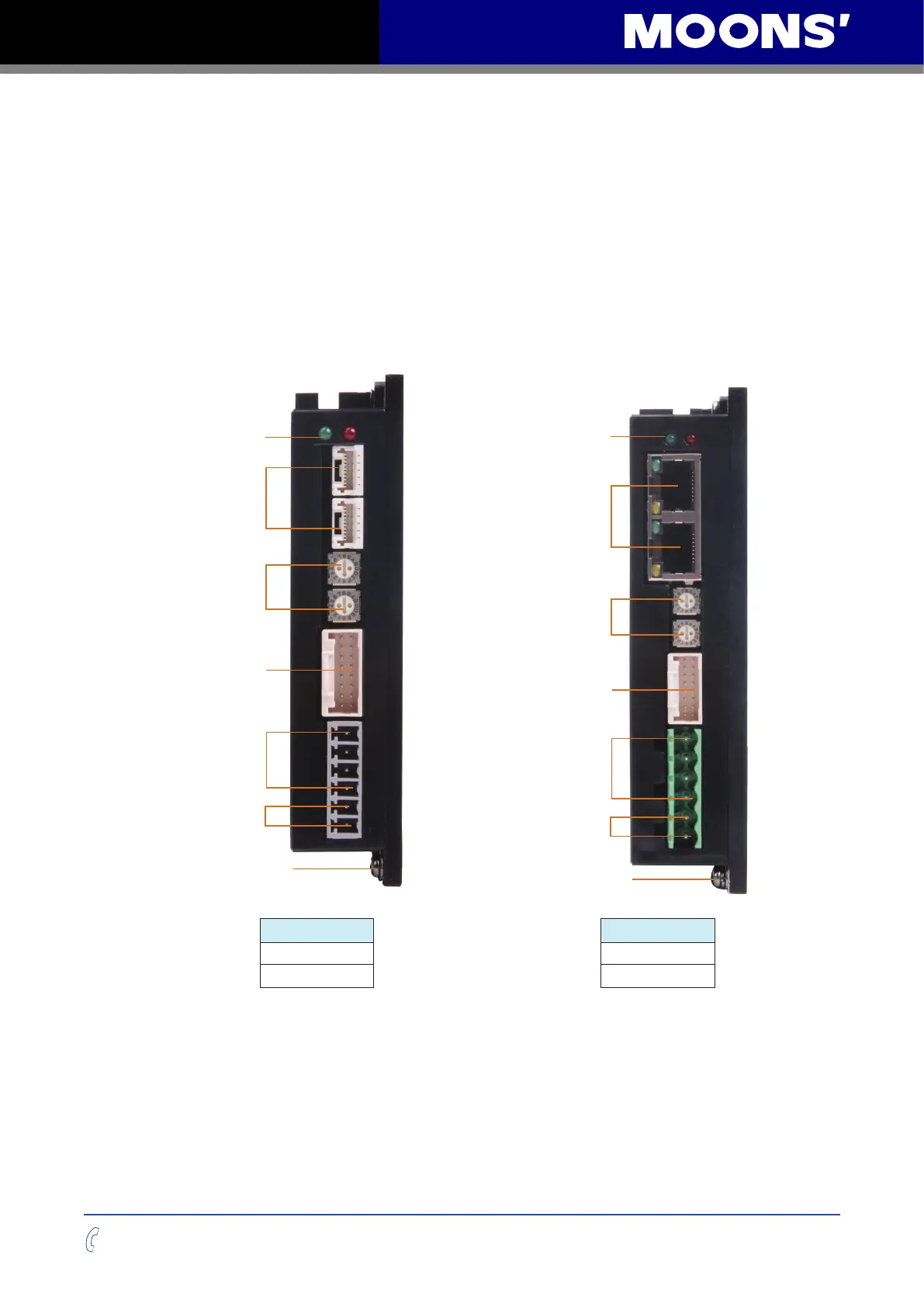7
Rev. 1.0
09/06/2015
MSSTB-R/C Hardware Manual
400-820-9661
2.1 Installing Software
• Download the STB Congurator Software from the MOONS’ website and install it.
• Launch the software by clicking Start-----Programs ----MOONS’
• Connect the drive to the PC using communication cable:
Connect the -R model drive to the RS-485 port of the PC using the daisy chain cable or
network cable included in the package
Connect the -C model drive to the RS-232 port of the PC using the RS-232 cable included in
the package
The connectors and other points of interest are illustrated below:
Ground Screws
LED
Communication
Conncteor
SW2
SW1
Motor Connector
Power Connector
I/O Connector
Ground Screws
LED
Communication
Conncteor
SW2
SW1
Motor Connector
Power Connector
I/O Connector
Model number
Model number
MSSTB05-R MSSTB10-R
MSSTB05-C MSSTB10-C