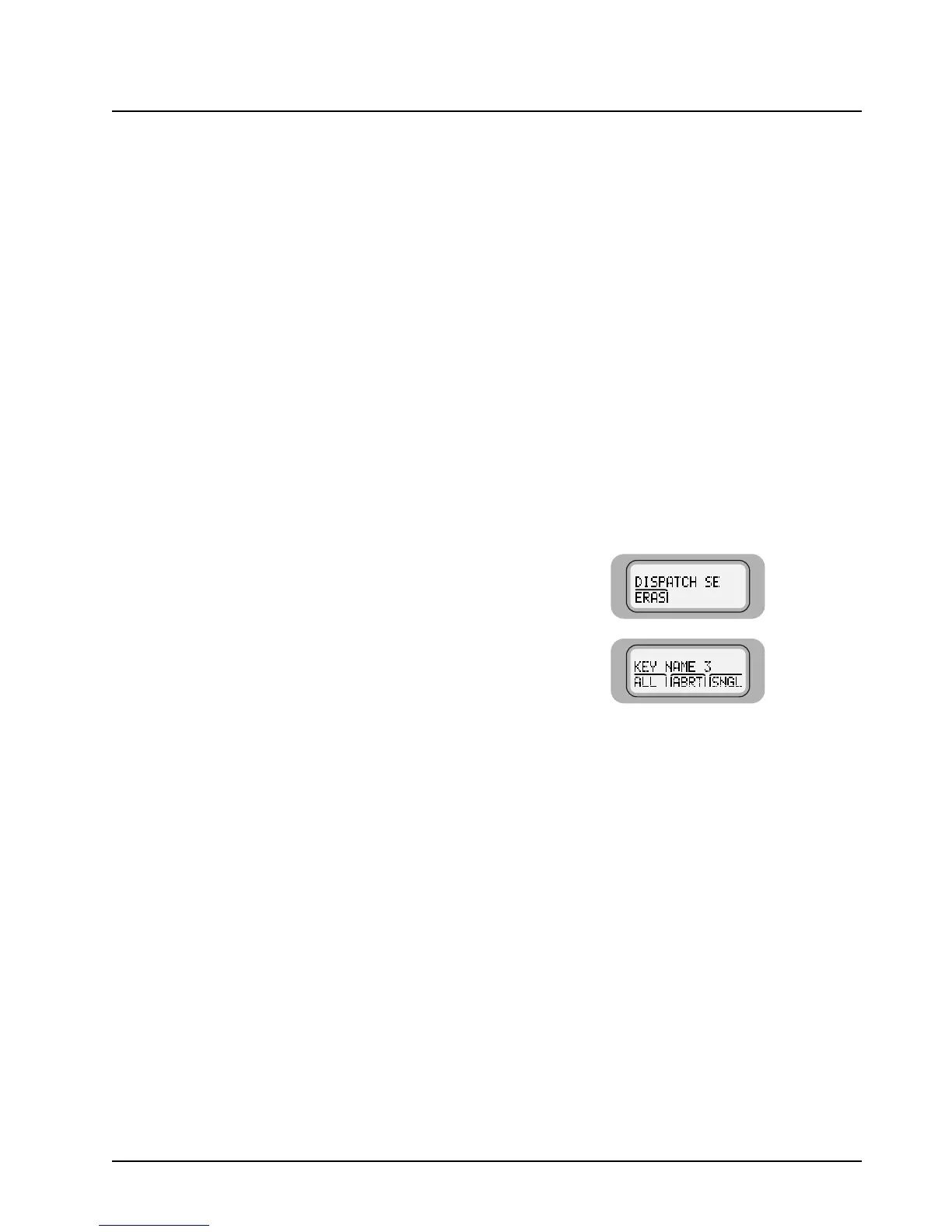6881076C20-E February 3, 2003
Encryption: Erase a Key 7-3
7.2.2 Models W4, W5, W7, and W9
To load an encryption key into a Model W4, W5, W7, or W9 radio:
7.3 Erase a Key
This feature allows you to select any one, or all, of the encryption keys to erase.
7.3.1 Model W3
1. Turn on the radio and set the volume level.
The position of the
D button is not important.
2. Connect the cable from the key-variable loader (KVL) to the
microphone connector on the radio.
3. Load an encryption key into the radio’s memory from a KVL
using the correct loader for the radio’s encryption type.
Refer to your KVL user’s manual for more information on
keyloading.
1. Press
to scroll to
ERAS.
2. Press the
button
below
ERAS.
The last selected and
stored key is displayed.
3. Do one of the following:
NOTE:
ERASED alternates with the key name if you go to a key
that has been erased.
Press
to scroll forward in the list; press to scroll
backward.
OR
With Direct Entry, press the numeric keys to jump to the desired
encryption key.
4. Go to
Section 7.4: “Erase a Single Key (Model W3)” on page 7-5.
