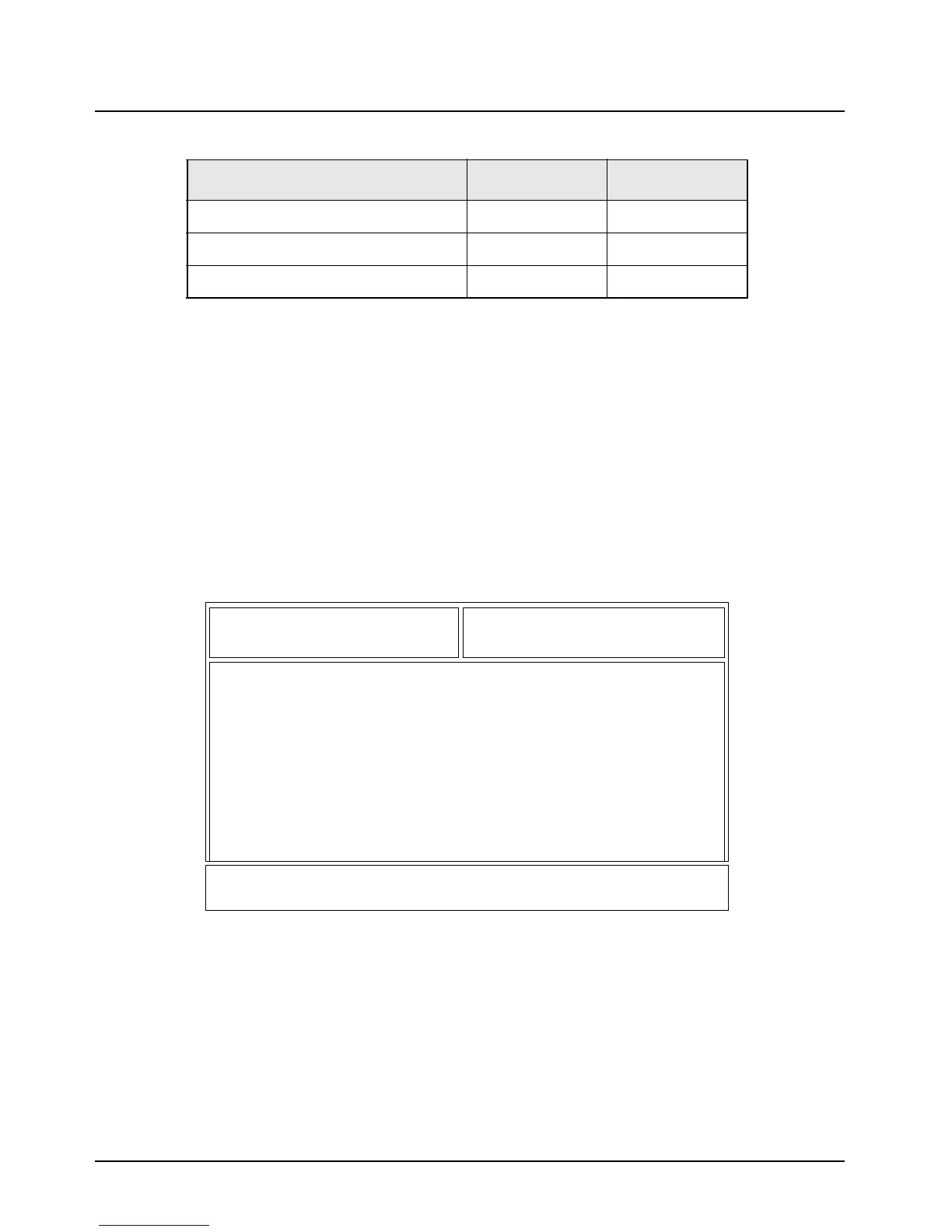February 3, 2003 6881076C20-E
6-6 Radio Alignment Procedure: RSS
6. Press F6 to dekey the radio.
7. Press F8 to program the value.
8. Repeat steps 3-7 for the remaining frequencies.
9. Press F10 once to return to the TRANSMITTER ALIGNMENT MENU, or press F10 twice to
return to the SERVICE MENU.
6.2.5 Transmit Current Limit Alignment
1. From the SERVICE MENU, press F2 to select the TRANSMITTER ALIGNMENT MENU.
2. Press F4 to select the TRANSMIT CURRENT LIMIT alignment screen. The screen will
indicate the transmit frequencies to be used (
Figure 6-6).
NOTE:The current limit before alignment should be set to 15 (for no limiting).
Figure 6-6. Transmit Current Limit Alignment Screen
3. Press Tab (or Enter or Return) to select a frequency field (starting with the test frequency
with the highest current drain).
4. Press F6 to key the radio. The screen will indicate that the radio is transmitting.
5. Use the DOWN arrow key to decrease the current limit relative value until the transmit power
output begins to drop.
6. Then, increase the current limit value by one increment.
7. Press F8 to program the new softpot value.
800 MHz Rated Output Power Min. Level Max. Level
15W 15W 20W
35W (Repeater Mode) 37W 42W
30W (Talkaround Mode) 32W 42W
Table 6-2. Transmit Power Settings (Continued)
MOTOROLA Radio Service Software Use UP/DOWN Arrows To Adjust Softpot.
ASTRO Model: T04SLF9PW7AN
MAIN:SERVICE:TX ALIGN:CURRENT LIMIT
CURRENT LIMIT
-------------
Frequency Current Value New Softpot Value
--------- ------------- -----------------
806.0125 11 11
821.0125 11 11
851.0125 11 11
866.0125 11 11
869.9875 11 11
Transmitter..On
0 15
MIN |----+----+----+----X----+----+----+----+----+----+----+----| MAX
F1 F2 F3 F4 F5 F6 F7 F8 F9 F10
HELP TOGGLE PROGRAM EXIT
PTT VALUE
