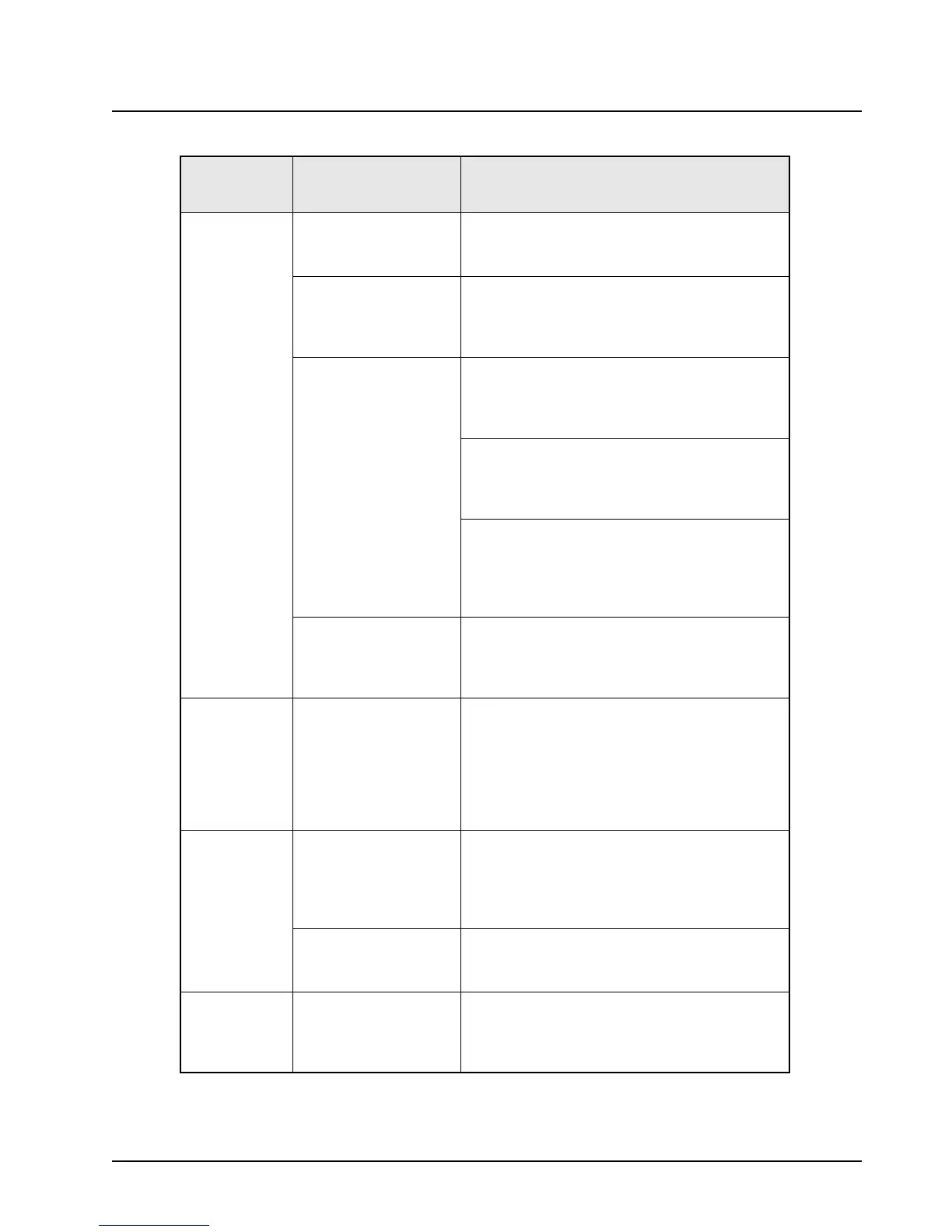6881076C20-E February 3, 2003
Basic Troubleshooting: Receiver Troubleshooting 9-11
RF Sensitivity
Poor
Synthesizer Not On
Frequency/Working
Check local oscillator frequency.
If off by more than 250 Hz, then go to the
Synthesizer Troubleshooting Chart (
page 9-12).
Antenna Switch
(Amplifier Board)
Check insertion loss from antenna connector to
Rx front end coax from the PA.
If loss is less than 1.8 dB, then the problem is in
the transceiver housing.
Receiver Front-End
Assembly or VCO
Board
1. Measure the gain of the front end assembly by
injecting a signal at the desired receive frequency
and measuring the output level at 109.65 MHz.
Net conversion gain should be >8 dB.
2. If conversion gain is <8 dB, then check the dc
supply voltage fed into the front end on the center
conductor of the output coax to the RF board.
If it is less than 9.4 Vdc, check the RF board.
3. Check the injection level from the VCO board.
If it is less than +2 dBm, then replace the VCO
board.
If injection is OK, then replace the receiver front-
end assembly.
RF Board Using a TEK-10 probe, check the sensitivity into
the RF board @ 109.65 MHz.
If sensitivity is worse than -118.5 dBm for 12 dB
SINAD, replace the RF board.
Radio Will Not
Squelch
Codeplug Check the offending channel for spurious activity
by monitoring with a known-good radio or service
monitor.
If possible, remove the offending source
(computer, etc.).
If not, increase the squelch level using the
appropriate radio programming software.
Radio Will Not
Turn Off
On/Off Switch (Control
Head)
Check for SWB+ pin 31 P502 on the command
board.
If SWB+ is not there, check for SWB+ at pin 21 of
P502 on the command board.
Replace the control head.
Command Board Does SWB+ on pin 31 of P502 switch on and off
as the control head switch is operated?
If so, replace the command board.
Excessive
Noise in
Fading
Conditions
Check Programming for
Correct Bandwidth
Reprogram codeplug with correct bandwidth.
Table 9-6. Receiver Troubleshooting Chart (Continued)
Symptom Possible Cause
Correction or Test (Measurements Taken
at Room Temperature)
