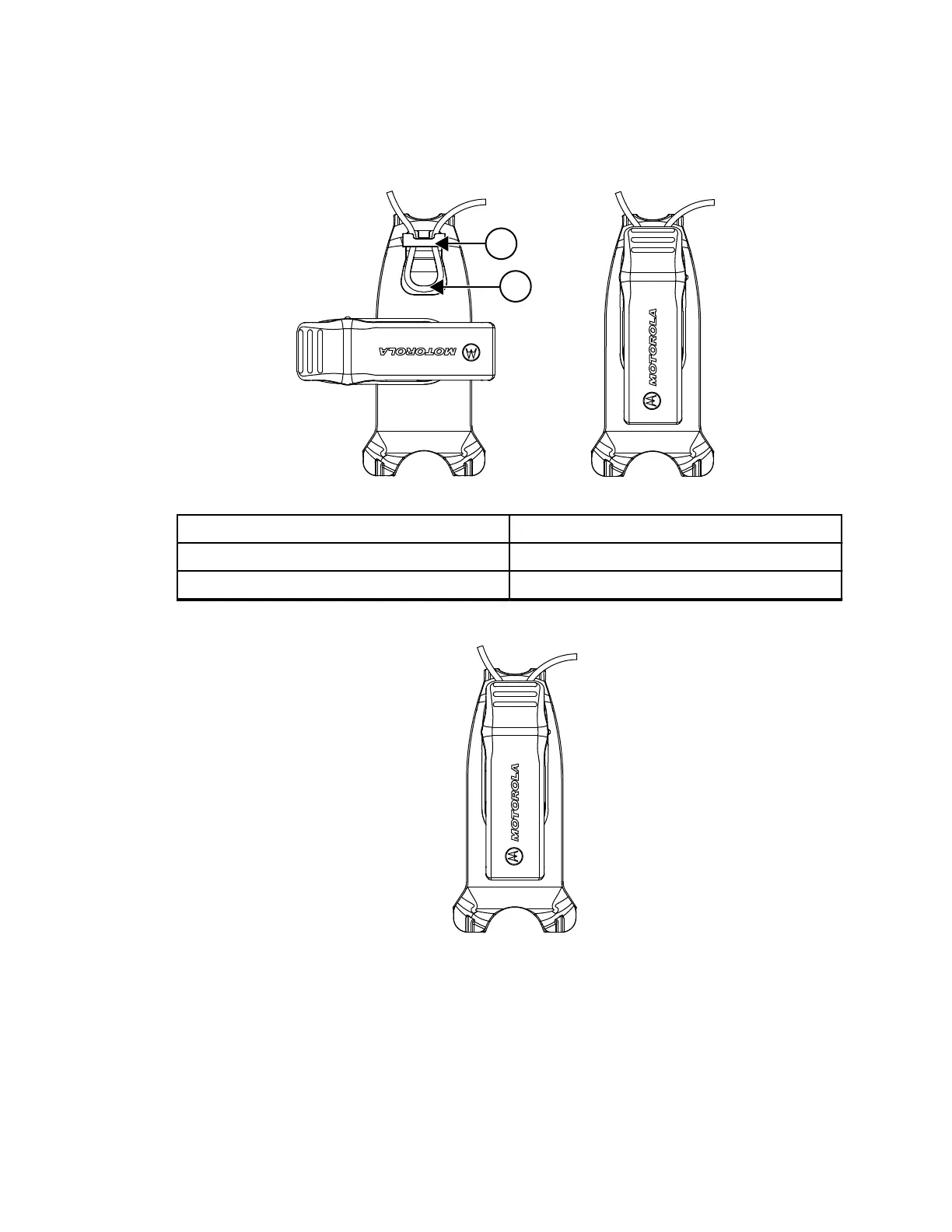3 Make a small loop in the cord and pass the cord through the cord guide. Nest the cord in the
U-shaped groove and pull tight to lock the cord in place.
Figure 4: Swivel Belt Clip Holster
Item Number Description
1 Cord Guide
2 U-Shaped Groove
4 Turn the belt clip to the position as needed.
2.7
Transmitting and Receiving
Procedure:
1 To transmit calls, perform one of the following actions:
• Press and hold the PTT button on the front of the radio.
• Press and hold the PTT button on the wired audio accessory with the inline PTT button.
68012000044-ED
Chapter 2 : Getting Started
15
