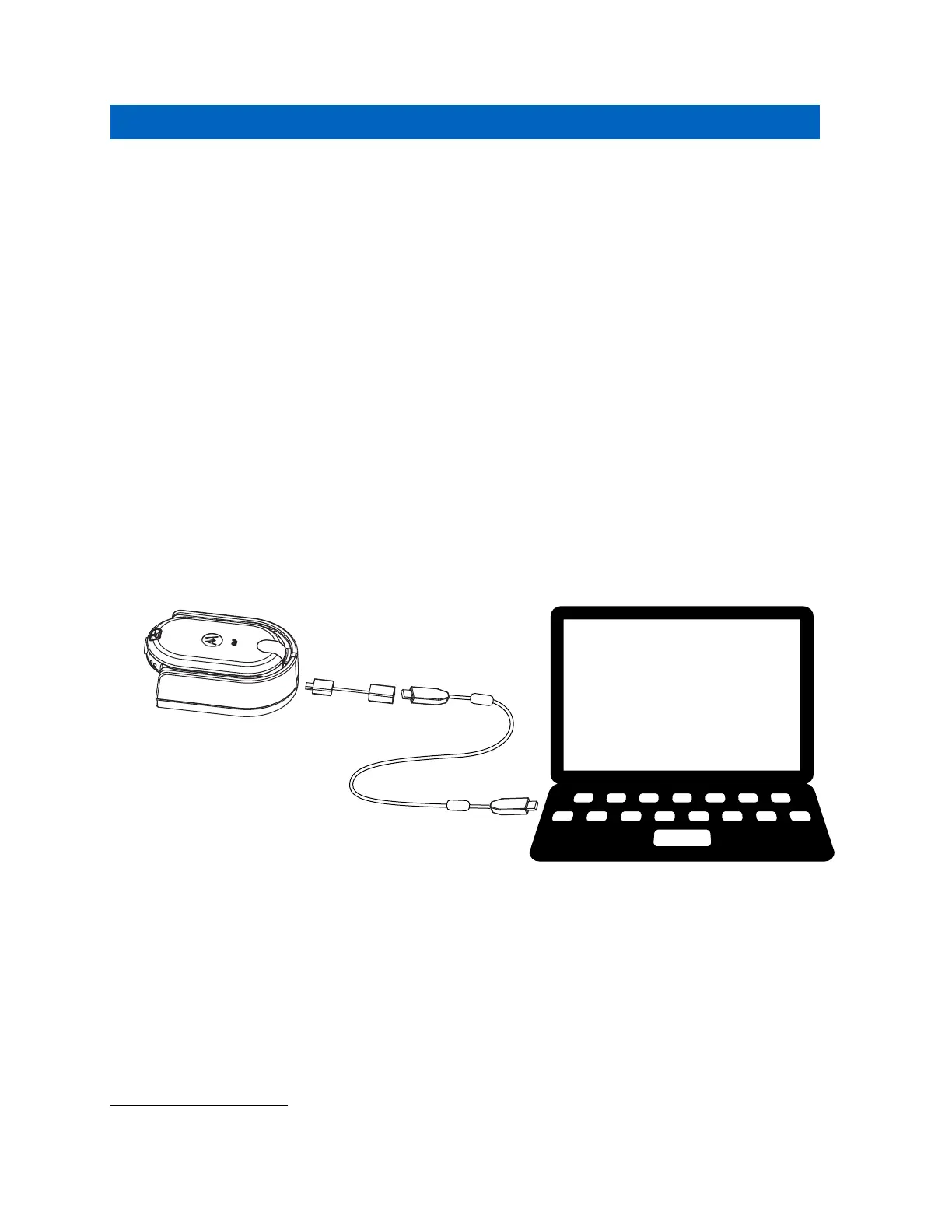Chapter 4
Radio Programming through CPS
You can program or change features on your radios by using the Customer Programming Software
(CPS) and the CPS Programming Cable.
CPS is available for free as web based downloadable software at http://www.motorolasolutions.com/
CLP.
4.1
Programming the Radio
Prerequisites:
Install the Computer Programming Software (CPS) on your computer.
Ensure that the radio is turned on.
Procedure:
1 Connect the radio by using the Drop-in Charger Tray or the Charging Pocket with PROG label
on the Multi-Unit Charger and CPS Programming Cable
2
.
Figure 10: Programming the Radio through a Single Unit Charger
2
CPS Programming Cable (P/N HKKN4025_) is an accessory sold separately. Contact your
Motorola Solutions Point of Purchase for more information.
68012000044-ED
Chapter 4 : Radio Programming through CPS
28
