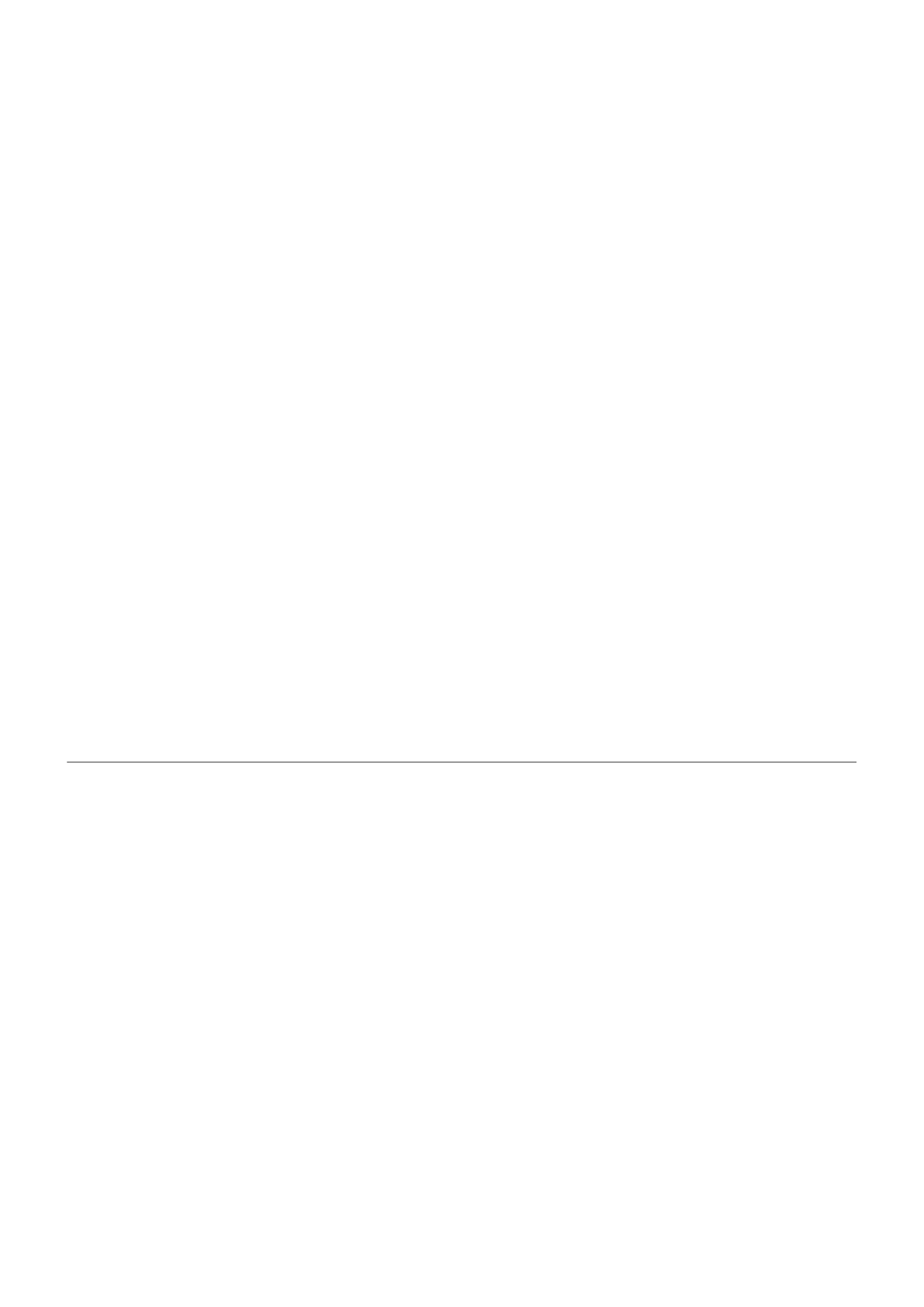5. Navigate to the folders or files to transfer, then drag and drop them to and from the open phone storage and
computer folders.
On a Mac:
1. Ensure the phone is properly connected to the computer using the steps above.
If you don't unlock the phone and change the USB connection to allow file transfers, you won't see any files on
your phone.
2. On your computer, download the Android File Transfer application from www.android.com/filetransfer and
follow the onscreen instructions.
Location of files
Files are stored in these folders on your phone:
•
DCIM: (Digital Camera Images) Photos and videos taken with the Camera app
•
Pictures: Photos you edited and photos from apps other than Camera
•
Download: Files downloaded from the internet
•
Music: Files for apps that play music
•
Ringtones: Sound files for ringtones
•
Notifications: Sound files for notifications
•
Alarms: Sound files for alarms
Fix a problem
If you’re having problems, try these troubleshooting steps.
Print from your phone
Set up: Wi-Fi or Wi-Fi Direct
To connect your printer and phone:
1. Before you begin:
•
If your printer is connected to a Wi-Fi network, be sure the phone and your printer are connected to the
same network.
•
If your printer supports Wi-Fi Direct, set up a direct connection between the phone and printer.
2. Go to Settings > Connected devices > Connection preferences > Printing.
3. Touch Default Print Service to automatically find your printer.
Once your printer is found, it is ready to print.
If your printer isn't found in Default Print Service:
1. Touch Add service.
2. In Play Store, search for “[printer brand] print service” and install the app for the printer's service plugin.
Connected devices
136
