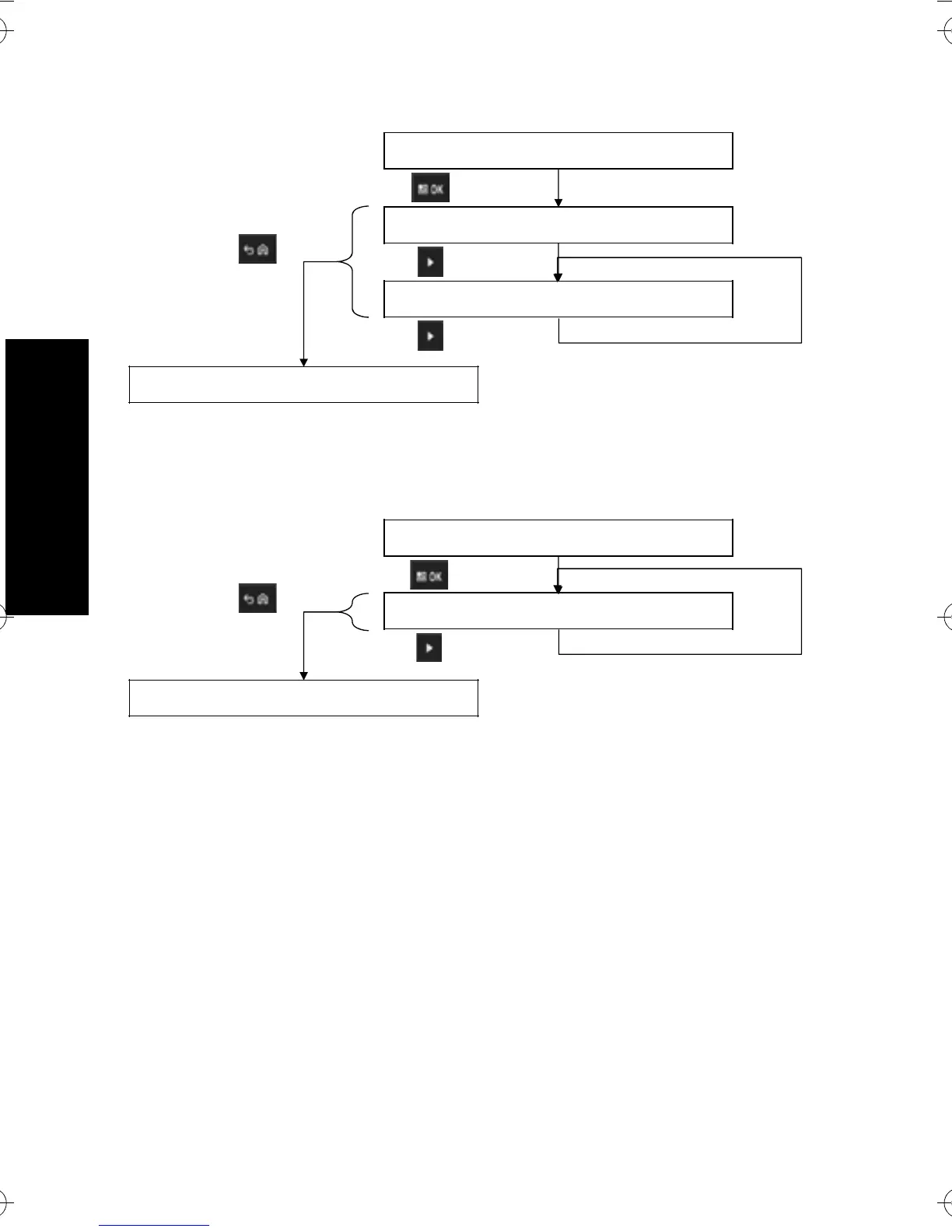38
Español (Latinoamérica)
Batería desconocida
Cavidad vacía
Reprogramación del cargador
La reprogramación del cargador requiere que se conecte el módulo de
comunicaciones a una computadora mediante un cable USB estándar.
Al usar el sistema de administración de flotas de baterías IMPRES
para iniciar la reprogramación del cargador, se muestran los siguientes
mensajes en el cargador.
Extraiga las baterías de las cavidades del cargador antes de la
reprogramación:
REPROGRAMMING
REMOVE BATTERIES
Volver
OK
Press OK to entr
ANALYZER MODE
CHARGER SOFTWARE
VER zz.zz cyyyy
Press OK to exit
ANALYZER MODE
UNKNOWN
BATTERY
Flecha derecha
Flecha derecha
Flecha derecha
Volver
OK
Press OK to ent r
ANA L Y Z ER MODE
CHARGER SOF TWARE
VER z z . z z cyyyy
Press OK to exi t
ANAL Y Z ER MODE
MN002407A01.book Page 38 Thursday, February 16, 2017 3:18 PM
