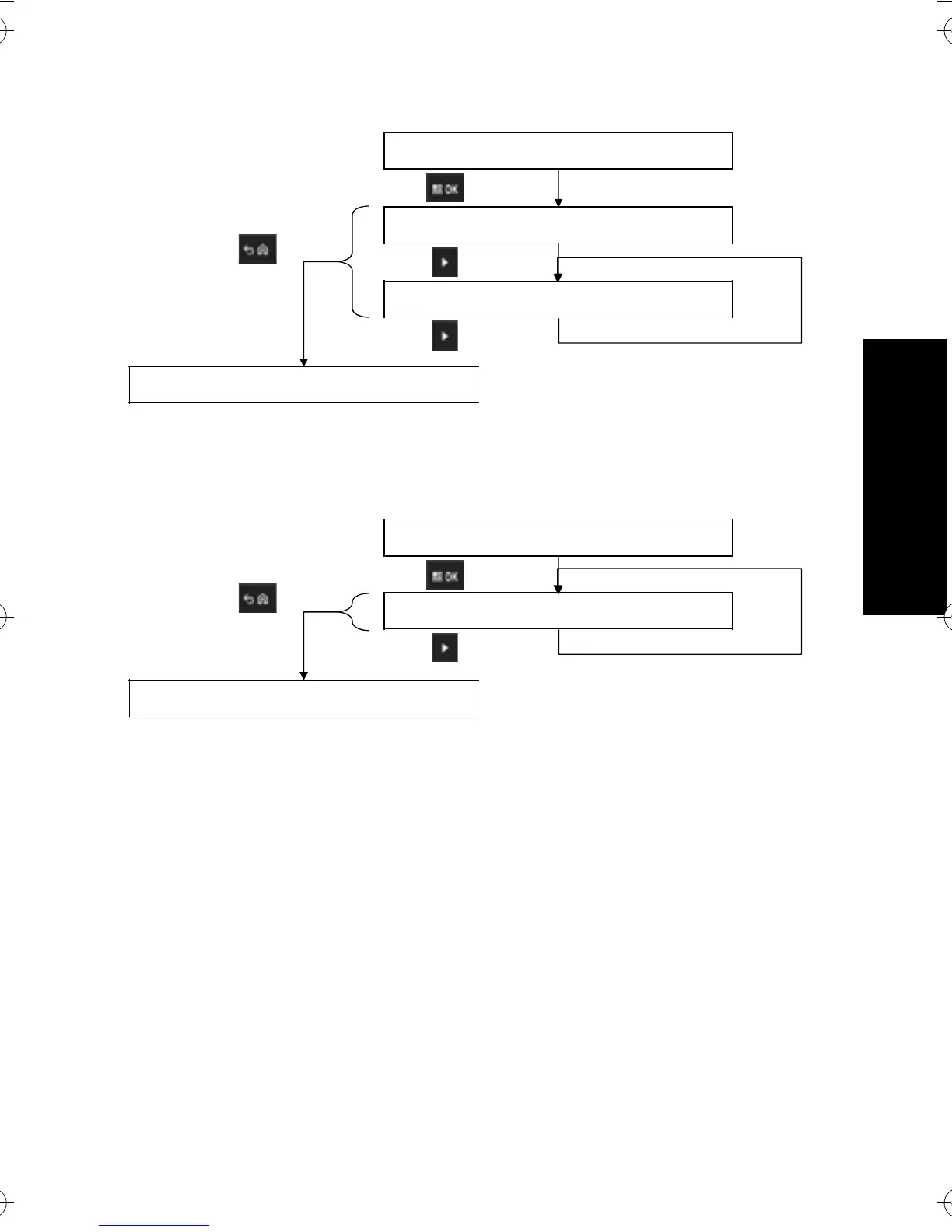39
Français
Batterie inconnue
Compartiment vide
Reprogrammation du chargeur
Pour permettre la reprogrammation du chargeur, le module de
communication doit être connecté à un ordinateur via un câble USB
standard. Si vous utilisez le système de gestion de la flotte de batteries
IMPRES pour lancer la reprogrammation du chargeur, le chargeur
affiche les messages suivants.
Retrait des batteries des compartiments du chargeur avant la
reprogrammation :
REPROGRAMMING
REMOVE BATTERIES
Press OK to entr
ANA L Y Z ER MODE
CHARGER SOF TWARE
VER z z . z z cyyyy
Press OK to ex i t
ANAL Y Z ER MODE
UNKNO
N
BATTERY
Retour
OK
Flèche droite
Flèche droite
Press OK to ent r
ANA L Y Z ER MODE
CHARGER SOF TWARE
VER z z . z z cyyyy
Press OK to exi t
ANAL Y Z ER MODE
Retour
OK
Flèche droite
MN002407A01.book Page 39 Thursday, February 16, 2017 3:18 PM
