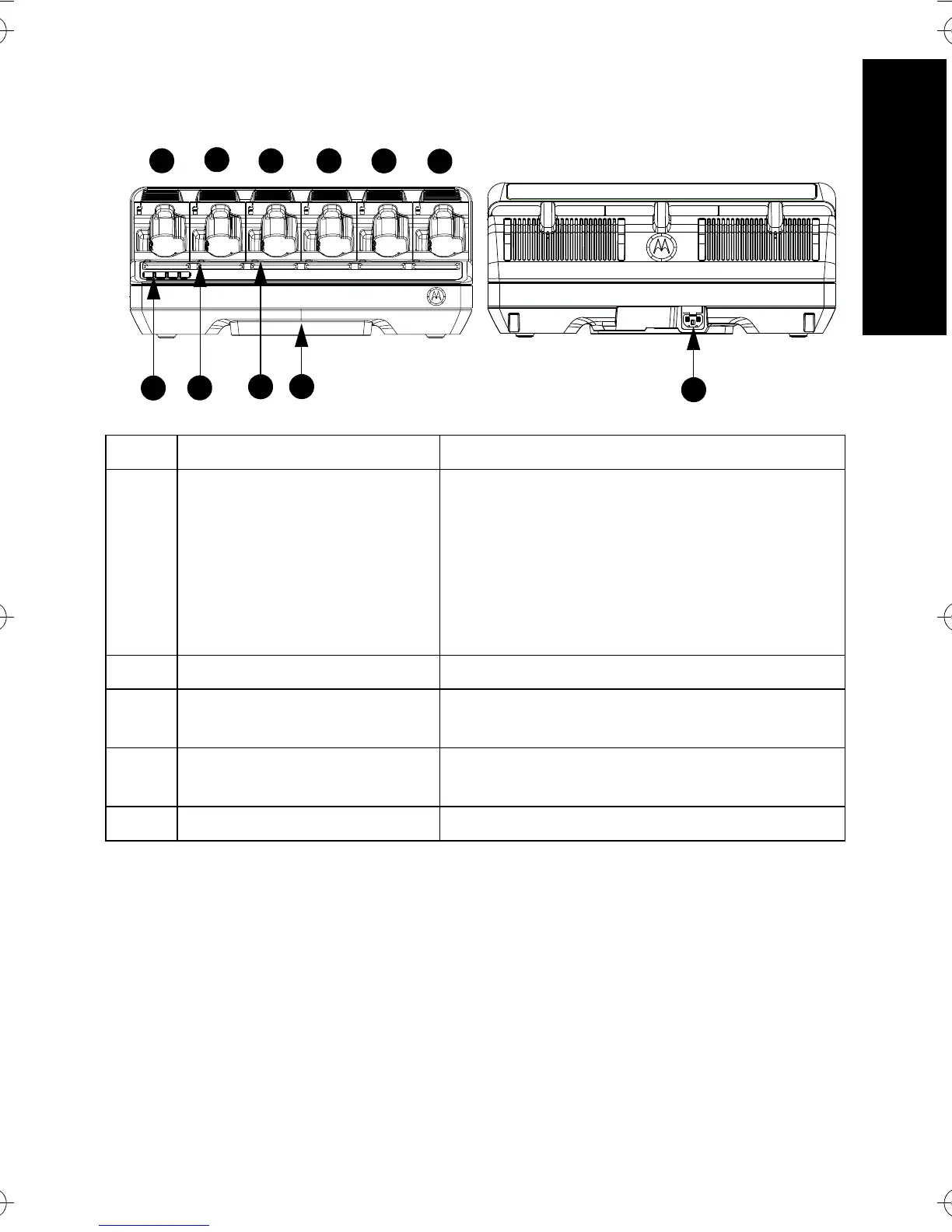7
English
Charger
1 - 6 Pocket #1 through Pocket #6 Radio or Stand-alone Battery
7 Communications Module
All Communications Modules support charger
reprogramming and data upload to an
IMPRES Battery Fleet Management System.
Communications Modules in certain chargers
(e.g. PS000029A03 (EU/UK) and
PS000029A08 (RK)) also charge USB
Accessories.
8 Charge Status LED Each Pocket has a Charge Status LED
9 Display
Some Chargers only have a Display for
Pocket #1
10 Keypad - Menu Selection
Menu selections are displayed only on the
Pocket #1 Display
11 AC Inlet Socket Uses country / region-specific cord
MN002407A01.book Page 7 Thursday, February 16, 2017 3:18 PM
