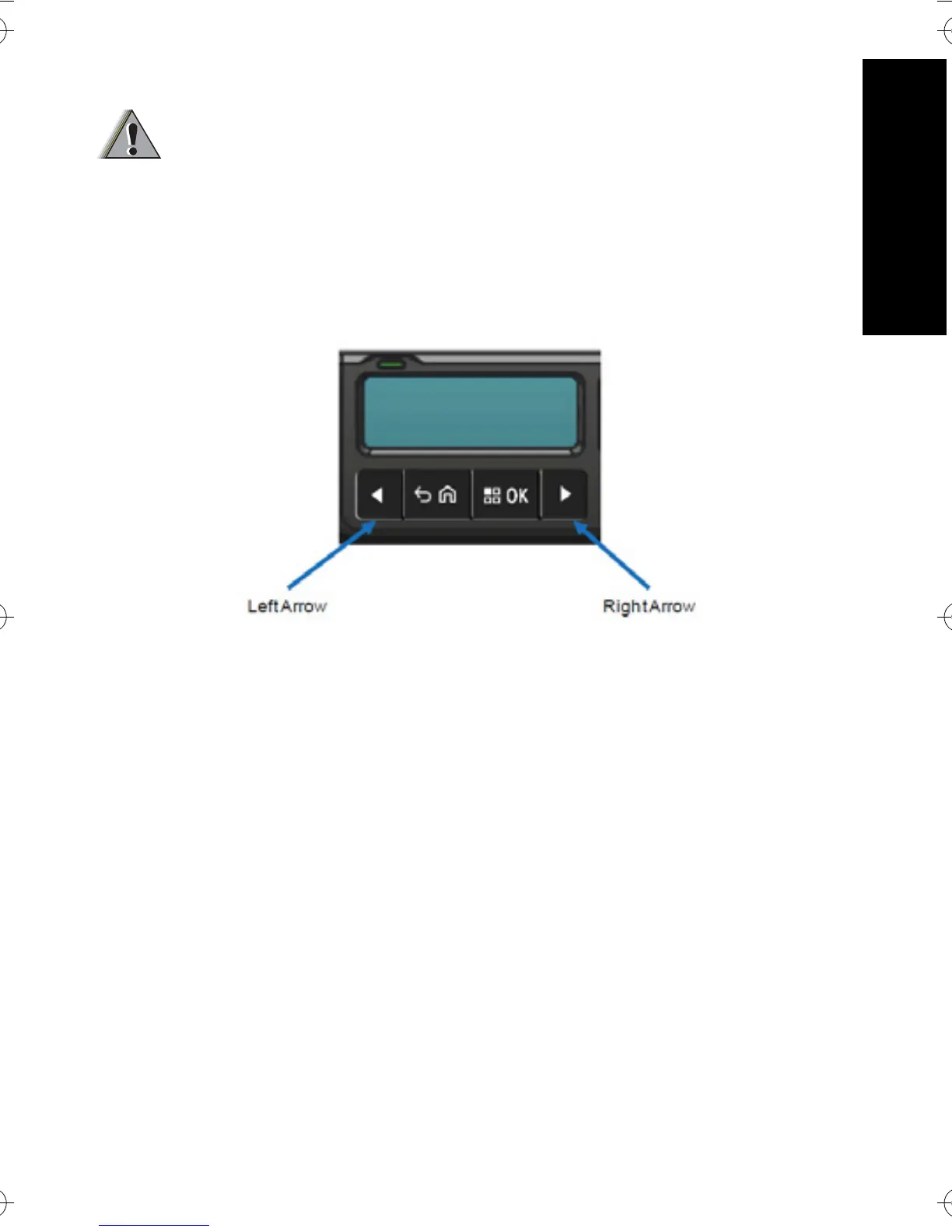23
English
Charger Setup
The charger Keypad is located below the Display associated with
Pocket #1.
To enter Charger Setup, firmly and simultaneously press and hold the
Left Arrow and Right Arrow buttons for more than 1 second.
Main Menu
Pressing OK prompts display of available Charger Setup Menu:
Press OK to entr
SETUP MENU
• Press the Right Arrow to sequence through the Charger Setup Menu
selections as represented.
• Press the Left Arrow to sequence through the Charger Setup Menu
selections in reverse order.
Press OK to enter the Charger Setup Menu for the selection currently
displayed.
Press Back to Exit from Charger Setup mode. Press OK to confirm
exit.
If no Keypad button is pressed for 10 minutes, then the charger will exit
Charger Setup and will return to normal message displays.
Empty all charger pockets before entering charger setup.
MN002407A01.book Page 23 Thursday, February 16, 2017 3:18 PM
