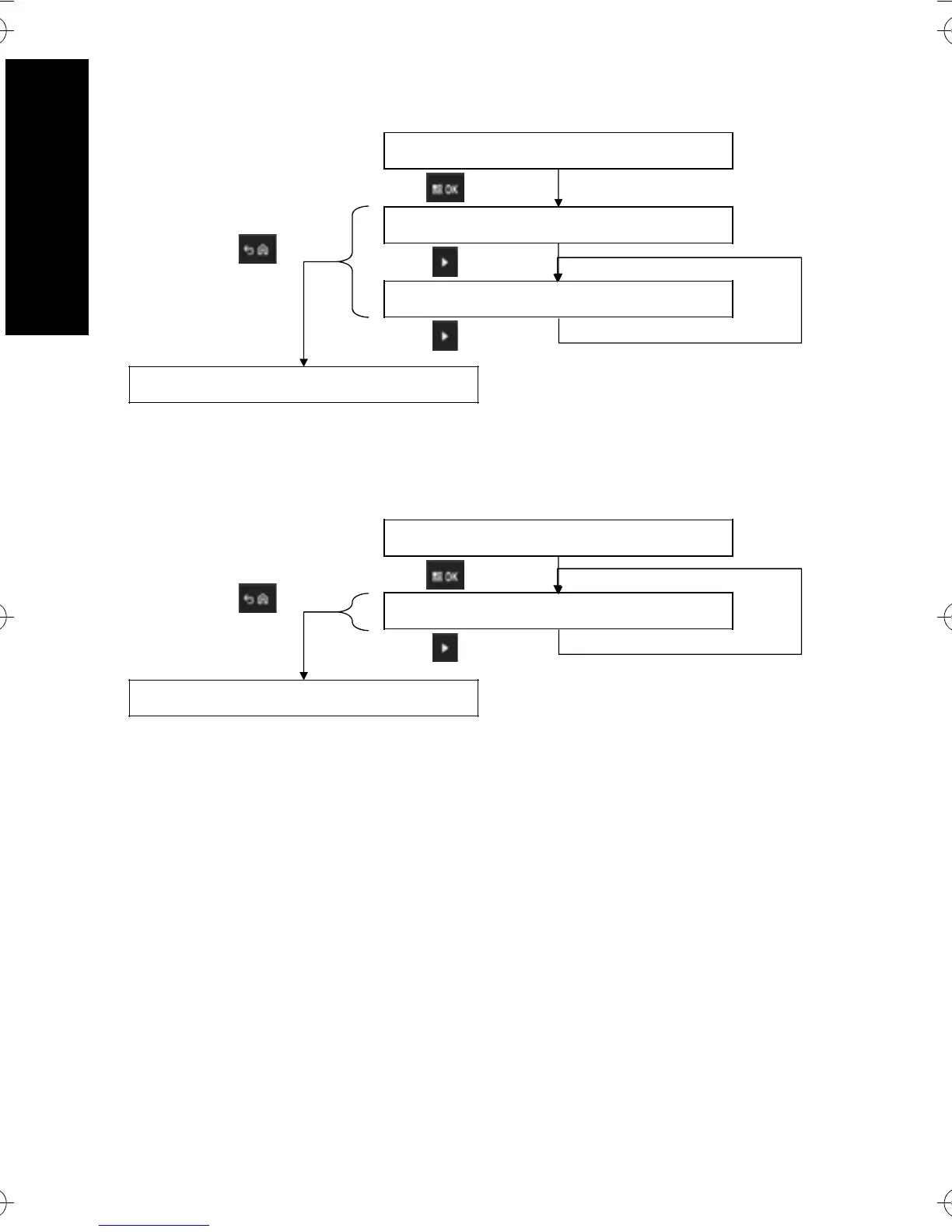38
English
Unknown Battery
Empty Pocket
Charger Reprogramming
Charger reprogramming requires the Communications Module
connected to a computer via a standard USB cable. Using the IMPRES
Battery Fleet Management System to initiate charger reprogramming,
the following messages are displayed by the charger.
Remove batteries from the charger pockets before reprogramming:
REPROGRAMMING
REMOVE BATTERIES
All charger pockets are empty:
REPROGRAMMING
WAITING FOR DATA
Right Arrow
Back
Okay
Right Arrow
Press OK to entr
ANA L Y Z ER MODE
CHARGER SOF TWARE
VER z z . z z cyyyy
Press OK to ex i t
ANAL Y Z ER MODE
UNKNO
N
BATTERY
Right Arrow
Back
Okay
Press OK to ent r
ANA L Y Z ER MODE
CHARGER SOF TWARE
VER z z . z z cyyyy
Press OK to exi t
ANAL Y Z ER MODE
MN002407A01.book Page 38 Thursday, February 16, 2017 3:18 PM
