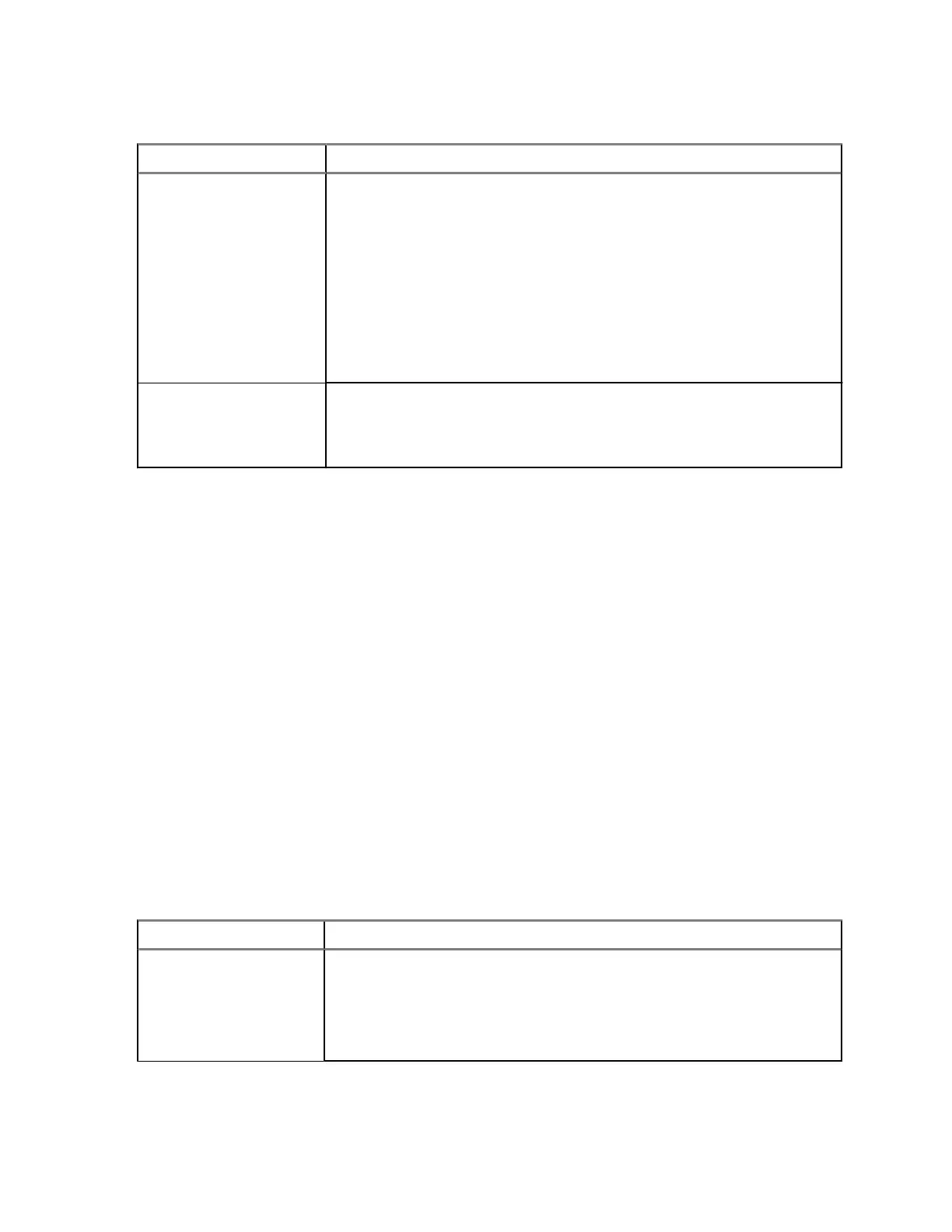11. Select one of the following options:
If... Then...
If the installer is at
the installation site and
ready to perform the
hardware installation,
perform the following actions:
a. Disconnect any external power source from the camera.
b. Replace the Charging Port Door.
c. Check that the door is flush with the camera housing. This will
ensure that the camera is resistant to dust and water ingress.
d. Tightly secure the security screw with the Pin and Torx Tool.
e. Tap Start hardware installation
f. Go to Hardware Installation on page 44
If the installer is not at
the installation site,
perform the following actions:
a. Tap No, I'm not ready to install → Back to dashboard
b. Go to Preparing for Travel on page 42
2.9
Preparing for Travel
The product packaging or Quick Deployment Carry Case can be used to safely transport the camera and
accessories to the installation site. The Quick Deployment Carry Case is designed to safely and comfortably
carry the L6Q Installation Kit up and down ladders.
Prerequisites: The Camera Batteries are fully charged.
Solar Panel Batteries are fully charged, if applicable.
Procedure:
1. Disconnect any external power source from the camera.
2. Disconnect the External Antenna.
3. Replace the Charging Port Door:
a. Reinstall the door over the power bay.
b. Check that the door is flush with the camera housing.
This will ensure that the camera is resistant to dust and water ingress.
c. Tightly secure the security screw with the Pin and Torx Tool.
4. Pack the camera and accessories for safe travel to the installation site:
If… Then…
If using the original
product packaging,
perform the following actions:
a. Place the camera and accessories back into the product packaging.
b. Close the packaging to secure the items.
c. Proceed to the camera installation site when ready.
MN010089A01-AD
Chapter 2: Pre-Installation
42