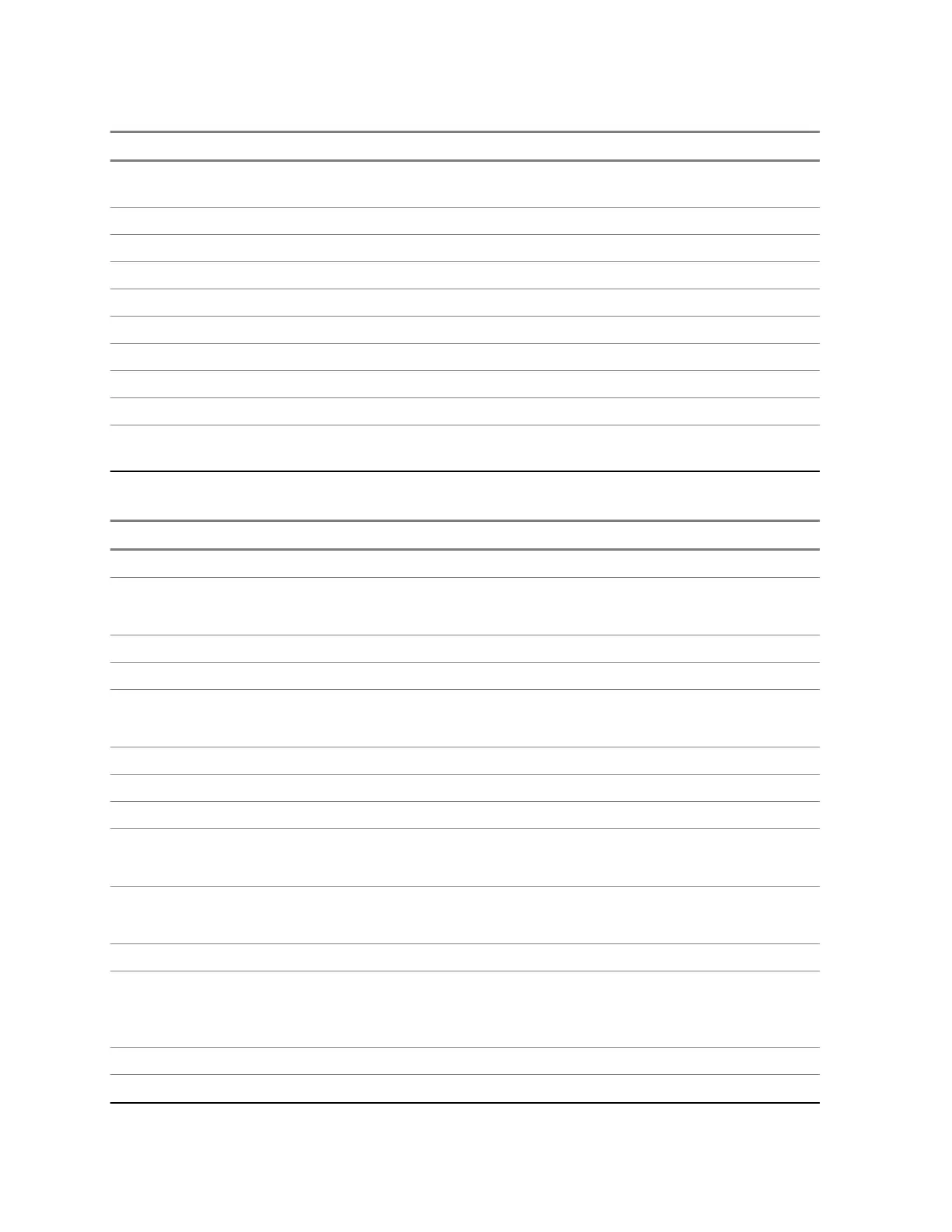Table 60: 10-Pin Ethernet Connector
Pin Function Description
1 FLT_A+ (12 V) This is the voltage supply for the Control Head from power sup-
ply or battery
2 TX+ Ethernet Ethernet transmit positive line, TX+
3 TX– Ethernet Ethernet transmit negative line, TX-
4 RX+ Ethernet Ethernet receive positive line, RX+
5 GND Main board GND
6 GND Main board GND
7 RX- Ethernet Ethernet receive negative line, RX-
8 CH_ON_OFF_OUT1_5V ON/OFF control line from Transceiver to Control Head
9 CH_ON_OFF_IN1_5V ON/OFF control line from Control Head to Transceiver
10 FLT_A+ (12 V) The voltage supply for the Control Head from power supply or
battery
Table 61: 25-Pin Back Connector
Pin Function Description
1 GPIO_9 Output: Active for duration of call (car radio mute)
2 GPIO_6 External PTT for MIC_HF1,
Ethernet Control Head GPIO6
3 GPIO_8 Control Head GPIO2 (CPS configurable)
4 GPIO_3 GCAI PIN 2 GPIO
5 VBUS_1B +5 V Supply,
Connected to Pin 6 of Mobile Microphone Port
6 REAR_D - Rear handset D+ line
7 REAR_D + Rear handset D- line
8 GPIO_0 GCAI Pin 10 GPIO
9 EXT_PWR_12V External power supply,
12 V or 24 V for External Speaker
10 1_Wire 1-wire
®
bi-directional serial bus,
Connected to GCAI Pin 1 of Mobile Microphone Port
11 MIC_HF1_GND Ground for external microphone MIC_HF_1
12 MIC_HF1 External microphone input (MIC_HF1),
Nominal sensitivity: 80mV rms, Bias voltage: 9.3 V or 2.1 V (Selected
accessory dependent)
13 GND GND Common Ground
14 GPIO_5 Control Head GPIO1 (CPS configured/enabled)
Table continued…
68015000181-LB
Chapter 5: Connectors and PIN Assignment
108 Send Feedback
