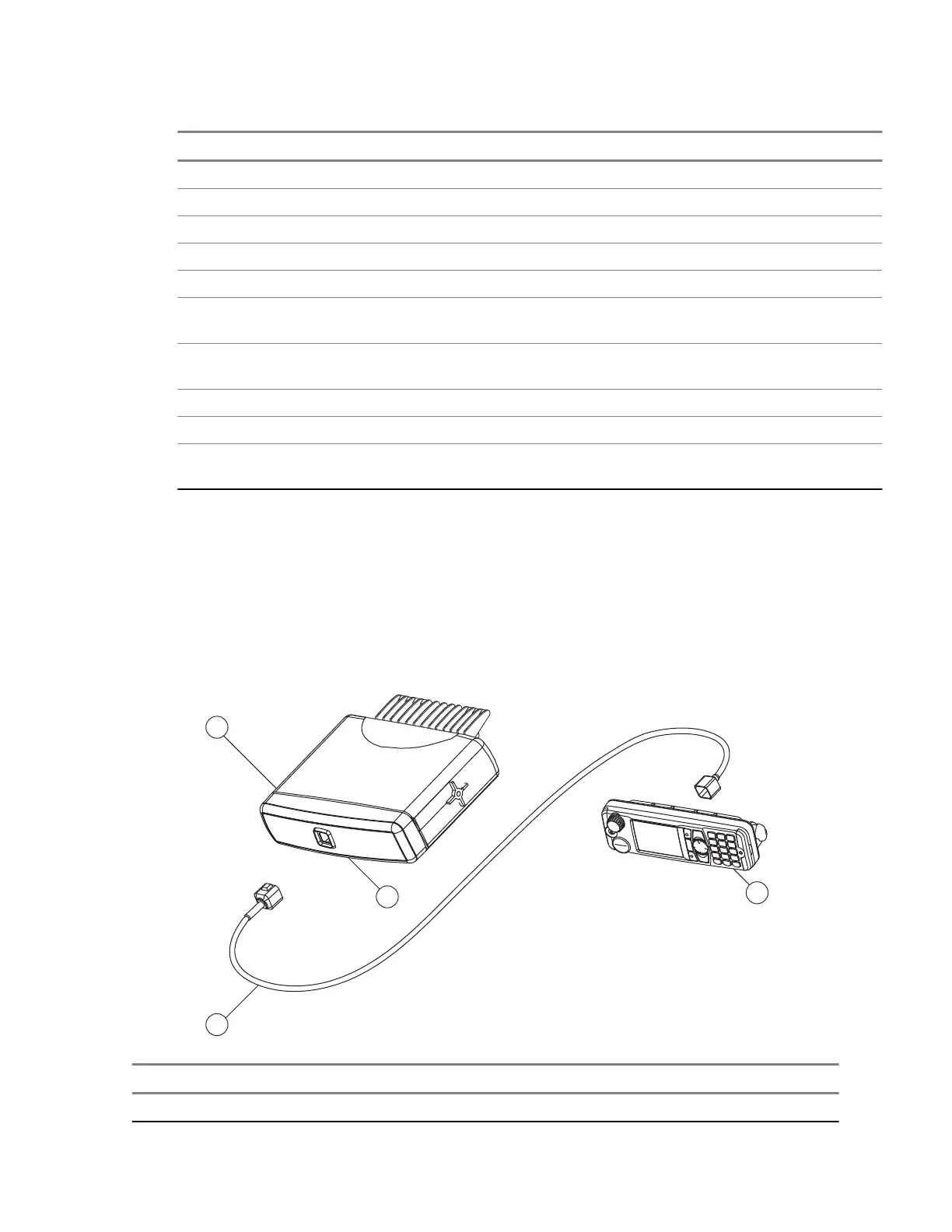Table 44: Associated Components
Item Description Part Number
1 Desktop Microphone RMN5106_
2 External Speaker 13 W RSN4002_
3 External Speaker, 7 W RSN4003_
4 Small Loudspeaker 5 W RSN4004_
5 Desktop Tray w/o speaker GLN7318_
6 Desktop Power Supply Unit or Power Supply 14V 15A UNI
117/240 VAC
GPN6145_ or
HPN4007_
7 Power Supply PMPN4055_ or
PMPN4076_
8 Power Cable (power supply to desktop mobile) GKN6266_
9 Cable Assembly (for use with PMPN4055_ and PMPN4076_) PMKN4165_
10 Lightning Protector with Quarter-Wave Stub Protector in the
appropriate frequency range
4.3
MTM5200/MTM5400 Remote Mount Installation
There are two types of remote mount installations:
• Remote Mount Installation with standard Expansion Head PMLN4904_
• Remote Mount Installation with Data Expansion Head PMLN4908_
Figure 7: Remote Mount Installation with Remote Head Enhanced/Data Expansion Head
Enhanced
Number Description
1 Transceiver
Table continued…
68015000181-LB
Chapter 4: Radio Installation
Send Feedback 49
