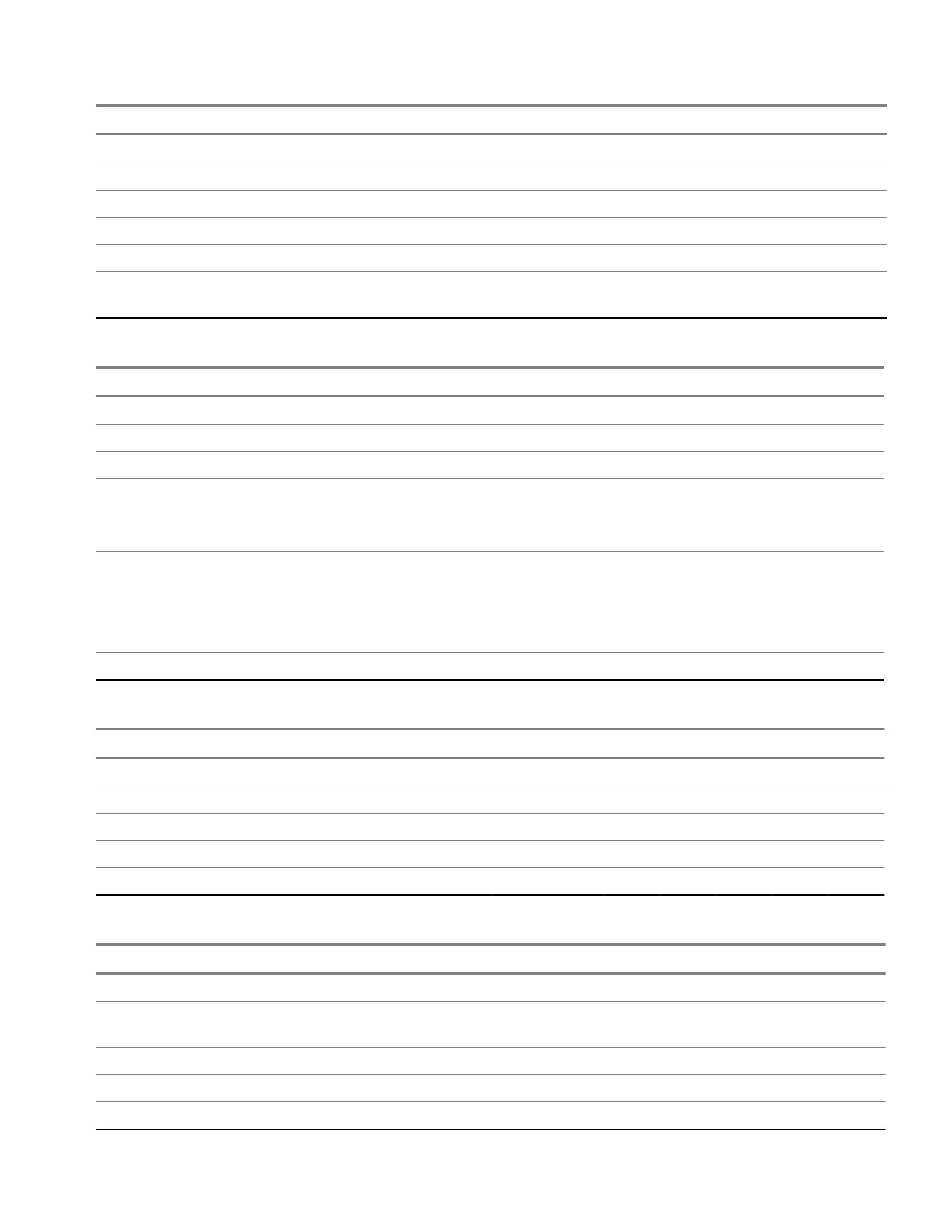Accessory Part Number M1 M2 M3 M4 M5
Ethernet Remote Control Head (eCH) Cyrillic PMWN4037_ x
Ethernet Remote Control Head (eCH) Hebrew PMWN4038_ x
Ethernet Telephone Style Control Head (TSCH) Roman PMWN4025_ x
Ethernet Telephone Style Control Head (TSCH) Arabic PMWN4030_ x
Ethernet Telephone Style Control Head (TSCH) Cyrillic PMWN4031_ x
Ethernet Telephone Style Control Head (TSCH) He-
brew
PMWN4032_ x
Table 28: Microphones
Accessory Part Number M1 M2 M3 M4 M5
BMI Hearer Speaker Microphone PMMN4070_ x x x x x
Compact Fist Microphone with a clip RMN5107_ x x x x
Desktop Microphone, Mobile Microphone Port RMN5106_ x x x
Fist Microphone with a clip
2
GMMN4063_ x x x x
Hearer Speaker Microphone with Earphone Jack and
Emergency Button
PMMN4086_ x x x x x
Heavy Duty Microphone RMN5111_ x x x x x
Push-Button PTT, for use with RMN5054_ or
PMMN4087_
RLN5926_ x x x x x
Smart Visor Microphone RMN5054_ x x x x x
Visor Microphone PMMN4087_ x x x x x
Table 29: Loudspeakers
Accessory Part Number M1 M2 M3 M4 M5
External Speaker, 5 W RSN4004_ x x x x x
External Speaker, 7 W RSN4003_ x x x x x
External Speaker, 13 W RSN4002_ x x x x x
Small Loudspeaker, 5 W
2
GMSN4078_ x x x x x
Speaker Extension Cable PMKN4119_ x x x x x
Table 30: Handsets
Accessory Part Number M1 M2 M3 M4 M5
BMI Hearer Speaker Microphone PMMN4070_ x x x x x
Hearer Speaker Microphone with Earphone Jack and
Emergency Button
PMMN4086_ x x x x x
Impres Telephone Style Handset Kit MDHLN7016_ x x x x x
Kit, Telephone Handset Bracket NNTN7232_ x x x x x
Kit, Telephone Handset Hardware NNTN7214_ x x x x x
68015000181-LB
Chapter 2: Model Information and Accessories
34 Send Feedback
