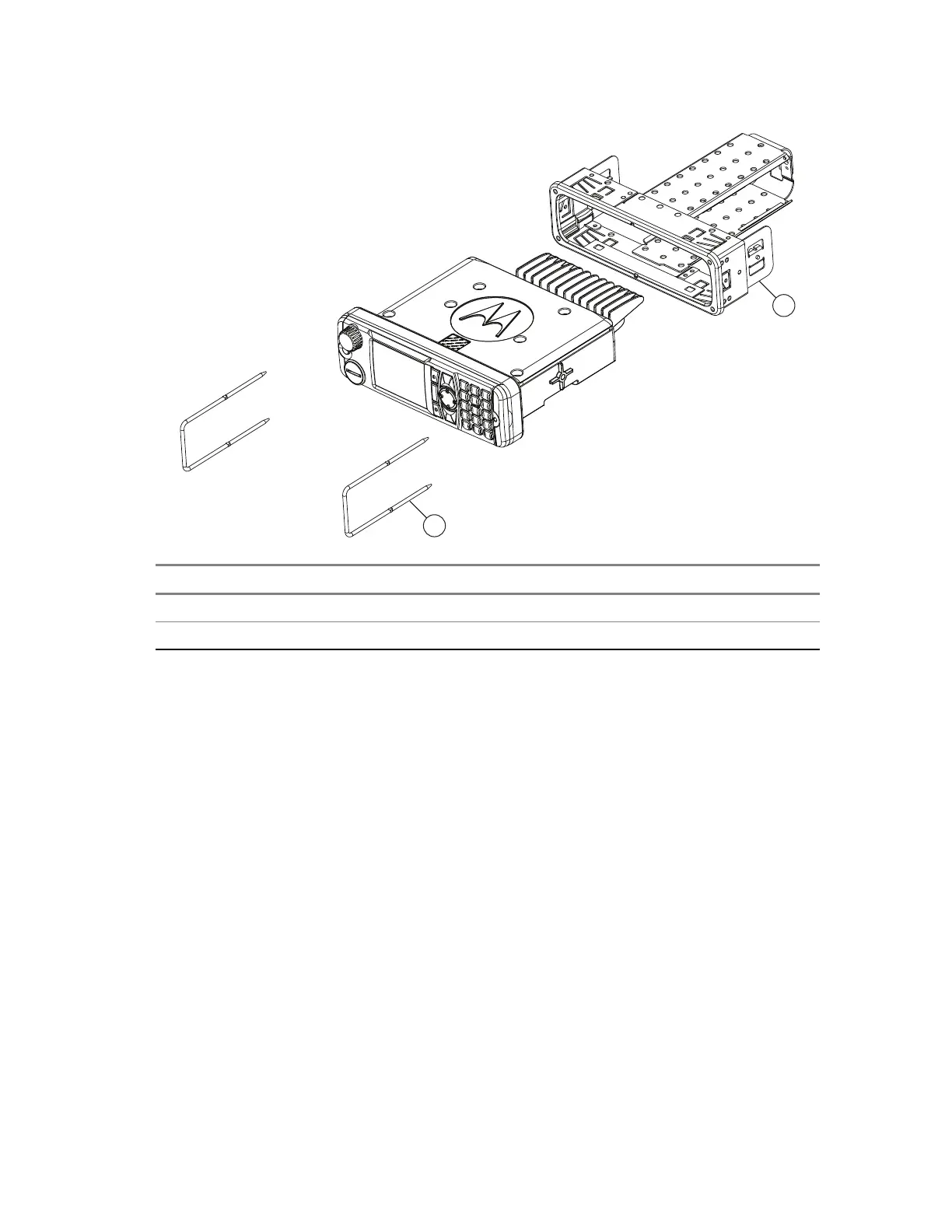Figure 4: Radio with Mount Kit
Number Description
1 Demount Tool (8166514A01) – included in DIN Mount Kit
2 Din Mount Kit PMLN5094_ (includes Demount Tool)
4.1.3
Removing the Radio from the Frame
Procedure:
1 Remove both rubber side caps from the Enhanced Control Head.
2 Insert the demount tool into the two openings.
68015000181-LB
Chapter 4: Radio Installation
46 Send Feedback
