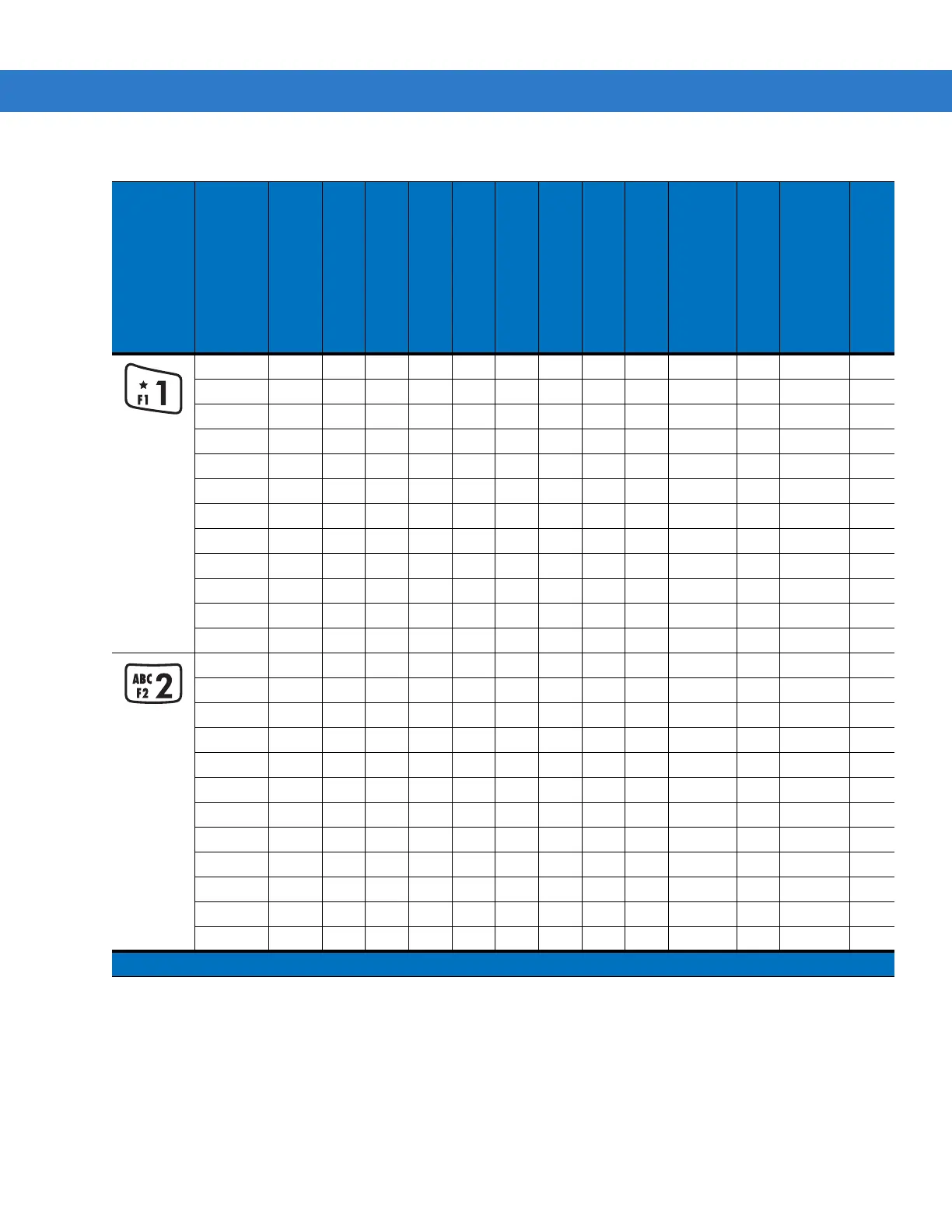Using the Interfaces B - 5
1 49 49
* 106 42
F1
F1
2 50 50
a 65 97
b6698
c6799
A 160+65 65
B 160+66 66
C 160+67 67
F2
F2
Table B-5 Keypad Mapping (Continued)
Key
Default State
Alpha State (1 Tap)
Alpha State (2 Taps)
Alpha State (3 Taps)
Alpha State (4 Taps)
Alpha State (1 Tap)-Shift
Alpha State (2 Taps)-Shift
Alpha State (3 Taps)-Shift
Alpha State (4 Taps)-Shift
Ctrl State
Function State
Func State-Shift
VK Code (Decimal)
ASCII Value (Decimal)
Note: Blank lines are provided to allow the application developer to use this table as a keypad mapping worksheet.
