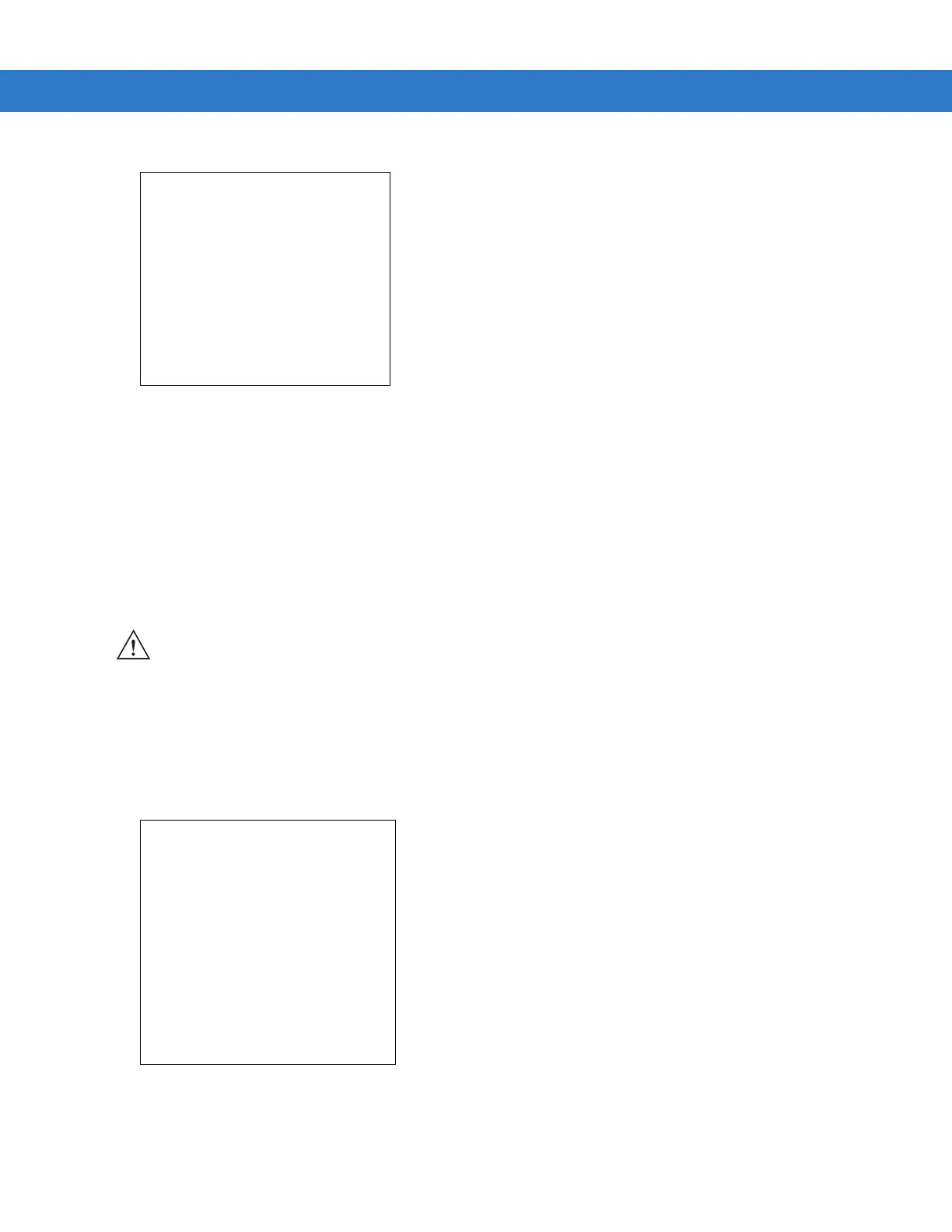Creating/Loading Hex Images 6 - 11
Figure 6-11 Downloading Complete Screen
17. Press ENT to return to the IPL menu to select the next partition to download.
18. To exit IPL, select the System Reset item from the IPL menu.
Using a SD/MMC Card
To load the hex files on to the mobile computer:
1. Copy the hex image files from the development computer to the root directory of an SD/MMC card.
2. Install the SD/MMC card into the mobile computer. See SD/SDIO Card on page 1-9 for SD card installation
instructions.
3. Press and hold a yellow Scan button and the Power button simultaneously until the mobile computer resets
into IPL.
4. When the Initial Program Loader menu appears, release the scan button and Power button.
Figure 6-12 Initial Program Loader Menu
Downloading:
“Partition Name”
via “Device Parameters”
Result was: Success!
Press any key to continue
CAUTION Ensure that power is applied to the mobile computer. To ensure a successful download, do not remove
power from the mobile computer while in IPL mode.
Initial Program Loader
Platform
Application
Windows CE
Monitor
Splash Screen
Power Micro
Partition Table
Command File
System Reset
Auto Select
