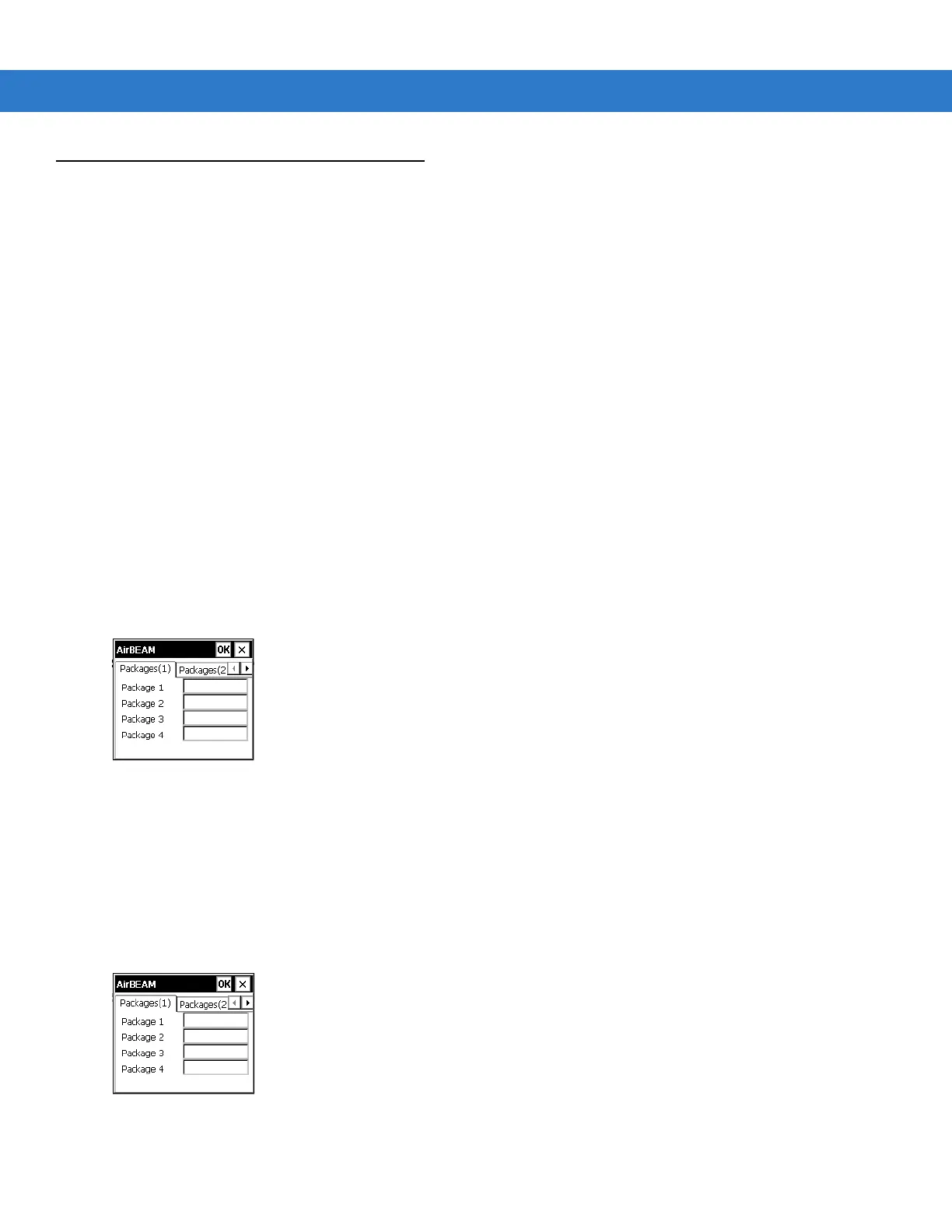7 - 2 MC1000 with Windows CE 5.0 Integrator Guide
AirBEAM Smart Client
The AirBEAM Smart Client is installed on the handheld mobile computer. It is configured with the server access
information, the names of the packages to be downloaded and other controlling parameters. When the AirBEAM
Smart Client is launched, the device connects to the specified FTP server and checks the packages it is configured
to look for. If the package version was updated, the client requests the transfer.
AirBEAM Smart License
The AirBEAM Smart Client is a licensed software product. The AirBEAM Smart Client version synchronization
functionality is enabled through a license key file that is stored on the client device. The license key file can be built
into AirBEAM Smart Client's image, or downloaded in a special AirBEAM package. The AirBEAM Smart license
key file contains a unique key and a customer specific banner that is displayed when the AirBEAM Smart Client
version synchronization logic is invoked.
The AirBEAM Smart Client package that is included on the mobile computer does not include a licence key. This
software version is limited to downloading of specific Zebra software products. A license key can be purchased that
will allow the downloading of custom applications and other non-Zebra software products.
Configuring the AirBEAM Smart Client
1. Select Start - Programs - AirBEAM Client. The AirBEAM CE window appears.
2. Select File - Configure. The AirBEAM configuration window appears.
Figure 7-1 AirBEAM Smart Configuration Window
The configuration window is used to view and edit AirBEAM Smart Client configurations. This dialog box has six
tabs that can be modified - Packages(1), Packages(2), Server, Misc(1), Misc(2) and Misc(3).
Packages(1) Tab
This tab is used to specify the package name of the first four of eight packages that are to be loaded during the
AirBEAM synchronization process. The specified package name must correspond to a package that is available on
the specified package server.
Figure 7-2 Package (1) Tab
