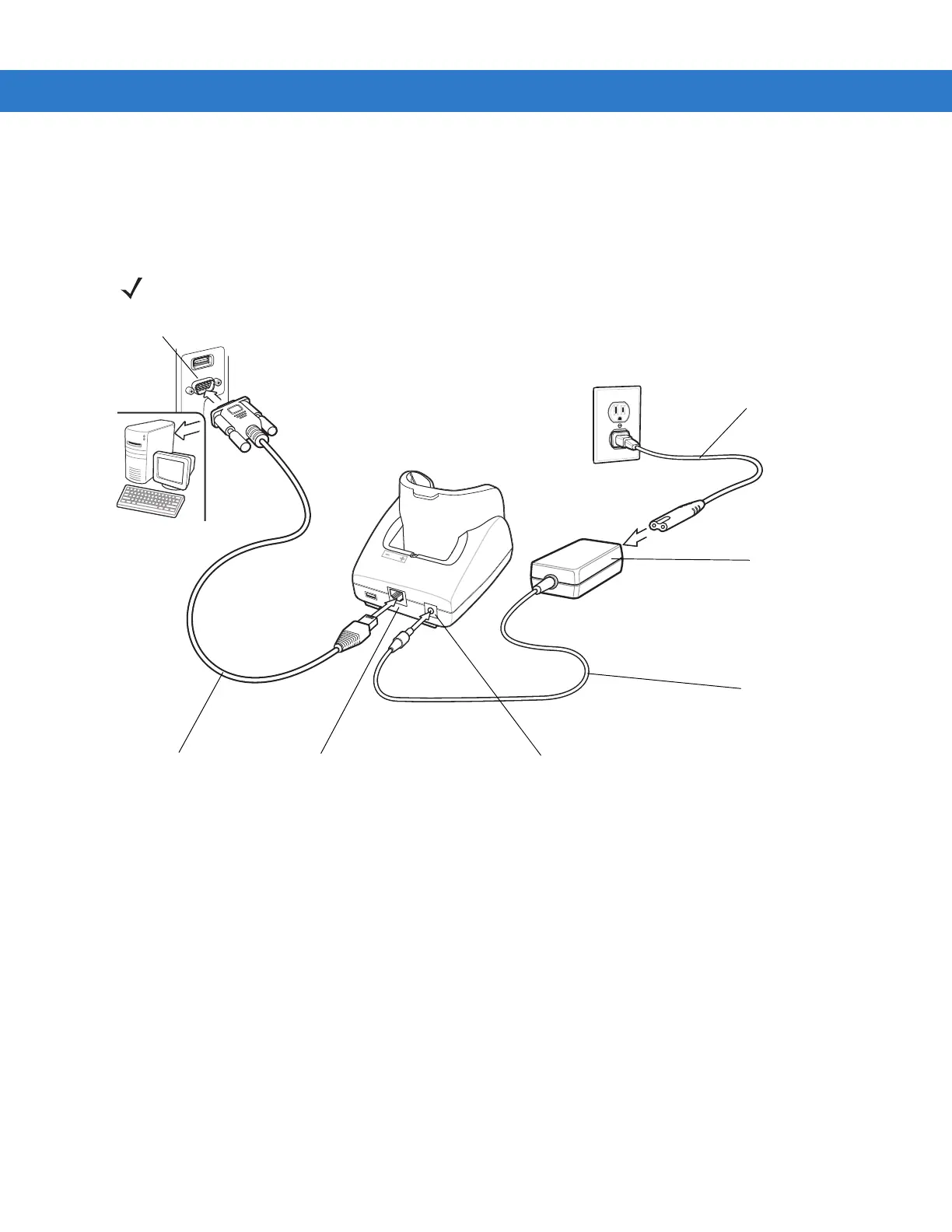Accessories 2 - 3
Setup
Figure 2-2 illustrates connecting the cradle to an RS-232 port and Figure 2-3 illustrates connecting the cradle to a
USB port. After setting up the Single Slot Serial/USB cradle, see Communication on page 2-13 for information on
setting up the mobile computer for communication with a host device.
Figure 2-2 Single Slot Serial/USB Cradle - Serial Setup
NOTE The cradle requires a dedicated port on the host computer. Select either serial or USB for communications, do
not connect the cradle to both serial and USB ports.
Serial Port
DC Cable
Power Supply
Power Port
Serial Cable
Serial Port
AC Line Cord
