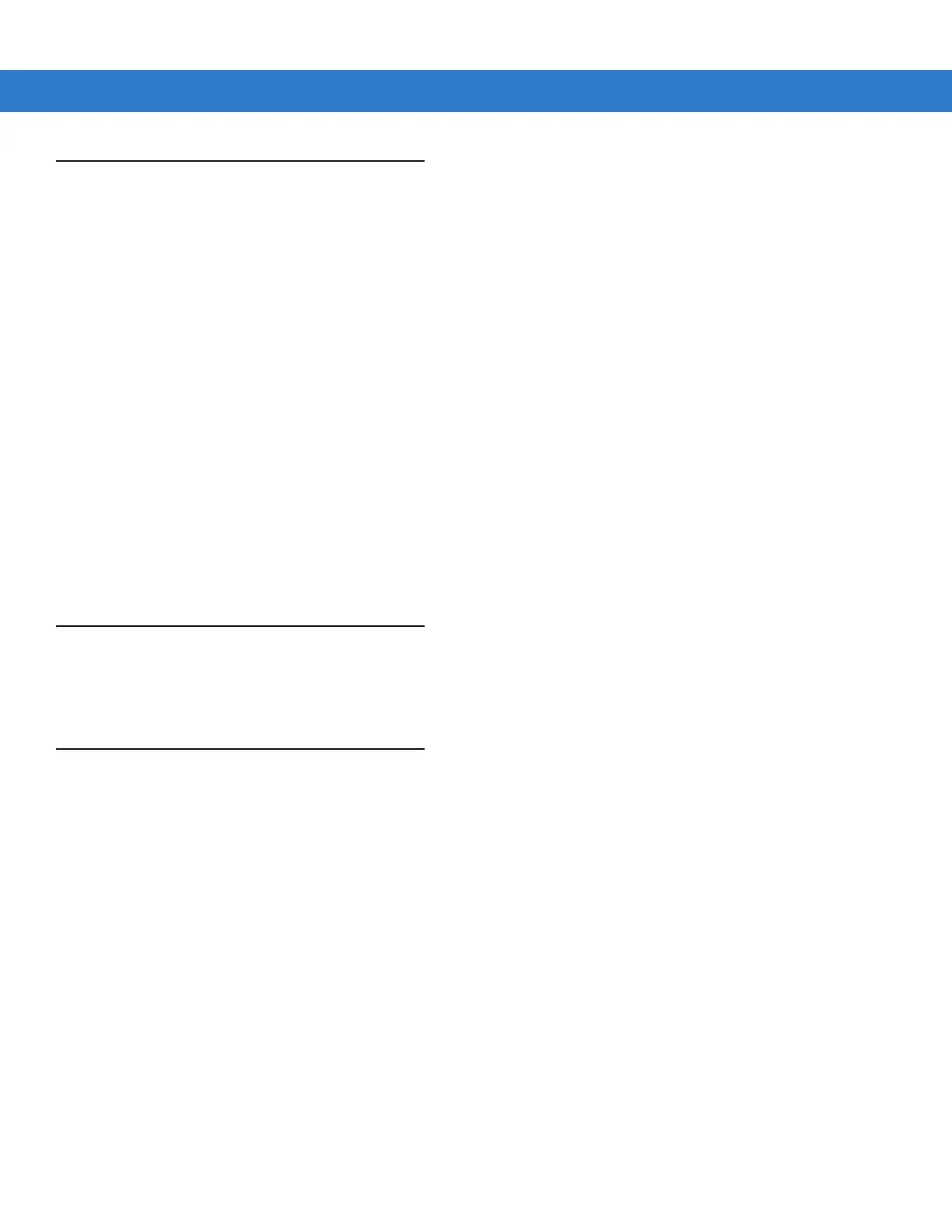5 - 4 MC1000 with Windows CE 5.0 Integrator Guide
Adding Programs
Install the appropriate software on the host computer before installing it on the mobile computer:
1. Download the program to the host computer (or insert the CD or disk that contains the program into the host
computer). The program may consist of a single *.exe file, a *.zip file, or a Setup.exe file.
2. Read any installation instructions, Read Me files, or documentation that comes with the program. Many
programs provide special installation instructions.
3. Connect the mobile computer to the host computer.
4. Double-click the executable file on the host computer.
If the file is an installer, the installation wizard begins. Follow the directions on the window. Once the software is
installed on the host computer, the installer transfers the software to the mobile computer.
If the file is not an installer, an error message states that the program is valid but is designed for a different type
of computer. Move this file to the mobile computer. Follow the installation instructions for the program in the
Read Me file or documentation, or use ActiveSync Explore to copy the program file to the Program Files folder
on the mobile computer as described in ActiveSync on page 5-1. For more information on copying files using
ActiveSync, see ActiveSync Help.
5. When installation is complete, select Start > Programs on the mobile computer, then select the program icon.
IPL
See Chapter 6, Creating/Loading Hex Images to download customized flash file system partitions to the mobile
computer and load hex files to the flash memory of the mobile computer using IPL.
SD Card
Use an SD card to download/upload files to and from the mobile computer. See SD/SDIO Card on page 1-9 for
instruction on installing the card.
