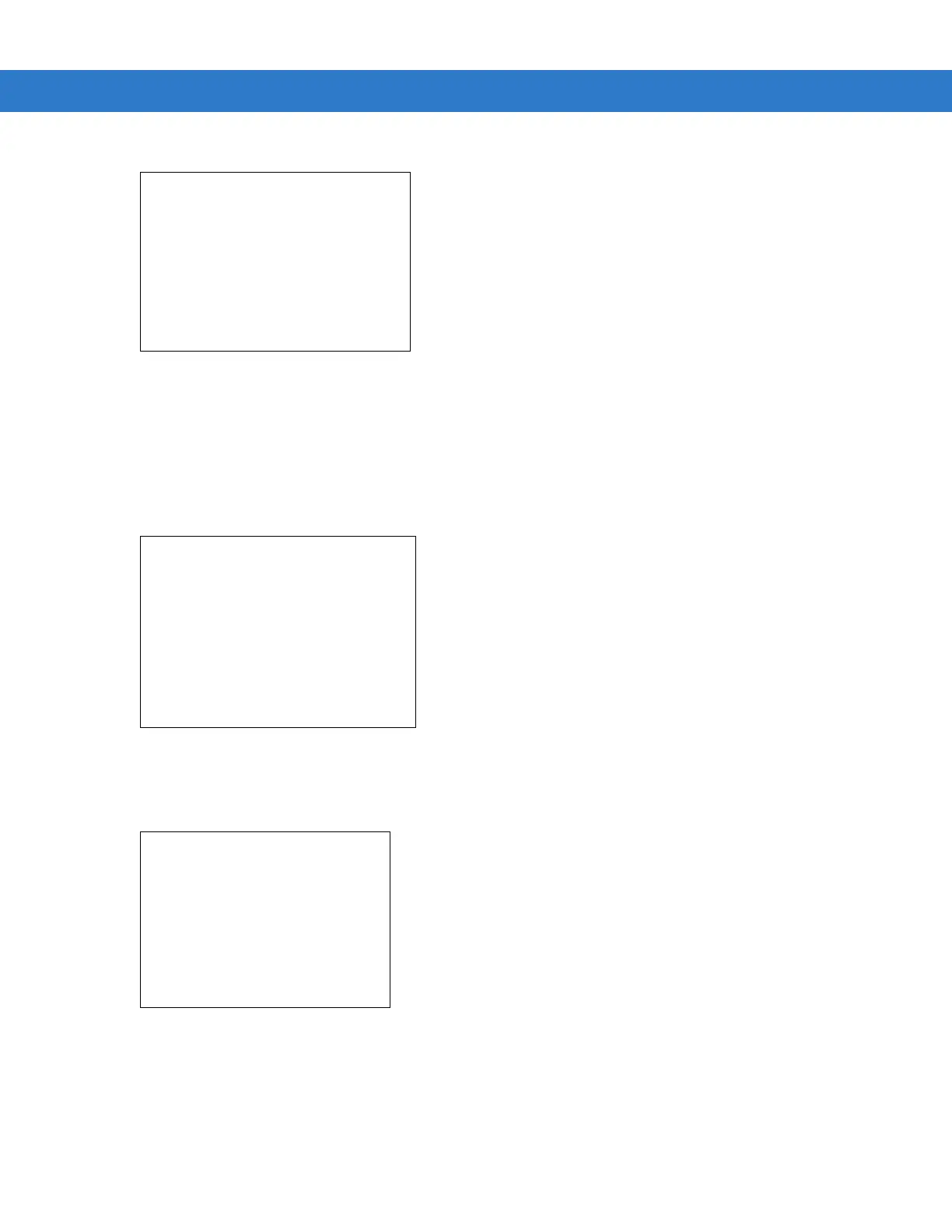Creating/Loading Hex Images 6 - 13
Figure 6-15 Download File Menu
9. Use the up and down scroll keys to select Download.
10. Before the download starts, if ActiveSync Uart - Serial was selected in the Select Transport menu, Waiting for
Data appears in the Device Status field.
11. If USB was selected in the Select Transport menu, the Waiting for Download message appears.
Figure 6-16 Downloading Screen
12. When complete, Device Status displays Result was: Success!, or in the case of an error, the cause of the error.
Figure 6-17 Downloading Complete Screen
13. Press ENT to return to the IPL menu to select the next partition to download.
14. To exit IPL, select the System Reset item from the IPL menu.
Download File?
Download
Cancel
Show Parrms
Previous
Top
Downloading . . . .
Application
via SD/MMC
10XXC42APP470006.hex
##____________________ 10%
Downloading:
“Partition Name”
via “Device Parameters”
Result was: Success!
Press any key to continue
