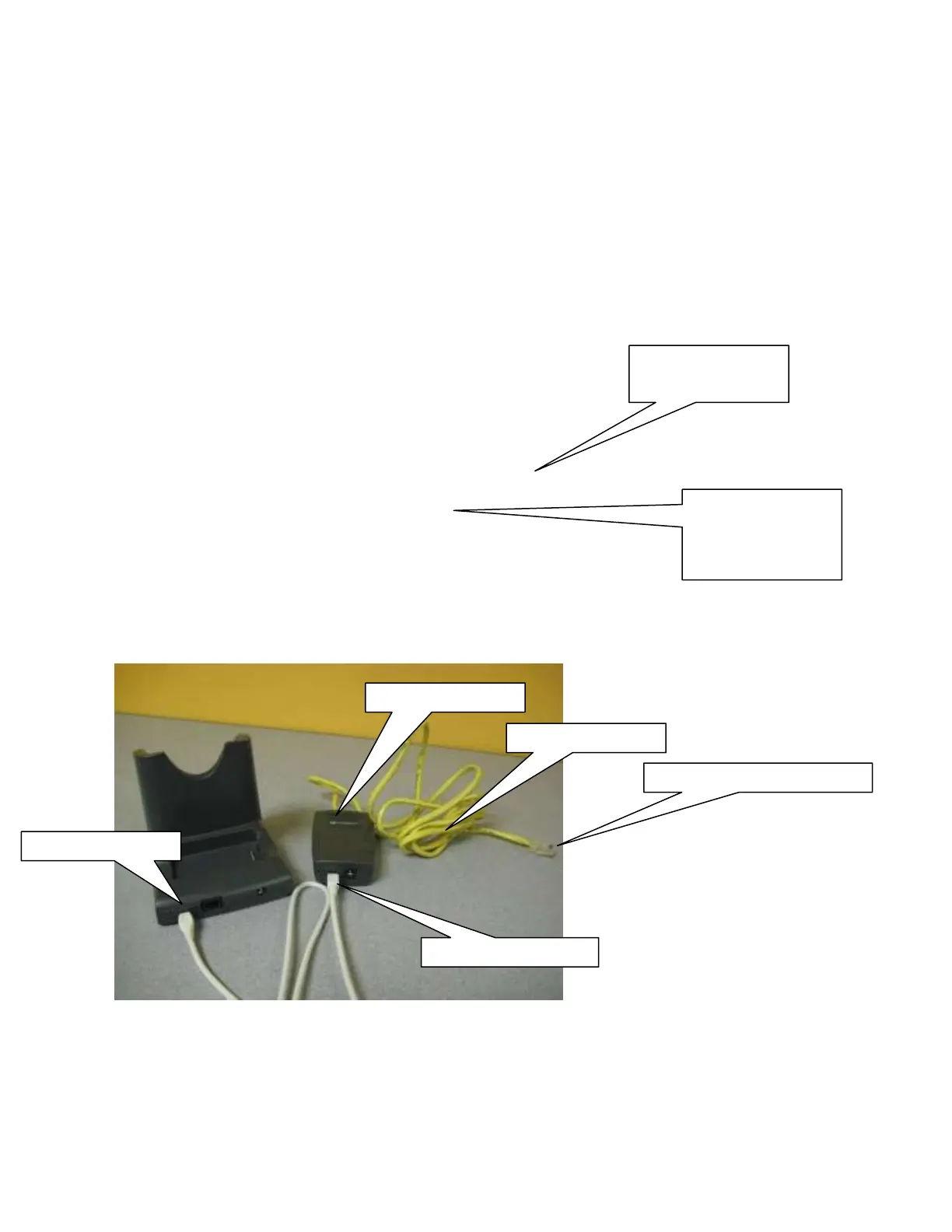Dial-up Dock
The one pictured here allows you to use dial-up. There are three connections on the back of the MC3_90
charging dock. One for the AC power adapter, one for a phone or a USB plug that is used with the
Ethernet connector. You do not need to use the phone connection if you are using the Ethernet connection
for transmitting via the internet. The phone jack will be the connection for the internal modem. The phone
line must be connected in order to transmit via dial-up.
Your Ethernet setup will consist of the following for the dial-up dock:
a. Mini a/b cable
b. Ethernet cable (could be yellow, white, or blue)
c. External Ethernet adapter
MC3_90 Charging Dock and Modem
