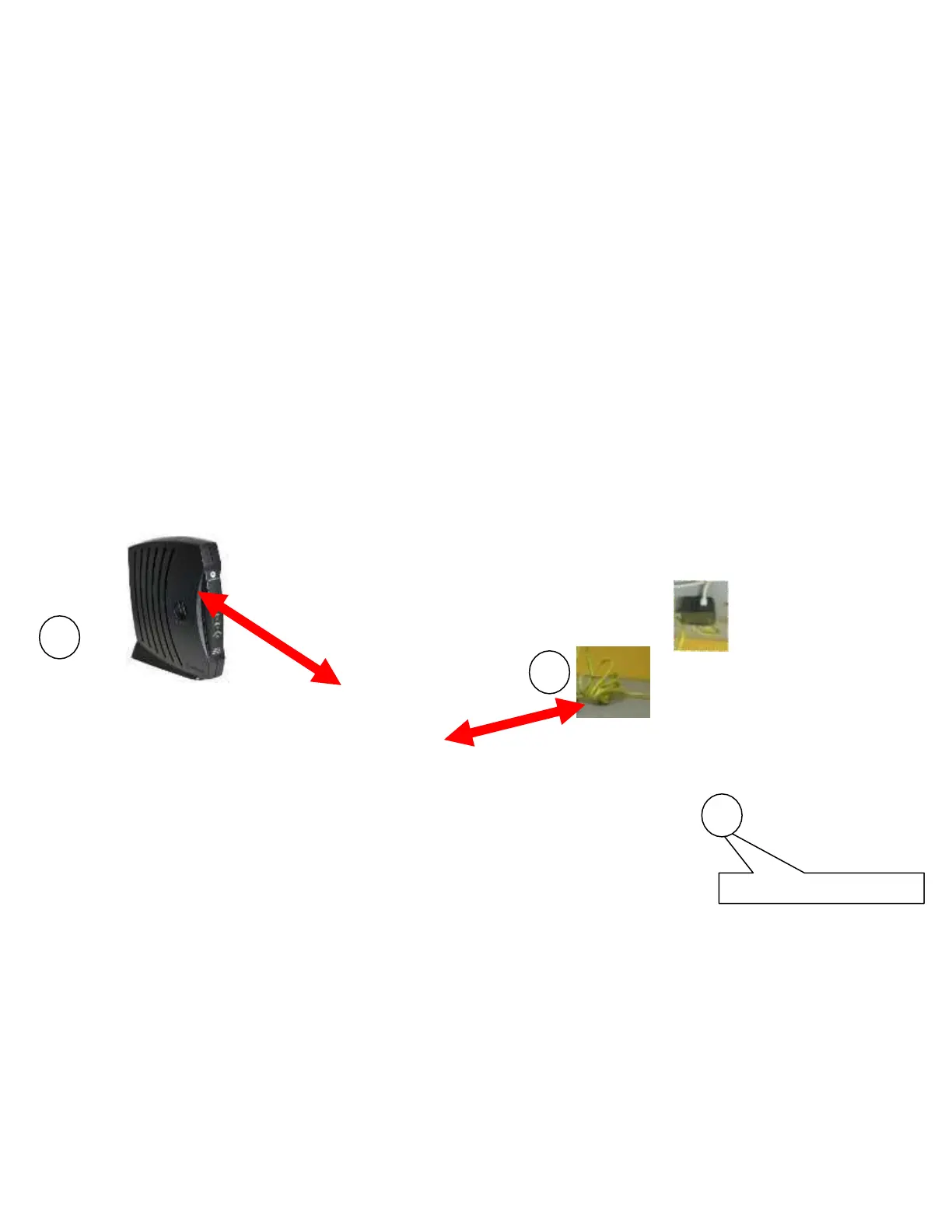Dial Up Connections:
If you are using a Dial-Up connection at home or in a hotel, you will plug the phone line from the wall
directly into the phone jack on the back of the charging dock. DSL users may have to use a noise filter on
the phone line as well.
DO NOT plug the phone line into an Ethernet connector.
For any hotel transmissions, remember to change your phone number prefix. See the section “Dial Up
Prefix” for more information
Handheld Connection Options (Ethernet Adapter)
RAs that want to transmit via the internet have several options to choose from. Depending on what
equipment you have for your high-speed internet, you will use the provided Ethernet adapter and one of
the following options.
Keep in mind that there are a wide variety of modems and routers so your specific equipment may not
look like the images below however all connections should be similar.
RetailData does not support connecting via SECURED wireless networks at this time
.
Cable/DSL Modem AND Router with multiple LAN ports
Ethernet Adapter
Modem
Router
Ethernet Cable
A. Your modem will be connected to the router (Wired or
wireless).
x If you have this setup then this step is probably already
done.
x If you are adding a router to your setup then please refer to the instructions that came
with your router.
B. Connect the Ethernet adapter to one of the LAN ports on the back of the router using the Ethernet
cable
C. Connect the mini USB cable from the adapter to the USB port on the back of your handheld
charging dock.