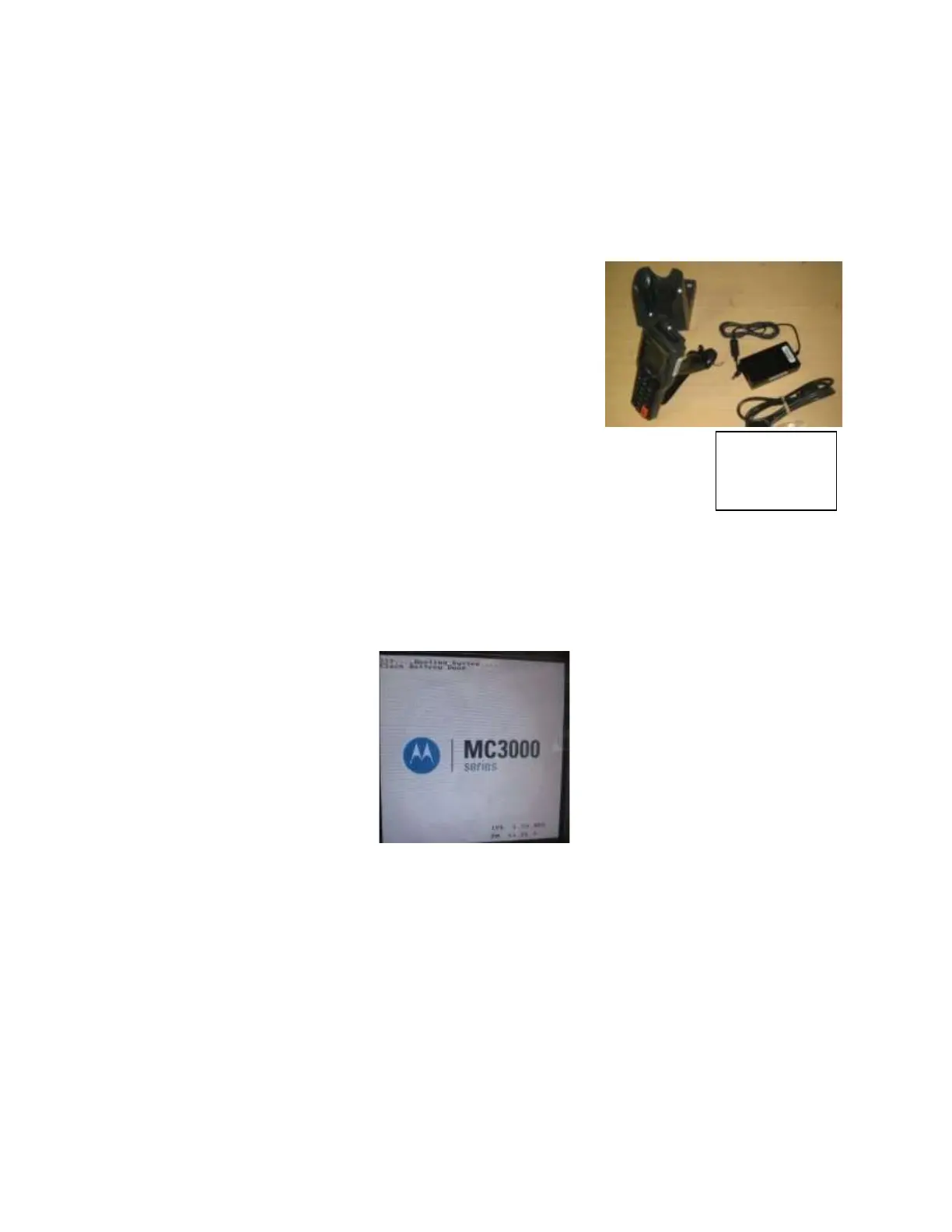Motorola Quick Start Guide
Congratulations!! You have just received the newest RetailData handheld, the Motorola MC3190. This
document will guide you through the complete setup process for this unit. You will also be provided a
MC3190 manual that will cover complete details regarding the operation and collection program on the
unit.
Please follow all instructions carefully!
1.
Carefully unpack all items in the box
. Your unit will
consist of the following:
a. MC3190 Handheld w/ stylus. There are bumpers
around the FUNC and ALT keys. This prevents your
scanner from rebooting often. DO NOT remove. If
they come off, ask Field Support to send you
replacements.
b. MC3190 Modem/Charging Station
c. Batteries (2)
d. AC Adaptor and cable
e. Handheld Manual
f. Ethernet Connector and cables (optional)
2.
Remove the battery cover
on the handheld by turning the small silver tabs outward. Gently
remove the cover by pulling the strap at the base of the handheld and pull up and out.
3.
Insert one of the charged batteries
into the handheld. The battery should be inserted by the
bottom first and then the top and in the direction as the sticker indicates. The battery will click
into place.
4.
Replace
the
battery
cover
.
5.
The
handheld will begin rebooting
however the battery cover must be on before the reboot will
complete.
