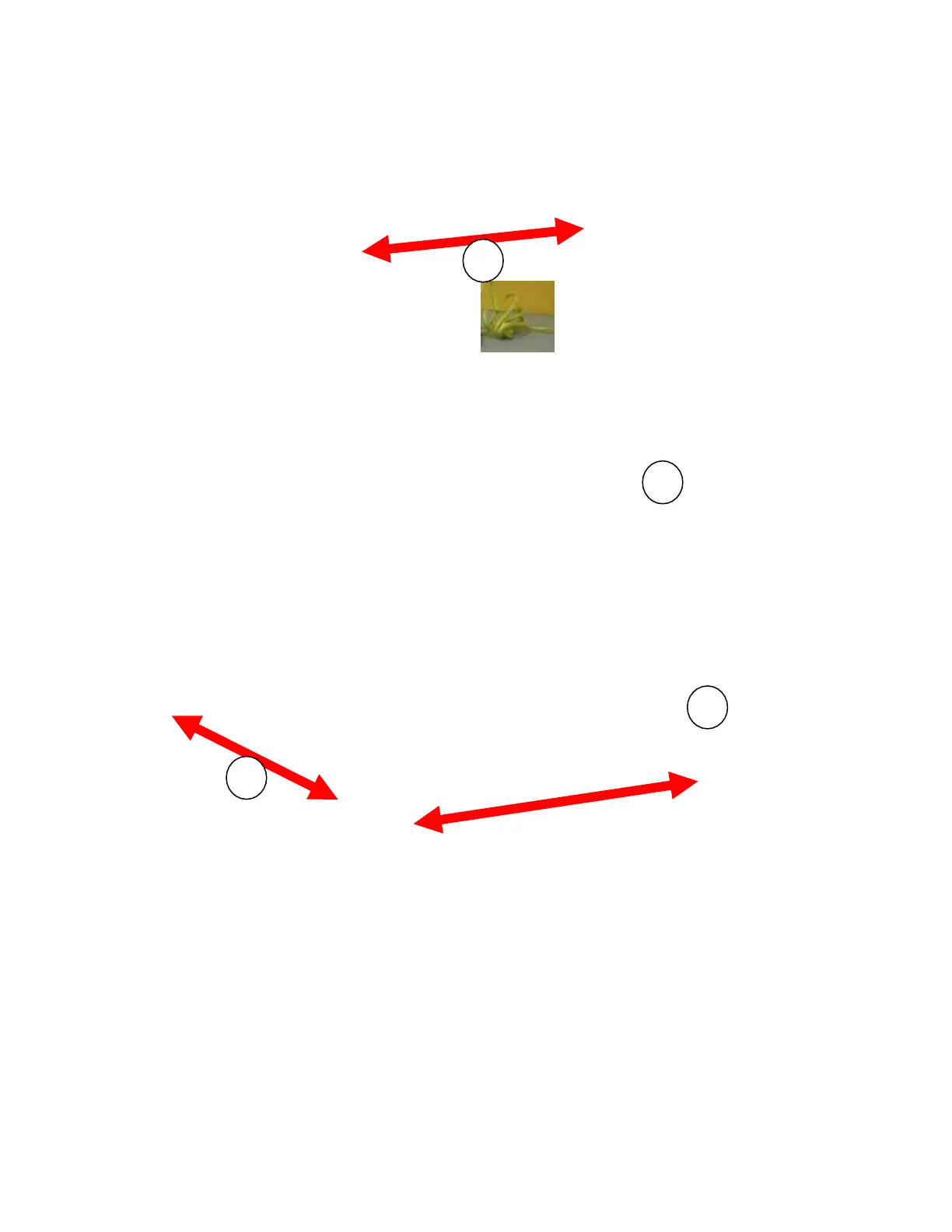Cable/DSL Modem ONLY with multiple LAN ports
Some internet providers may supply you with a modem that also has multiple LAN ports. In this case you
will not need a separate router. You may plug your Ethernet adapter directly into the modem ports.
Modem w/ multiple LAN ports
Ethernet Adapter
A
Ethernet Cable
A. Connect the Ethernet adapter to one of the LAN ports on the
back of the modem using the Ethernet cable
B. Connect the mini USB cable from the adapter to the USB port
on the back of your handheld charging dock.
Cable/DSL Modem ONLY – Only ONE LAN Port
If you do not have a separate router or multiple LAN ports on your cable/DSL modem then this will
require you to unplug your computer from the modem and plug in your Ethernet adapter any time you
want to transmit. If it will not transmit, try resetting the modem by powering it off and back on (may need
to unplug and re-plug). Then do a warm boot on the scanner and try again.
Modem
Ethernet Adapter
A. Unplug your computer’s Ethernet cable from the LAN port on the back of your modem.
B. Connect the Ethernet cable from the Ethernet adapter to the LAN port on your modem.
C. Connect the mini USB cable from the adapter to the USB port on the back of your handheld
charging dock.
