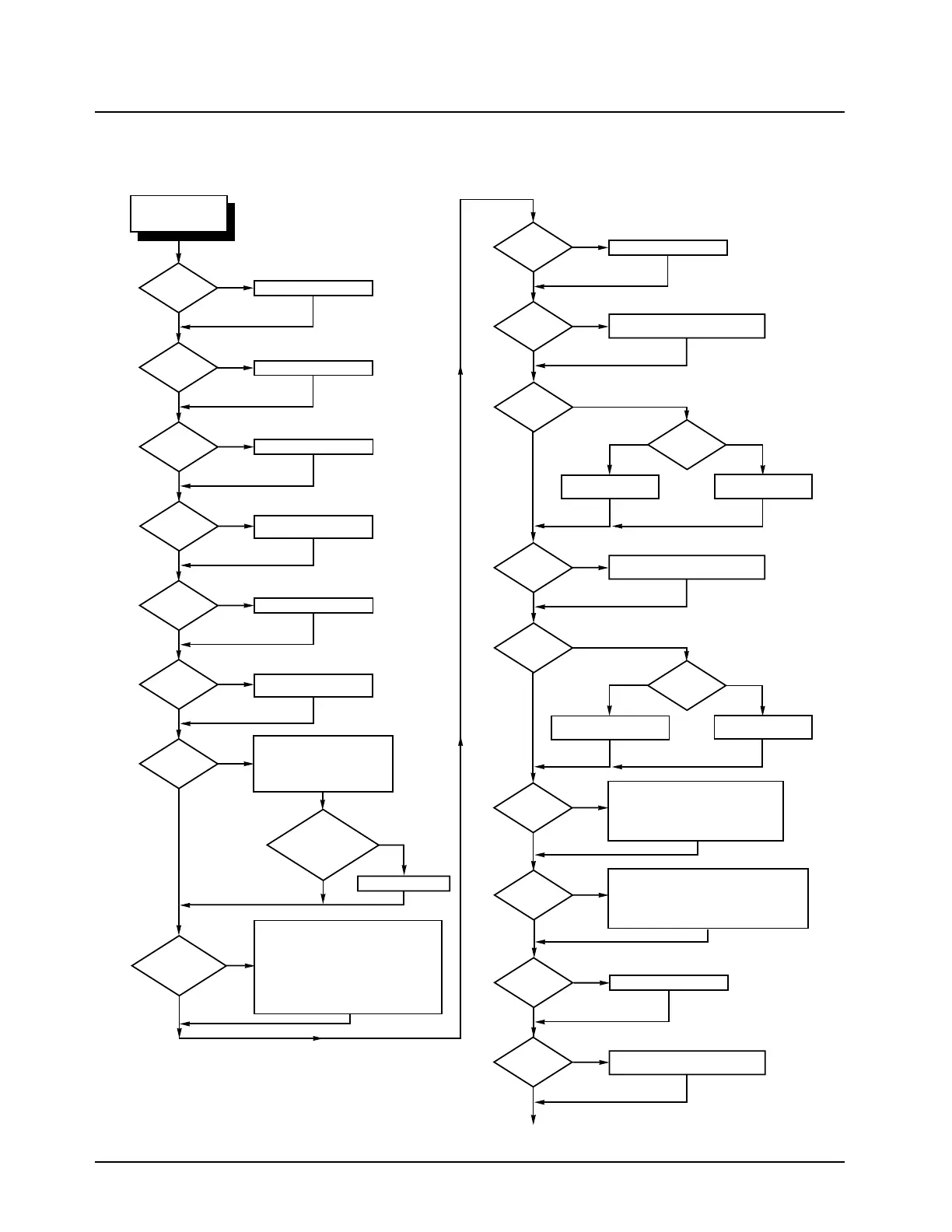December 6, 2004 68P81083C20-D
9-20 Troubleshooting Troubleshooting Chart 1-8B, Control Head Models II & III
Troubleshooting Chart 1-8B, Control Head Models II & III
Numbers in brackets refer to accompanying troubleshooting procedure overleaf
Radio
can turn on/off?
(1.1)
Check on/off switch (1.1)
No
Yes
Radio
resets control
head?
(2.1)
Error in radio!
No
Yes
Yes
5VDC
on TP3?
(1.2)
Check 5V supply (1.2)
No
Reset
circuit works?
(2.2)
Check Q0655, U0660,
D0660 (2.2)
No
Yes
Keypad
OK?
(7)
Check electrical connection to µP.
Clean PCB or replace keypad (7)
No
Yes
Yes
Check R0697 (14)
Volume
control OK?
(6)
Check R0696 (6)
No
Under-
voltage detector
works?
(2.3)
Replace U0660 (2.3)
No
Yes
Accessory is defect!
Replace U0660 (2.3)
Micro-
processor clock
runs?
(3)
Check Y0650 and U0653
(3)
No
Yes
Yes
Serial bus
communication
OK? (4)
Check the following:
BUS + (4.1)
BUS- (4.2)
BUSY (4.3)
BUS+/BUS- Comparator (4.4)
No
No
Yes
LED
indicators
OK?
Check U0654, Q0657,
Q0658, Q0659 and LEDs (9)
All LEDs?
No
Yes
Keypad
backlight
OK?
Check the LEDs
(8.2)
No
No
Yes
Yes
Check Q0650, Q0651
and Q0652 (8.1)
Yes
Communication
stops only with accessory
on MIC Conn?
(4.5)
SW B+ and
multiplexing of MIC
connector OK?
Check the following:
SW B+ voltage in normal mode (5.1)
Multiplexer in normal position .5.2)
PTT input (5.3)
Monitor input (5.4)
AUX input (5.5)
SW B+ in SB9600 Mode (5.6)
SW B+ in SB9600 Mode (high load) (5.7)
Multiplexer in SB9600 Position (5.8)
No
Text in
LCD display
OK?
Check the following:
Defect outside segment area (11.1)
Missing segments? (11.2)
Weak segments? (11.3)
LCD bias voltage (8 volts)? (12)
No
Yes
Secure
keyloading
OK?
Check the following:
Check input from P0651 to µP U0653 (13.1)
Check multiplexer position (13.2)
Check connections through multiplexer
including ESD protection diodes (13.3)
No
All LEDs?
LCD
backlight
OK?
Check the LEDs
(10.2)
No
No
Yes
Yes
Check U0654, Q0666,
Q0667 and U0656 (10.1)
Yes
Yes
Rotary
switch OK?
(14)
(model E/I
only)
No
Replace and factory programming
and alignment necessary
Yes
Micro-
processor
OK?
No
END
START
"FAIL 01/90"
Radio never starts
after power on
