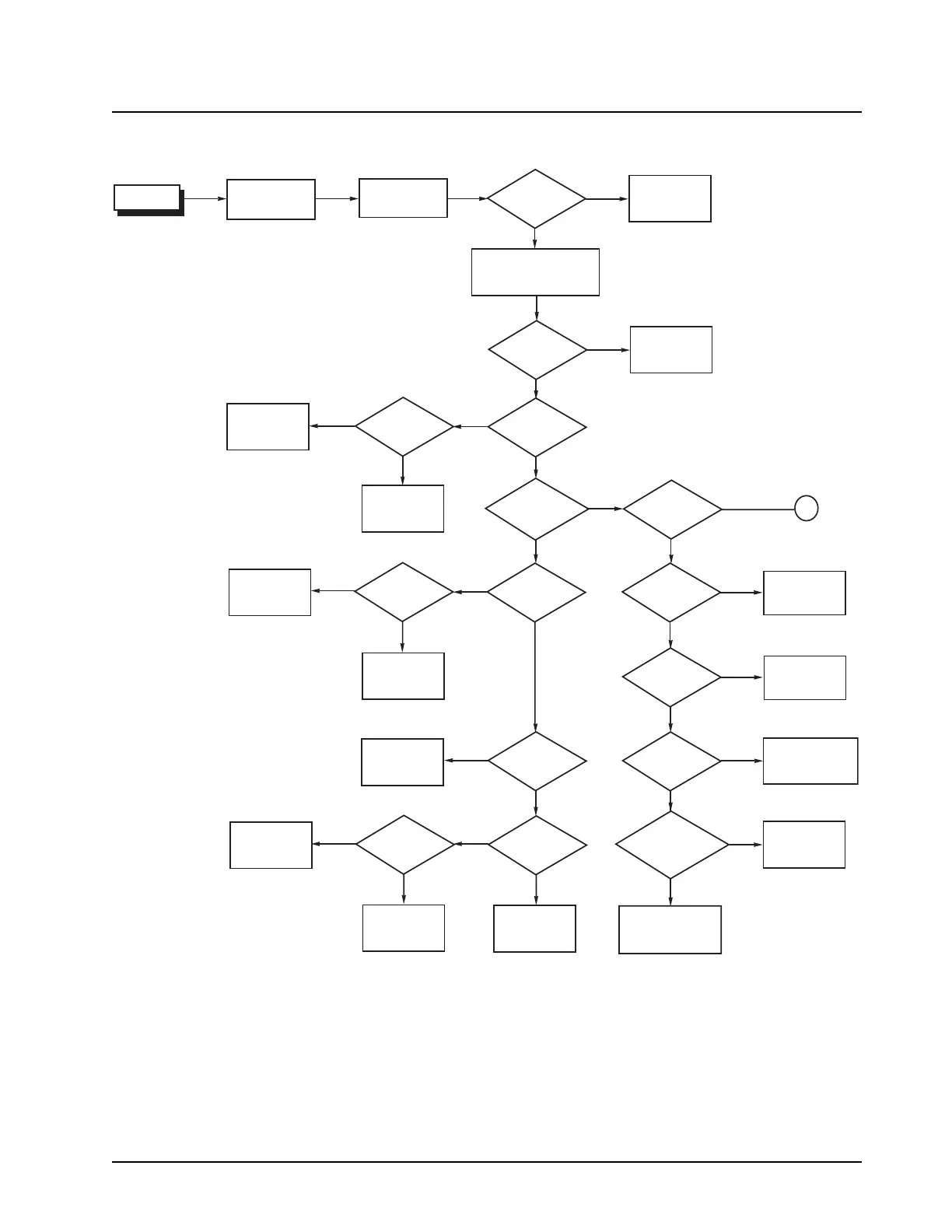68P81083C20-D December 6, 2004
Troubleshooting Troubleshooting Chart 1-13 (1 of 2), Power Control 9-31
Troubleshooting Chart 1-13 (1 of 2), Power Control
Check R0567,
R0569, and
C0562
Set to
High Power
and retest
Using RSS, set current limit
values to zero and program
into radio (F8). Go into
Transmitter Power Tuning Screen.
See Band Specific
TX Troubleshooting
Chart for proper setup
Using RSS, check
personality for the
channel of interest
Is it set to
Low Power?
Set to values
within range
specified in Table 1
and retest
Check Q0553,
Q0552, R0586,
R0585 or (R0528)
Check
R0404
Check
U0103
Check
pin K7 of U0104
Check Port K1
(pin H9) of U0104
Tuning
values per
Table 1?
Is
PA_PWR_SET
(U0551 pin 2)
voltage per
Table 2?
Is
PA_CNTL
(TP0400)
<1.0V?
Is
k9.1_ENB
~5V?
Is
U0550 pin 10
<4.0V?
No
No
No
During TX
Yes
Yes
Repair
or replace
Q0551
Q0551
OK?
No
No
Yes
No
No
No
No
No
No
Yes
Check U0550, R0570,
C0568, CR0550, C0554,
C0553, CR0551, C0555
Is
U0550 pin 9
>5.0V?
No
Yes
Yes
SPI_CLK
at U0551 pin 10
during tuning?
Yes
DA_SEL
(U0551 pin 6) goes
low during
tuning?
Yes
SPI_CLK
on pin 67 or
U0103?
Yes
Check
U0103
Check
R0403
Check
U0551
SPI_DATA
at U0551 pin 1
during tuning?
Yes
SPI_DATA
on pin 66 of
U0103?
Yes
No
Yes
Yes
Yes
No
k9.1
~9V?
START
GOTO
Band Specific
TX Troubleshooting
Chart
Is
V_FORWARD
(U0550 pin 12)
>max band specific
values in Table
3?
Check U0550, R0571,
C0569, CR0551, CR0550,
C0553, C0554, R0570,
R0554, R0564, R0573
Yes
No
1
To Sheet 2
