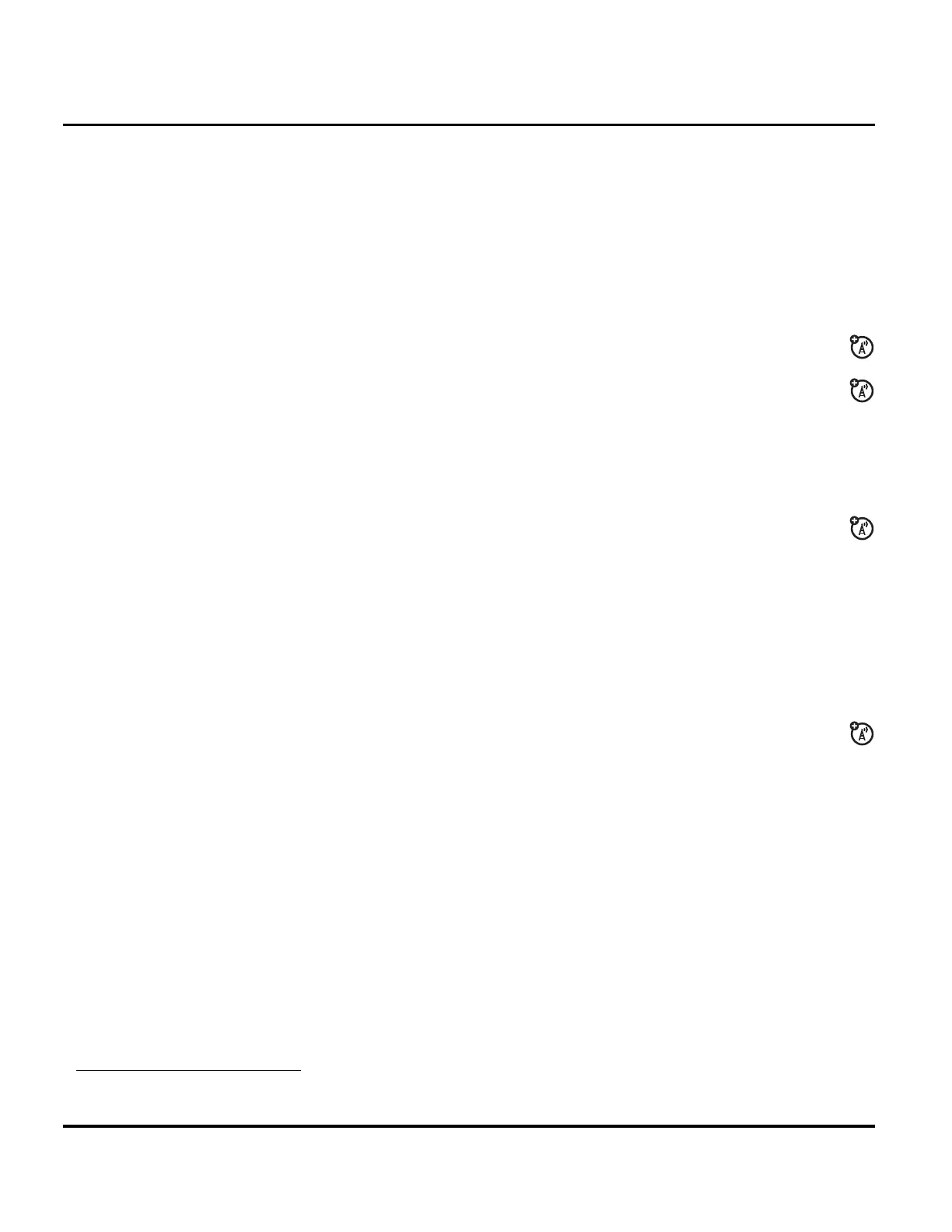16 April 20, 2007 6809511A13-O
General Operation V3 ’06
4 Roam Indicator – The roam indicator ã shows when your phone is seeking
or using a network outside your home network.
5 Active Line Indicator – Shows ? to indicate an active call, or > to indicate
when call forwarding is on. Indicators for dual-line-enabled SIM cards can
include:
6 Messaging Presence Indicator – Shows when instant messaging (IM) is
active. Indicators can include:
The Java™ indicator Ê shows when a Java application is active.
7 Message Indicator
1
– Shows when you receive a new message. Indicators
can include:
8 Ring Style Indicator – Shows the ring style setting.
9 Battery Level Indicator – The telephone displays a battery level indicator icon
in the idle screen to indicate the battery charge level. The gauge shows four levels:
100%, 66%, 33%, and Low Battery.
4
= secure data
transfer
7
= unsecure
data transfer
3
= secure
connection
6
= unsecure
connection
2
= secure
Circuit Switch Data
(CSD) call
5
= unsecure
CSD call
@
= line 1 active
B
= line 2 active
A
= line 1 call
forward on
C
= line 2 call
forward on
P
= IM active
I
= available for
IM
_
= busy
Q
= invisible to
IM
J
= available for
phone calls
X
= offline
1. Network, subscription and SIM card or service provider dependent feature. Not available in all areas.
r
= text message
t
= voicemail
message
s
= voicemail &
text message
d
= IM message
y
= loud ring
z
= soft ring
|
= vibrate
†
= vibrate and
ring
}
= vibrate then
ring
{
= silent
