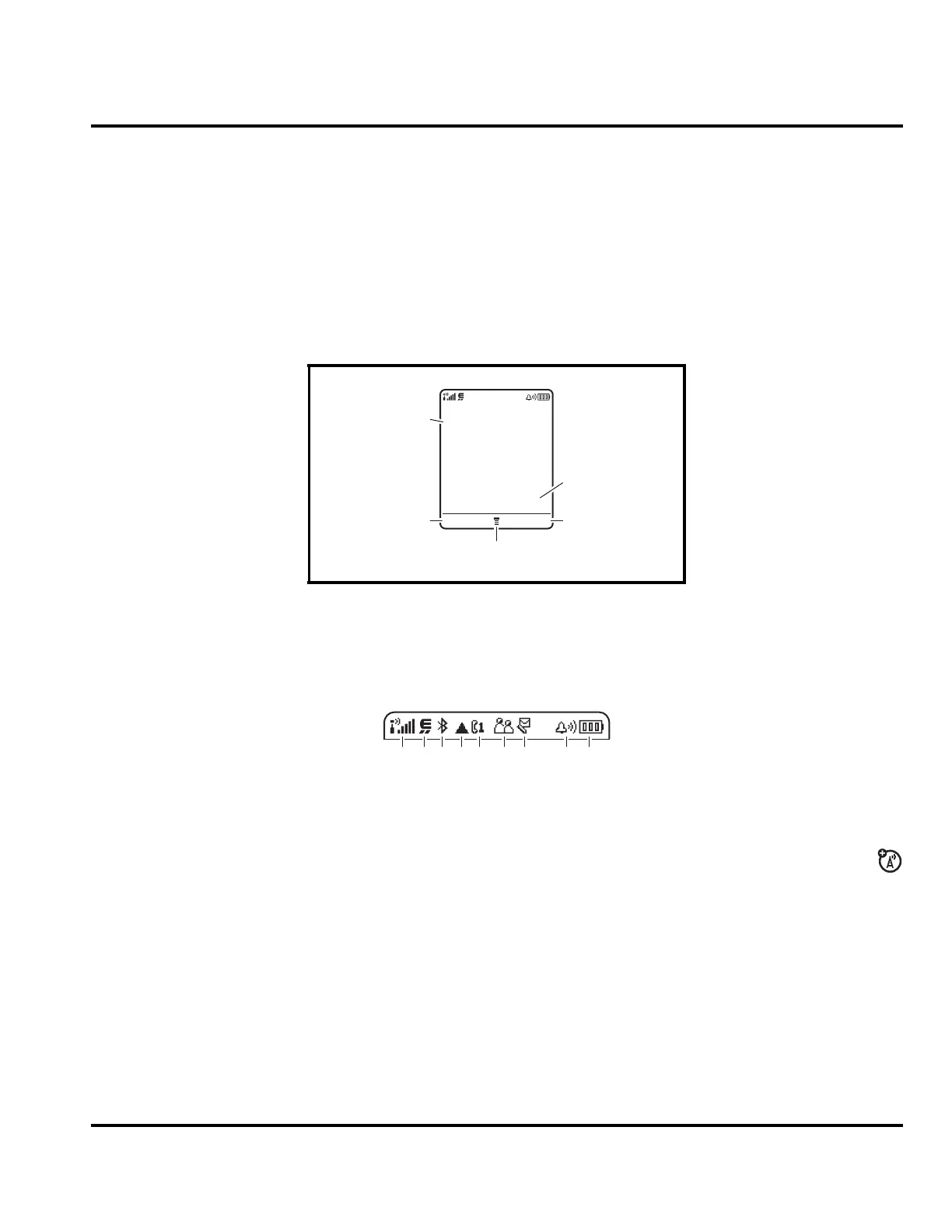6809511A13-O April 20, 2007 15
Level 1 and 2 Service Manual General Operation
of the display. The right key will usually select an option whereas the left key will
usually exit a function or return to a previous screen.
The menu key opens the initial menu structure, or allows access to a submenu
whenever
M appears on the display.
Color Display
The V3 wireless phones feature a 262k color Thin Film Transistor (TFT) 176x220
pixel display.
The home screen appears when you turn on the phone (see Figure 2).
Your home screen may look different, depending on the service provider.
Status indicators can show at the top of the home screen:
1 Signal Strength Indicator – Vertical bars show the strength of the network
connection. You can’t make or receive calls when ! or ) shows.
2 EDGE/GPRS Indicator – Shows when your phone is using a high-speed
Enhanced Data for GSM Evolution (EDGE) or General Packet Radio Service
(GPRS) network connection. Indicators can include:
3 Data Indicator – Shows connection status. The Bluetooth™ indicator à shows
when your phone is paired with another device. Other indicators can include:
070058o
Figure 2. Home Screen Display
È
= EDGE
connection
+
= GPRS
connection
*
= GPRS PDP
context active
,
= GPRS data
available
Personal Camera
Service Provider
10/15/2008
5:05 pm
Right Soft Key
Label
Clock
Menu Indicator
Left Soft Key
Label
Date
