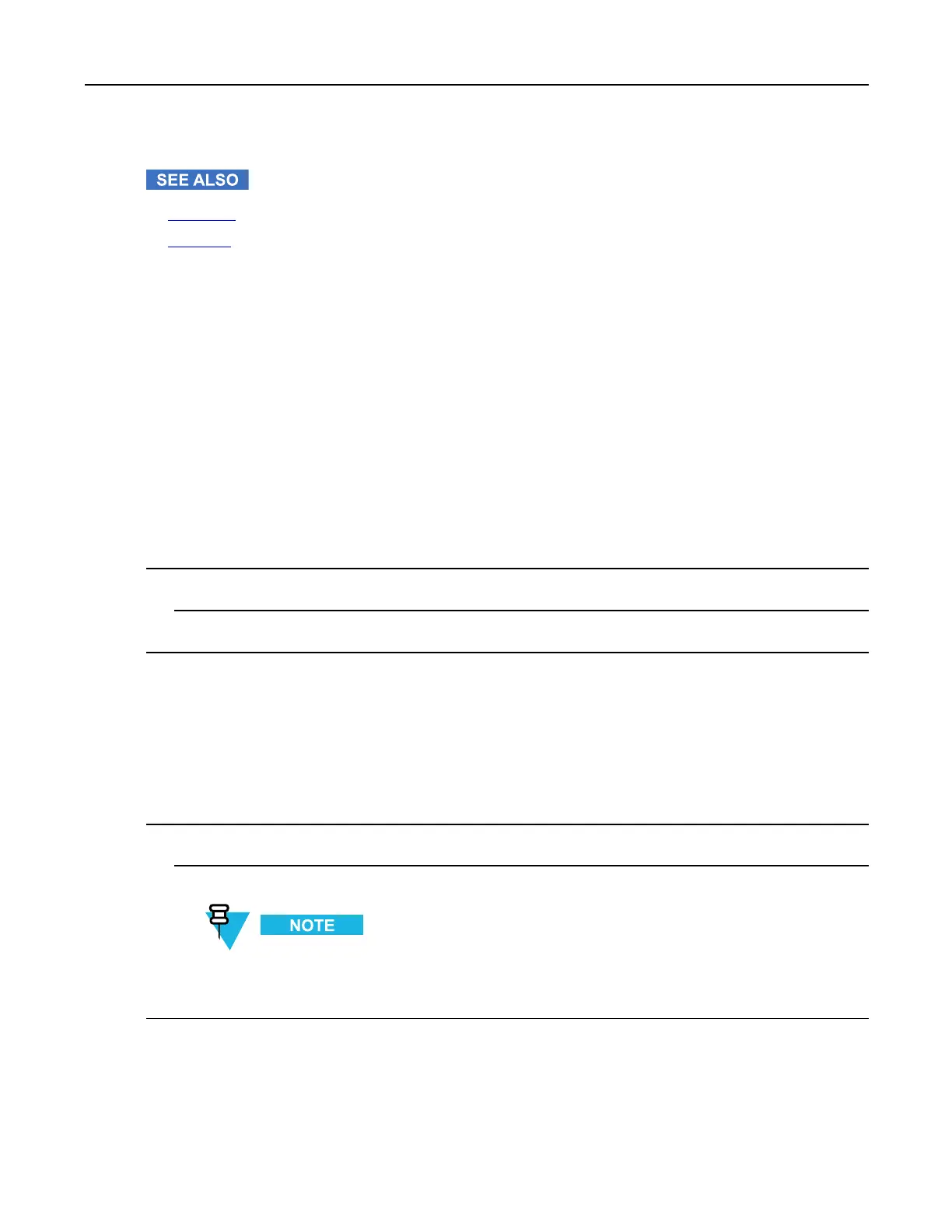FeatureUserGuide
WAPPush
WAPBox
6.8.1WAPBrowser
TheOpenwaveMobileBrowserisaW AP-complaintuseragent.TheWAPbrowserprovidesallofthebasicservices
ofacomputer-basedwebbrowser.Wheneveranypreemptivedisplayinterruptsthebrowsersession,thebrowser
needsmanualreactivatingtoreturn.TheW APbrowserdoesnotsupportright-to-leftlanguages(asArabicand
Hebrew);Englishisusedinstead.Forthecontentintheselanguages,thecharactersarenotdisplayed.
6.8.2Entering/ExitingtheBrowser
Prerequisites:
Fromthehomescreen,pressMENUkey.SetSetup→DataSetuptoDataOnlyorVoice&Data.
ProcedureSteps
1Fromthehomescreen,pressMENUkey.
2SelectBrowser.
6.8.3EnteringtheBrowserMenuPanes
Prerequisites:
Youareinthebrowser.
ProcedureSteps
1PressMenuorMENUkey.
2Usually,itbringsuptheNavigatepane,orthelastbrowsermenupane.
Ifthewebpageyounavigatedtohastwoormoresoftkeys/options,theOptionspanepopsup.From
here,youmayscrolltootherpaneswiththeleftorrightnavigationkeysOryoumayselectBrowser
Menuandthenscrolltotherequiredpane.
6.8.4TipsforBrowsing
Createandusethefollowingforeasybrowsing.
6-4
-
