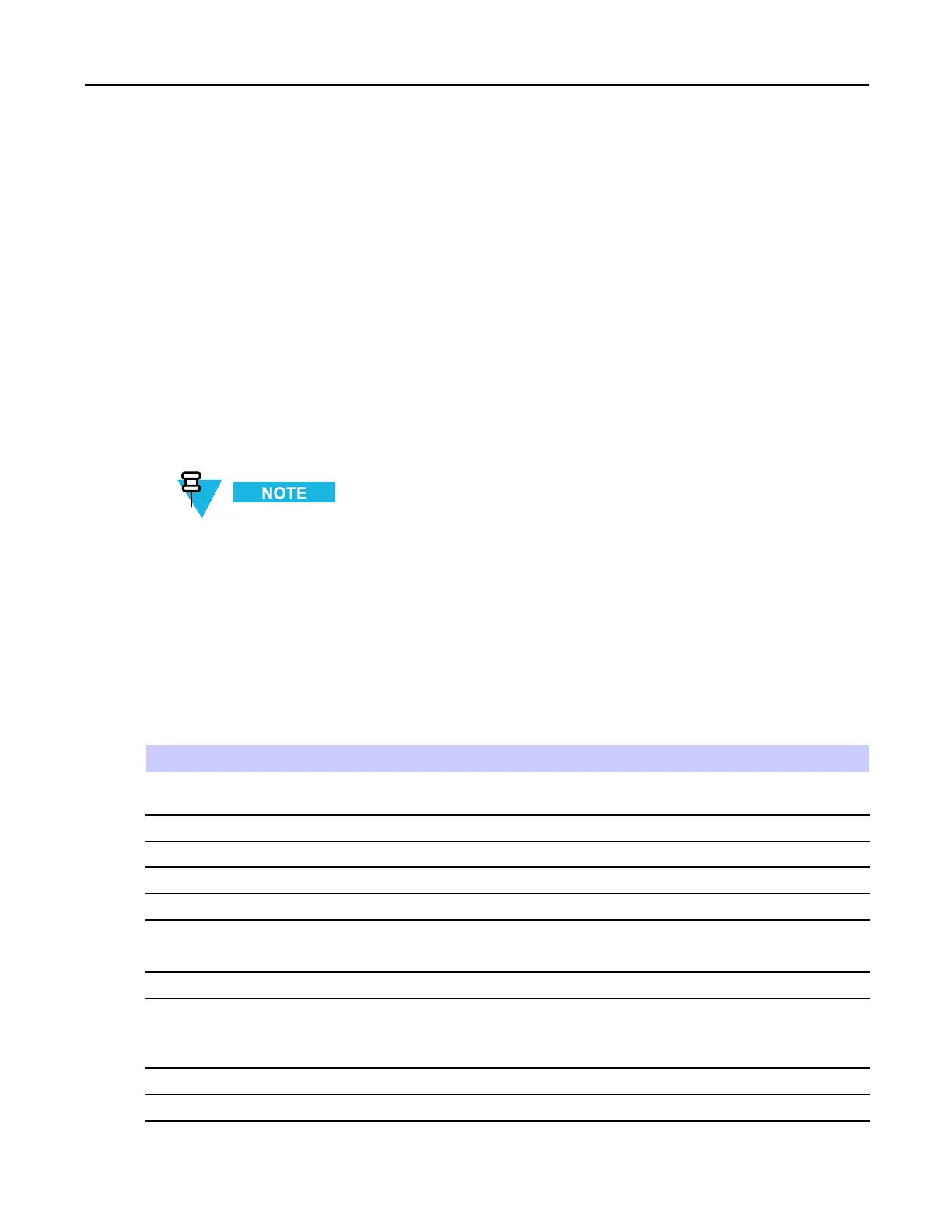6.8.6DisabledBrowserEntry
Whenre-enteringthebrowserwithpreviouslyavailablePacketData,theradiodisplaysthelastbrowsedpage,orthe
lastpagetowhichyounavigatedoff-line.
6.8.6DisabledBrowserEntry
Browserentryisdisabled:
•Duringanytypeofvoicecall,exceptAmbienceListeningCall
•InDMOMode
•DuringEmergencyMode
•DuringPINlock
•Serviceproviderhasnotconguredthisfeature
•Whentheradioisdisabled
•BrowserentryisenabledduringAmbienceListening(AL)Call.Ifyounavigatetopreviously
storedpages,theALstateremains.
•WhenyouactivatePacketDataforthersttime,ALisdisconnected,andyouhavethesame
lookandfeelasifyouwerenotinALbefore.
6.8.7KeysUsage
Whenthebrowserisactive,thefollowingusagedescribedoccursinsideoroutsidetheeditor.
Table6-1BrowserKeysUsage
KeyPressAction
LeftorrightSOFTkeysSelectstheoptionthatappearsinthedisplaydirectly
abovetheleftandrightsoftkey(partofthepage).
UpNA VIGA TIONkeyWhileinlistofoptions,movesuponeline.
PressandholdupNAVIGATIONkey
Movesuponpage.
DownNA VIGA TIONkeyWhileinlistofoptions,movesdownoneline.
PressandholddownNA VIGA TIONkeyMovesdownonpage.
LeftNA VIGA TIONkeyMovestothepreviouspane.
Intheeditor:movesleft.
PressandholdleftNAVIGATIONkeyFunctionsasbackward.
RightNA VIGA TIONkeyMovestothenextpane.
Intheeditor:movescursortotherightandinsertsspace
ifattheendoftheword.
PressandholdrightNAVIGA TIONkeyFunctionsasforward.
PressandholdatthecenterofNA VIGA TIONkeys
Auto-repeat
-
6-7
