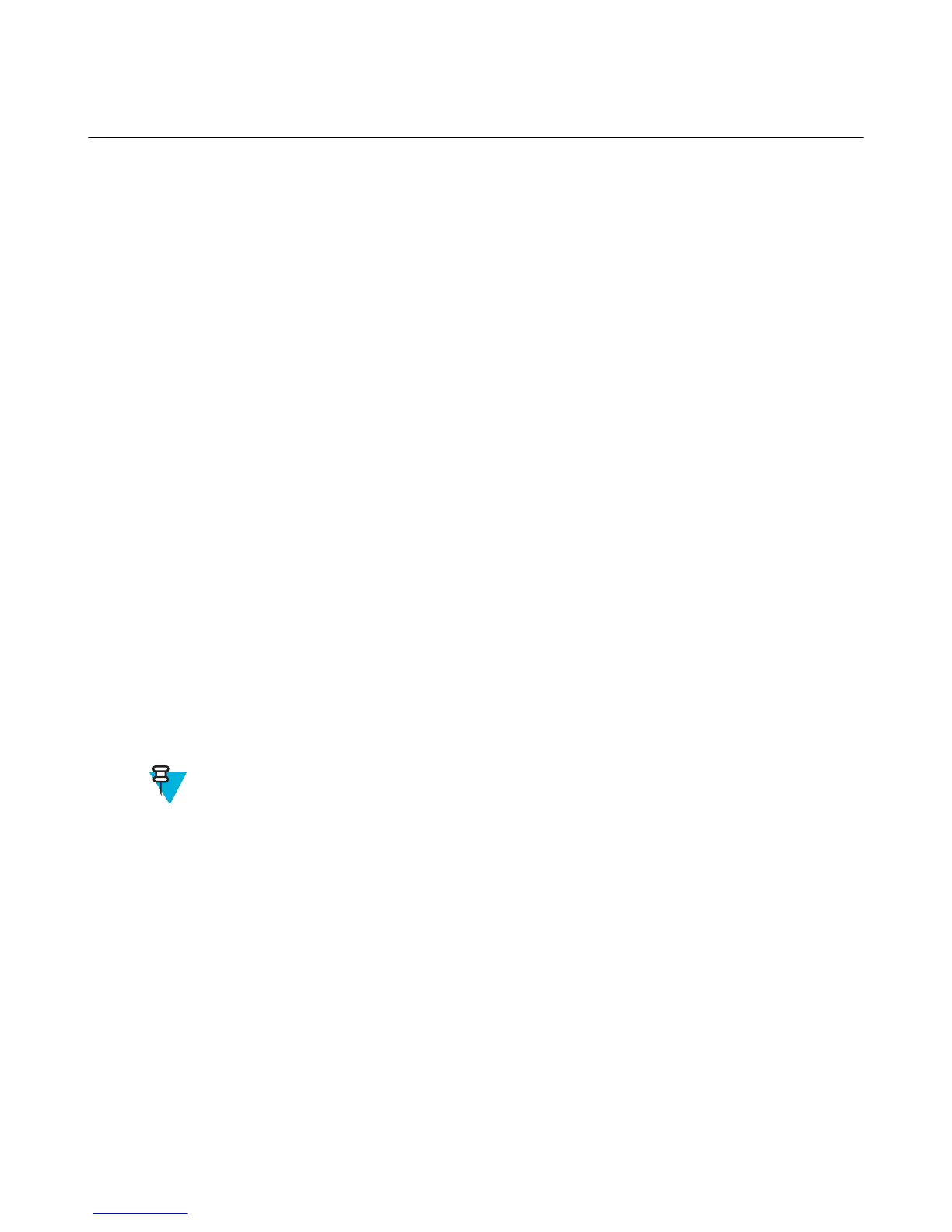Setup
This sub-menu allows you to change your radio configuration.
Vibrate
This sub-menu allows you to determine if your radio vibrates, or rings, or both vibrates and rings when receiving a
call.
Setting Default Vibrate
Procedure:
1 From the home screen, press the MENU key.
2 Select Setup → Vibrate.
3 Select one of the following:
• Vibe then Ring
• Vibe Only
• Ring Only
Setting Detail Vibrate
Procedure:
1 From the home screen, press the MENU key.
2 Select Setup → Vibrate → Details....
3 Select one of the following:
• Duplex Calls — Sets the vibrate settings for Phone, PABX, and Duplex Private calls.
• Simplex Calls — Sets the vibrate settings for Simplex Private Calls.
• Group Call — Sets the vibrate settings forGroup Calls.
• Messages — Sets the vibrate settings for status messages and text messages.
4 Select the required setting, and press Select.
Note: If you choose Duplex Calls, Simplex Calls or Messages, the settings available are Vibe then
Ring (for messages it is Vibe & Ring), Vibe Only or Ring Only. If you choose Group Call, the
settings available are Vibe On or Vibe Off only.
Ring Style
This sub-menu allows you to set the incoming call ring style.
Setting Ring Style
Procedure:
1 From the home screen, press the MENU key.
2 Select Setup → Ring Style.
3 Select one of the following:
• Duplex — To set the new ring style to all duplex calls.
• Simplex — To set the new ring style to all simplex calls.
78 | Main Menu
Send Feedback | |
