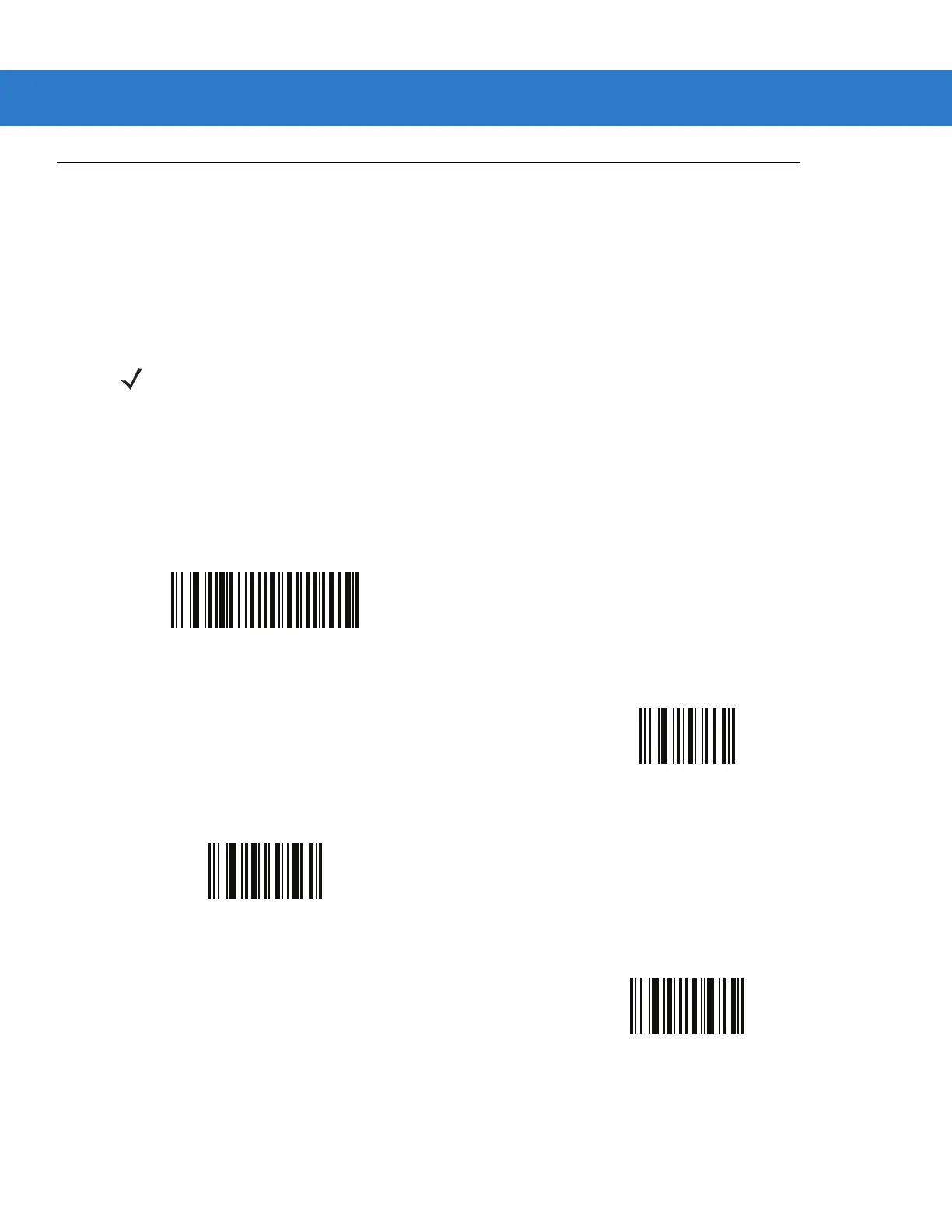Driver’s License Set Up (DS9808-DL / DS9808-LL) 12 - 3
Parsing Driver’s License Data Fields (Embedded Driver's License Parsing)
To begin programming a parsing rule:
1. Scan Begin New Driver’s License Parse Rule below.
2. Scan any of the field bar codes on the following pages, or Send Keystroke (Control Characters and
Keyboard Characters) on page 12-21 to complete the parsing rule.
3. After entering the entire rule, scan Save Driver’s License Parse Rule to save the rule.
To abort the programming sequence at any time during programming, scan Quit Entering Driver’s License Rule
below. Any previously saved rule is retained.
To erase a programmed saved rule, scan Erase Driver’s License Parse Rules.
NOTE Only ONE driver’s license parsing rule may be stored in memory at any time. Saving a new rule replaces
the prior rule.
Driver’s License Parse Field Bar Codes
Begin New Driver’s License Parse Rule
Save Driver’s License Parse Rule
Quit Entering Driver’s License Rule
Erase Driver’s License Parse Rules
