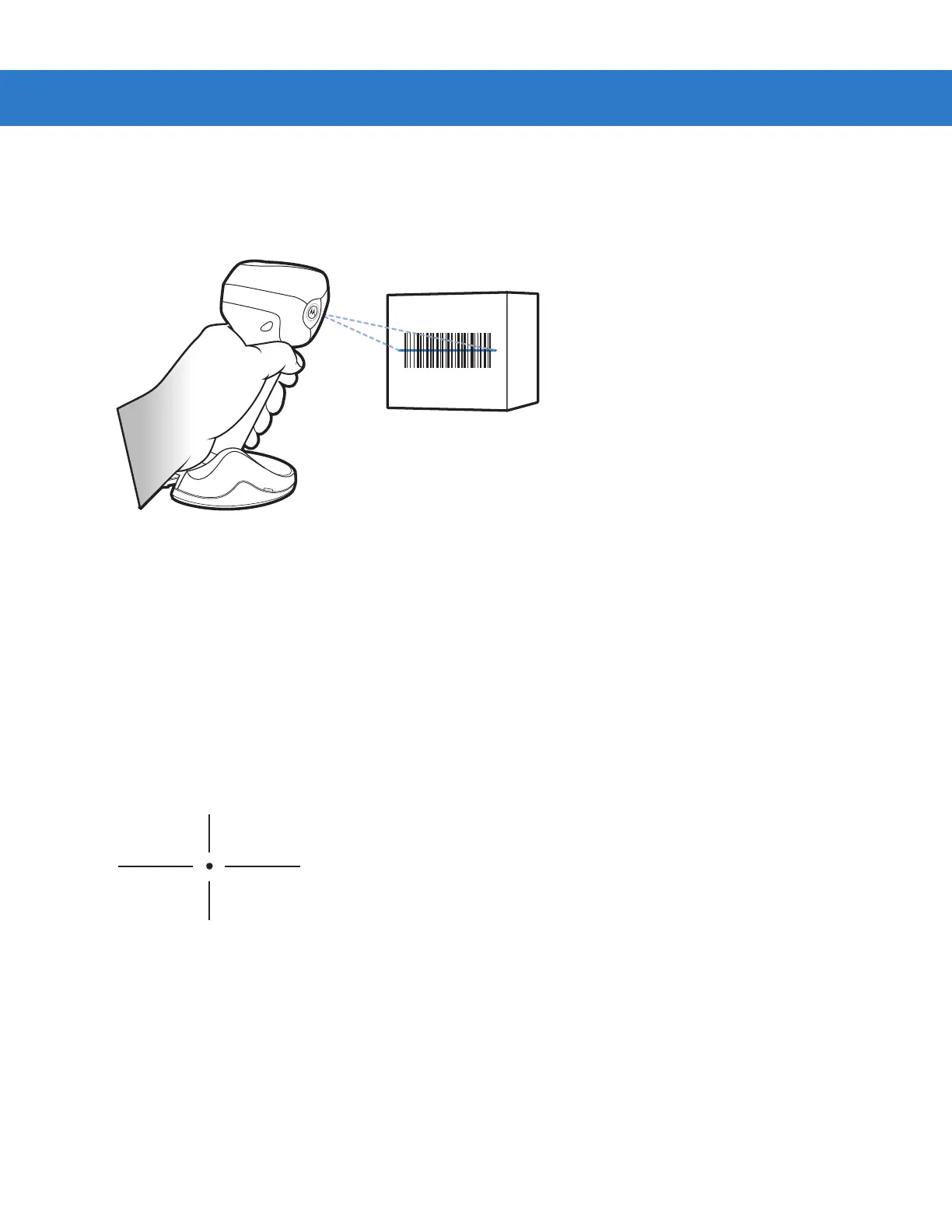2 - 6 Symbol DS9808 Product Reference Guide
DS9808-LR/LL Multifunction Trigger
The DS9808-LR/LL digital scanner includes a multifunction trigger which you can program to quickly switch
between imaging, laser scanning, and/or RFID reading. See Multifunction Mode Triggering (DS9808-LR/LL Only)
on page 4-19 for more information.
Figure 2-4
Scanning in Hand-Held Mode - DS9808-LR/LL
By default, this scanner automatically switches to a laser scanner when lifted off the counter for longer range 1D
bar code scanning. If the scanner detects a PDF bar code or cannot decode the bar code, it switches to imager
operation. After successful decode, time out, or trigger release, the digital scanner reverts to the laser engine for
the next trigger pull.
Aiming
Imager Aiming
When scanning, the digital scanner projects a red laser aiming pattern which allows positioning the bar code within
its field of view. See Decode Ranges on page 2-8 for the proper distance to achieve between the digital scanner
and a bar code.
Figure 2-5
Imager Aiming Pattern
If necessary, the digital scanner turns on its red LEDs to illuminate the target bar code.
