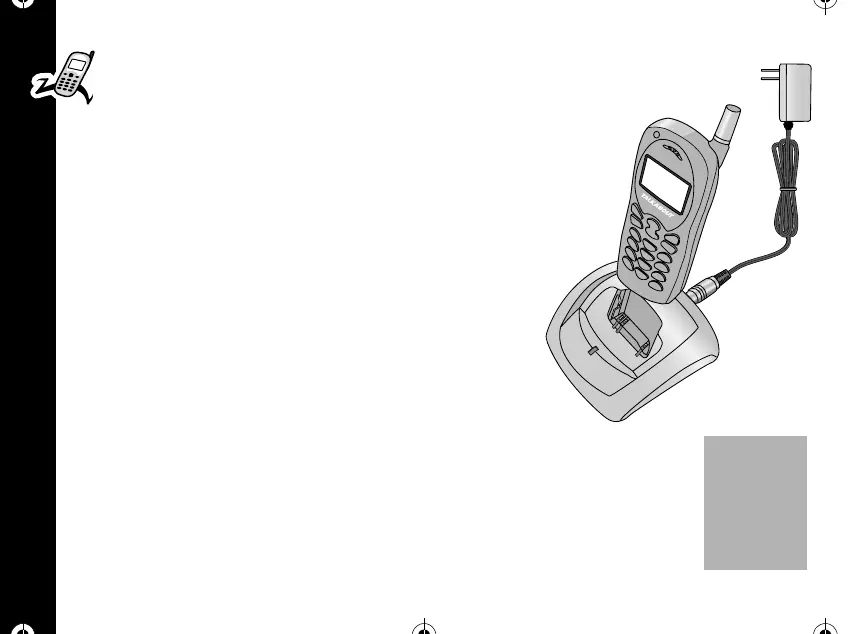Getting Started
18
PRELIMINARY
Charging the Battery
Using The Desktop Charger
1. Plug the AC/DC adaptor into a standard 120V
ac wall outlet.
2. Plug the DC connector into the back of the
desktop charger. (1) The charger indicator turns
orange for 1 second to indicate power on.
3. Insert the phone into the desktop charger as
shown. The click sound indicates that the phone
has been inserted correctly. The phone can
either be on or off during charging but charging
takes longer when the phone is on while
charging the battery.
A
A
1037B75-English.book Page 18 Tuesday, April 24, 2001 11:41 AM